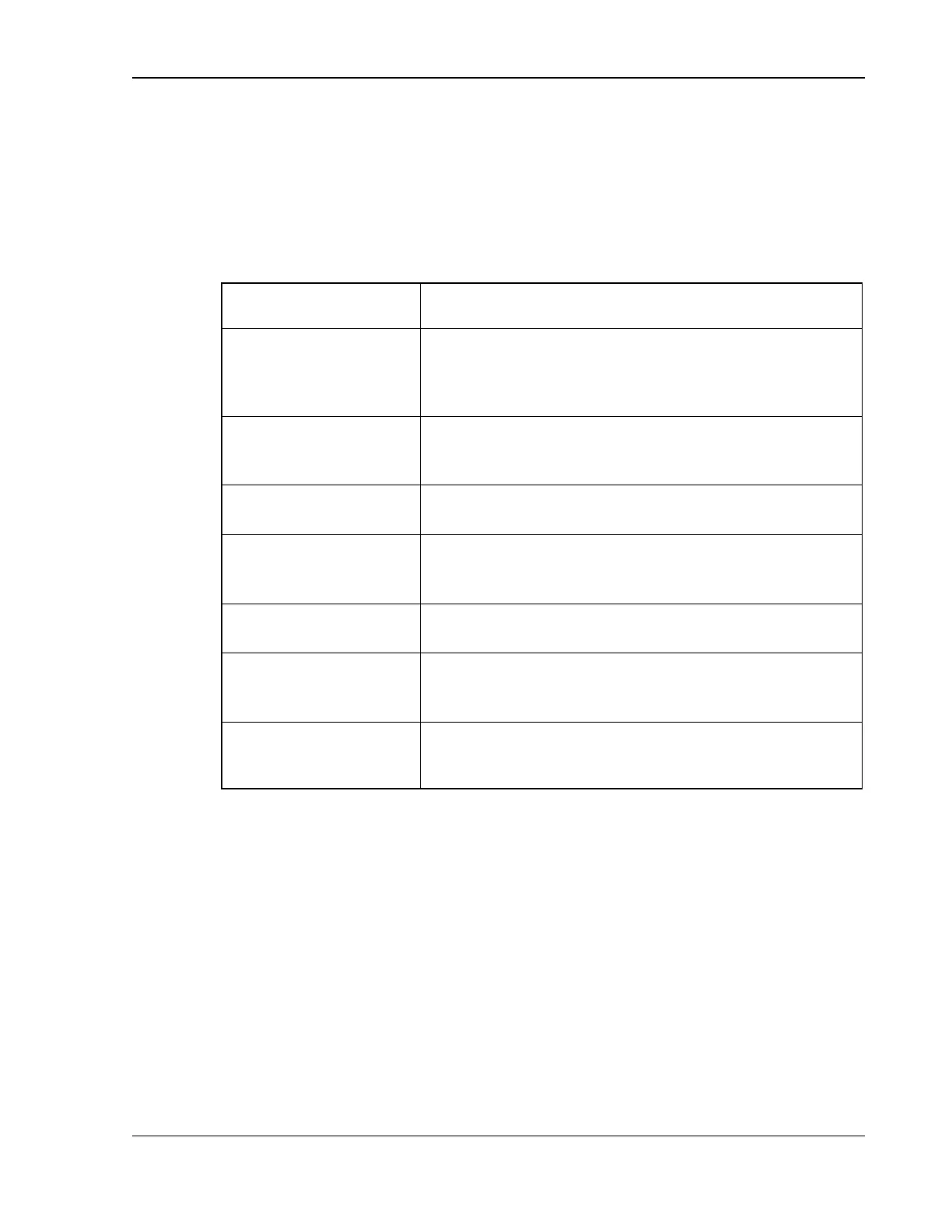DC Asterion Series Overview
M330460-01 Rev A 3-3
There are four virtual buttons visible on a screen: UP, LEFT, and RIGHT arrows, and
HOME icon. Those buttons that are highlighted are active for the screen being
displayed. The arrow buttons will scroll to the next page of the menu structure in the
direction indicated. The HOME button will return to the previous home screen that has
the top-level menu from which a sub-menu was entered. The HOME button is no
longer functional once a home screen is entered.
The following top-level menu choices can be accessed through the touch-screen:
Provides setting and measurement of output parameters:
voltage, current and power.
Provides setting of voltage, current, power (applicable
only in Constant Power Mode), Regulation Mode, Output
state, and OVP.
Provides measurement of output parameters: Voltage,
Current and Power.
Provides setup of Power ON States (PONS), User V/I
limit, Total System Current, Profiles, Regulation mode
and Measurement Settings.
Provides setup of remote digital interfaces:
RS232, GPIB, LAN, and Analog
Provides display of firmware versions, selection of
language, hardware parameter limits, brightness of the
display, and default screen timeout.
Provides setting of Voltage and Current Ramp.
Table 3–1. Home Screen Menu Content
3.1.2.1 NAVIGATING BETWEEN HOME SCREEN MENUS
Each menu in the Home Screen can be reached in one of two ways:
• Tapping selected menu on Home Screen of the front panel touch-screen.
• Scrolling to menu with the encoder and depressing the encoder switch.
Tapping the Up-arrow button will return to the previously selected screen menu.
Tapping the HOME button will return to the Home Screen.
