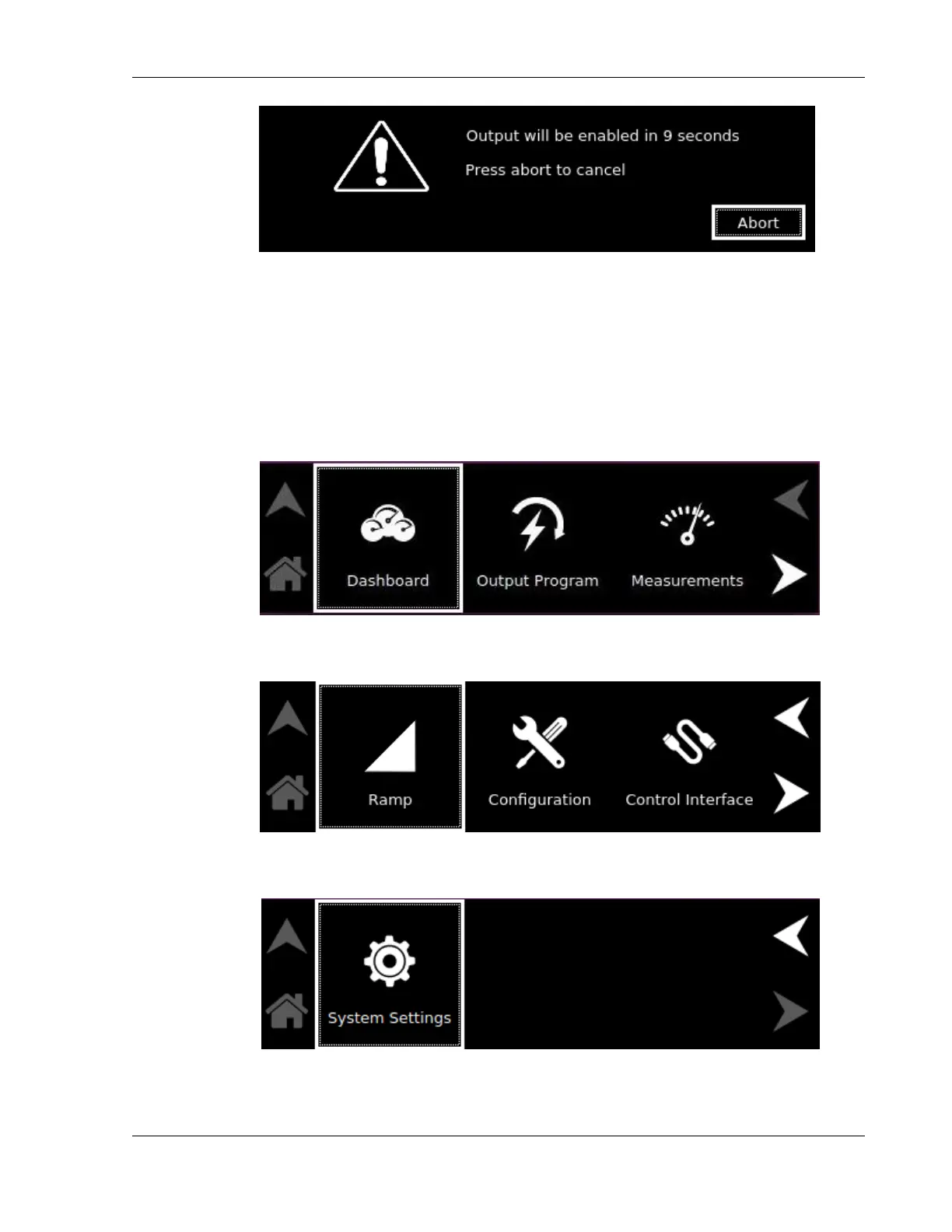Overview DC Asterion Series
3-2 M330460-01 Rev A
Figure 3-3. Output-Enabled Warning Screen
3.1.2 Home Screen Top-Level Menu
Selecting the Home icon or Up arrow will open the HOME screen. Each menu of a
screen could be selected by tapping its associated selection-field box through the
touch-screen, or by selecting it with the rotary encoder and depressing (clicking) the
rotary encoder SELECT switch. Refer to Figure 3-4, Figure 3-5, Figure 3-6 and Table
3–1.
Figure 3-4. HOME Screen Menu 1
Figure 3-5. HOME Screen Menu 2
Figure 3-6. HOME Screen Menu 3
