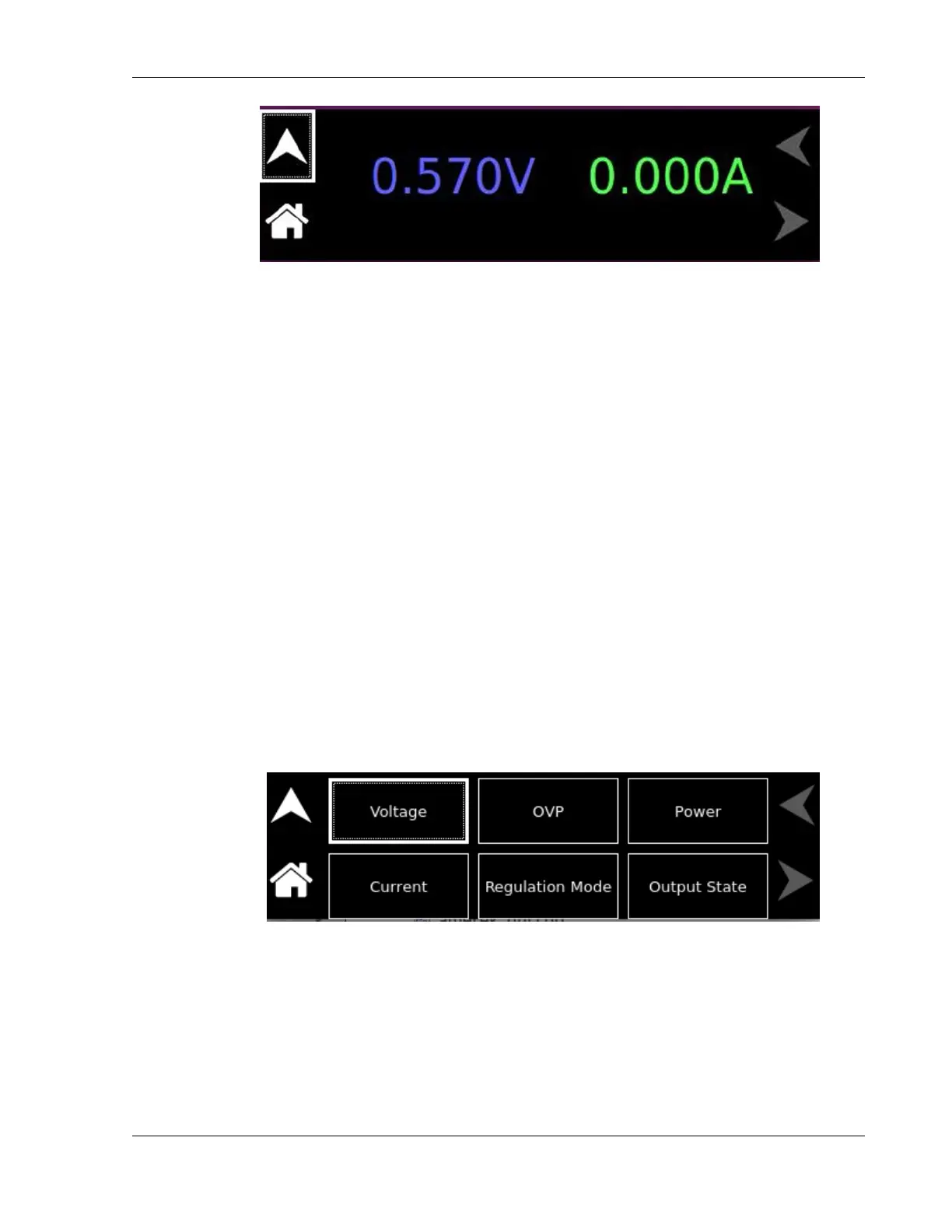Overview DC Asterion Series
3-6 M330460-01 Rev A
Figure 3-10. Default Screen
With the understanding of the dashboard screen features, user can perform basic
functionality and verify the output voltage and output current in various modes of
operation as described in Section 3.1.3 (Dashboard Screen).
3.1.4 Output Program Screen
The OUTPUT PROGRAM screen provides setting of output related items such as
individual output parameters, mode of regulation, and output state.
The top-level menus of the OUTPUT PROGRAM screen are shown in Figure 3-11.
They could be reached in one of two ways:
1. Tapping the OUTPUT PROGRAM screen on Home Screen-1 of the front panel
touch-screen.
2. Scrolling to the OUTPUT PROGRAM screen with the encoder and depressing
the encoder switch.
The UP arrow button will return to the previously selected screen menu (in this case the
HOME Screen-1). The HOME button will return to the home screen that has the top-
level menu for the sub-menu being displayed; for the OUTPUT PROGRAM screen top-
level menu, that is the HOME Screen-1.
Figure 3-11. OUTPUT PROGRAM Screen Top-Level Menu
The following choices are available in the OUTPUT PROGRAM screen top-level
menu. Functions that accept a numeric value require that the value is within the
allowed range, otherwise, an error will be generated, and the value will not be
accepted.
