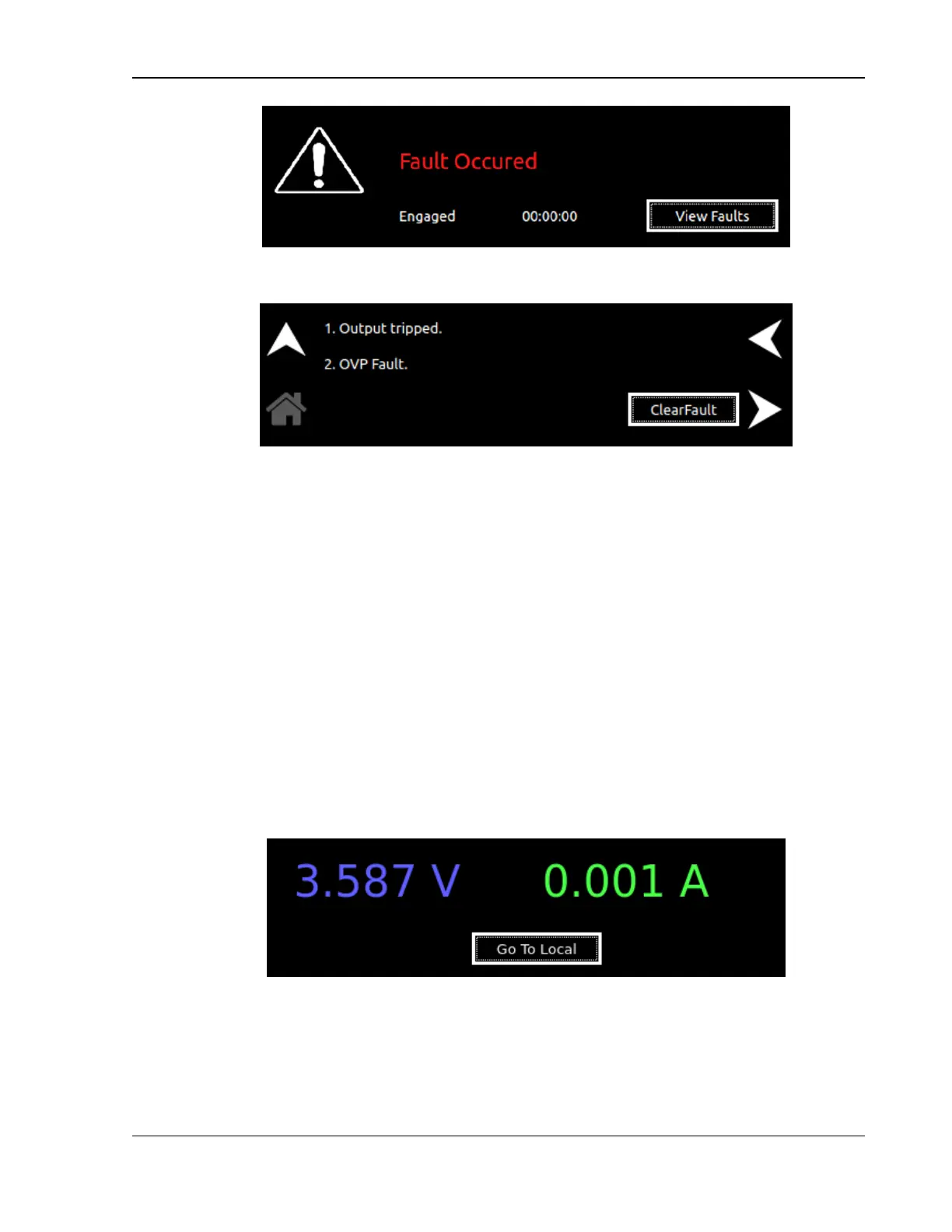DC Asterion Series Overview
M330460-01 Rev A 3-35
Figure 3-91. Fault Screen
Figure 3-92. OVP Warning Screen
3.1.9.1 OVP FAULT
OVP Fault occurs when the output voltage of the supply exceeds the OVP setting.
When this occurs the output is disabled, and voltage and current output go to 0. To
clear the display, press Clear Fault button. Refer to Figure 3-92. The display will return
to Home Screen Menu, and the output will remain disabled.
Note: It is important to correct the condition that caused the OVP, prior to
re-enabling the output.
3.1.10 Local/Remote Screen
This screen is displayed when operation is controlled by computer. Pressing Set Local
from Local/Remote screen returns the supply to Local Mode and Home Screen menu
is displayed. Refer to Figure 3-93.
Figure 3-93. Local/Remote Screen
