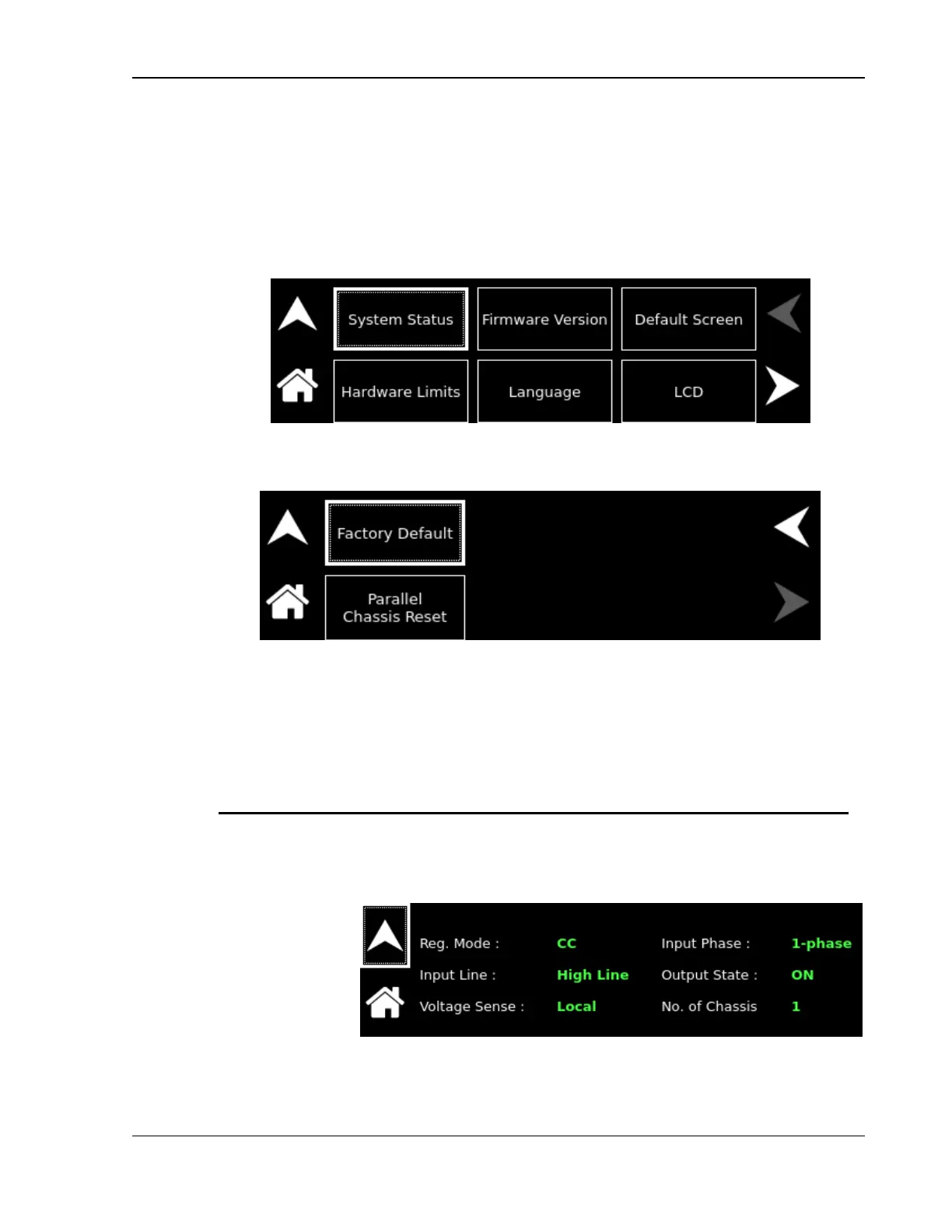DC Asterion Series Overview
M330460-01 Rev A 3-31
3.1.8 System Settings Screen
The System Settings screen provides information on Firmware Version, Hardware
Limits, LCD Brightness, Default Screen Timeout, Language Selection and allows to
Reset the power supply to Factory Default settings and reset Parallel Chassis.
The top-level menu of the System Settings menu is shown in Figure Figure 3-79. Refer
to Section 3.1.2.1 for navigating to System Settings Screen.
Figure 3-79. System Settings Screen Top-Level Menu 1
Figure 3-80. System Settings Screen Top-Level Menu 2
The following menus are available in the System Settings Screen top-level menu:
Firmware Version, Hardware Limits, Language, LCD Brightness, Default Screen and
Factory Default.
Entry Description
System Status Displays the present status of the power supply, status of input
voltage connected to the power supply, and number of chassis.
Refer to Figure 3-81.
Figure 3-81. System Settings Screen (Status)
