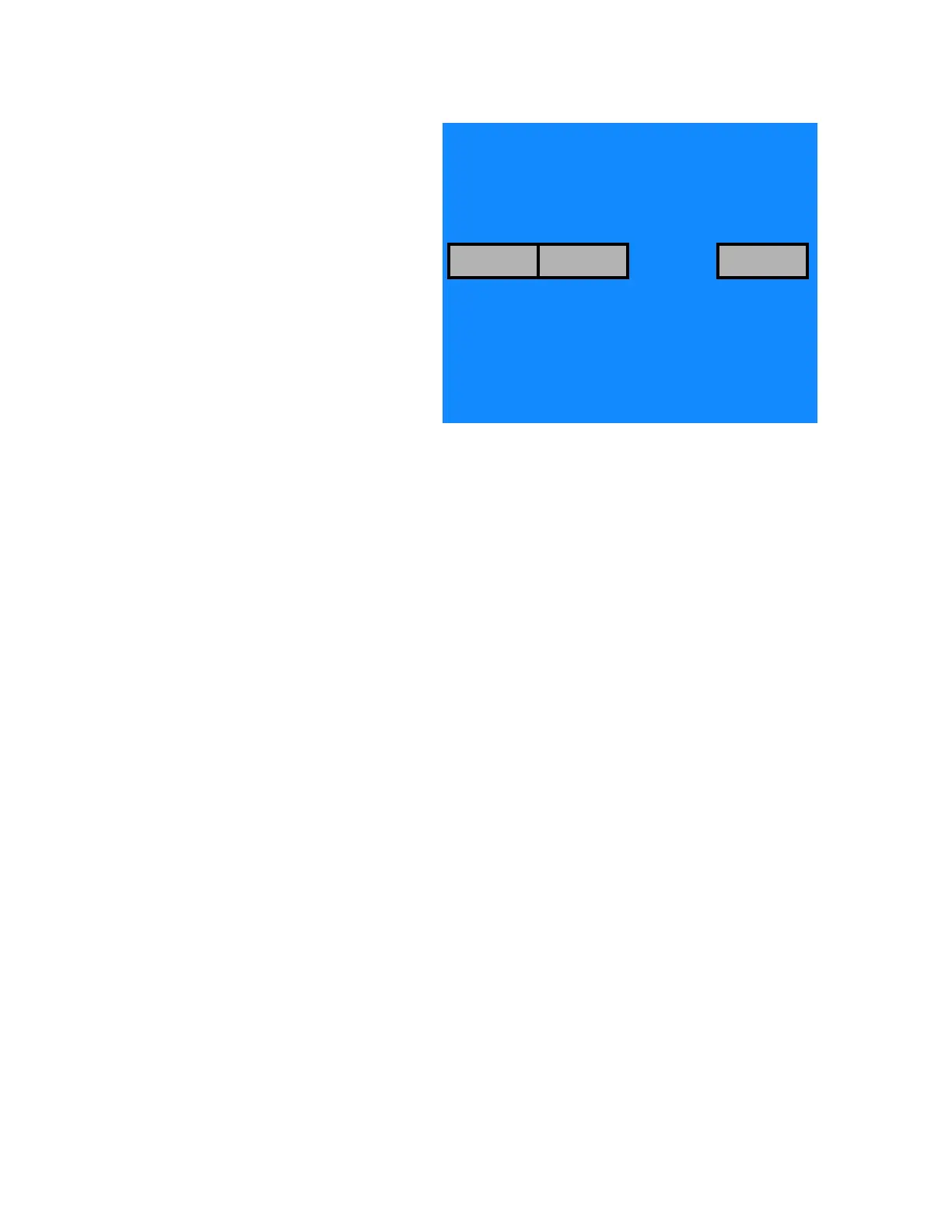7-25
Cycle and Control Value Programming Operator Manual P129394-176
3. Select the appropriate print format by pressing one of the two
touchpads in the lower half of the display.
• FULL – This is the standard format providing a status print for
each phase of the cycle and status prints at the predetermined
Print Interval.
• CONDENSED – This format provides an abbreviated cycle
status printout.
4. Once the appropriate format is selected, press EXIT to return to
the Change Machine Setup screen (#20).
SELECT PRINT FORMAT
FULL CONDENSED EXIT
29