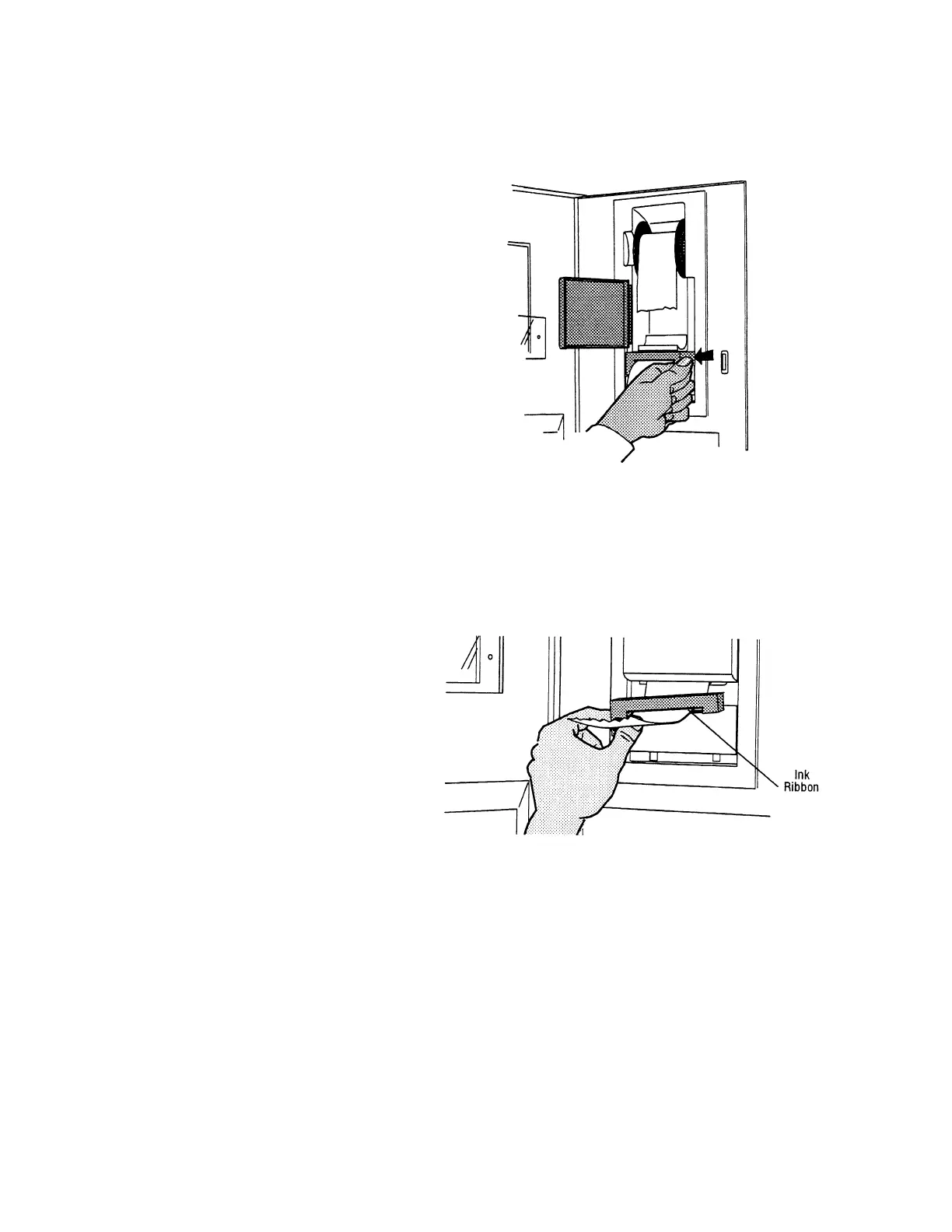8-13
Routine Maintenance Operator Manual P129394-176
2. Open access door, then press on right end of ink cartridge, until
left end of cartridge pops out of the printer.
3. Slip cartridge off end of paper. Slip new cartridge over paper in
the same way as before, making sure paper slides between ink
cartridge housing and ink ribbon.
Figure 8-13. Press On End of Cartridge
Figure 8-14. Remove Cartridge
