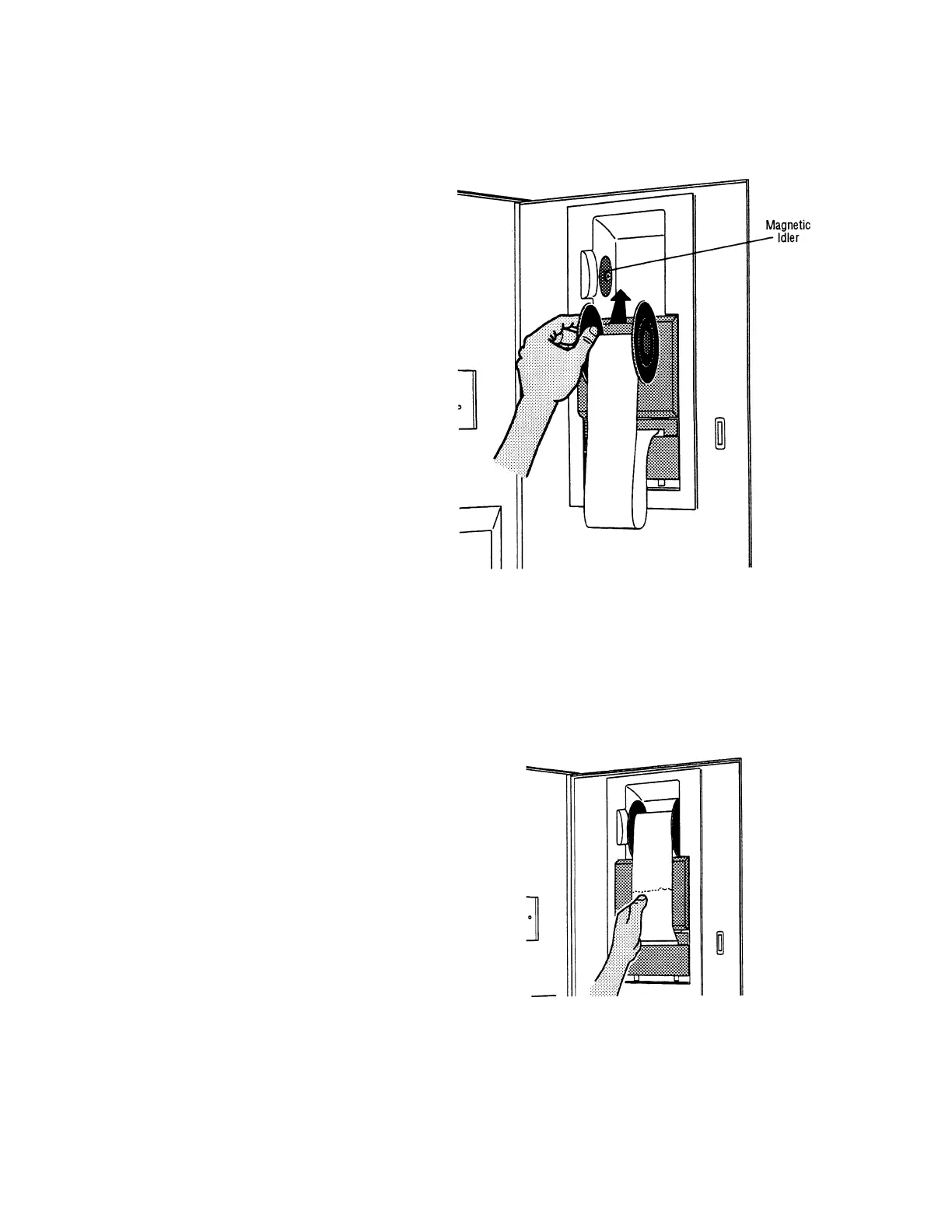8-12
P129394-176 Operator Manual Routine Maintenance
10. Reinstall take-up spool on magnetic idler. Manually roll up
slack paper.
8.5.2 Change Printer Ink
Cartridge
The printer ink cartridge should be changed as soon as the type on
printouts is light or faded, and before printouts become difficult to
read.
1. Tear paper between take-up spool and printer.
Figure 8-11. Reinstall Take Up Spool
Figure 8-12. Tear Paper