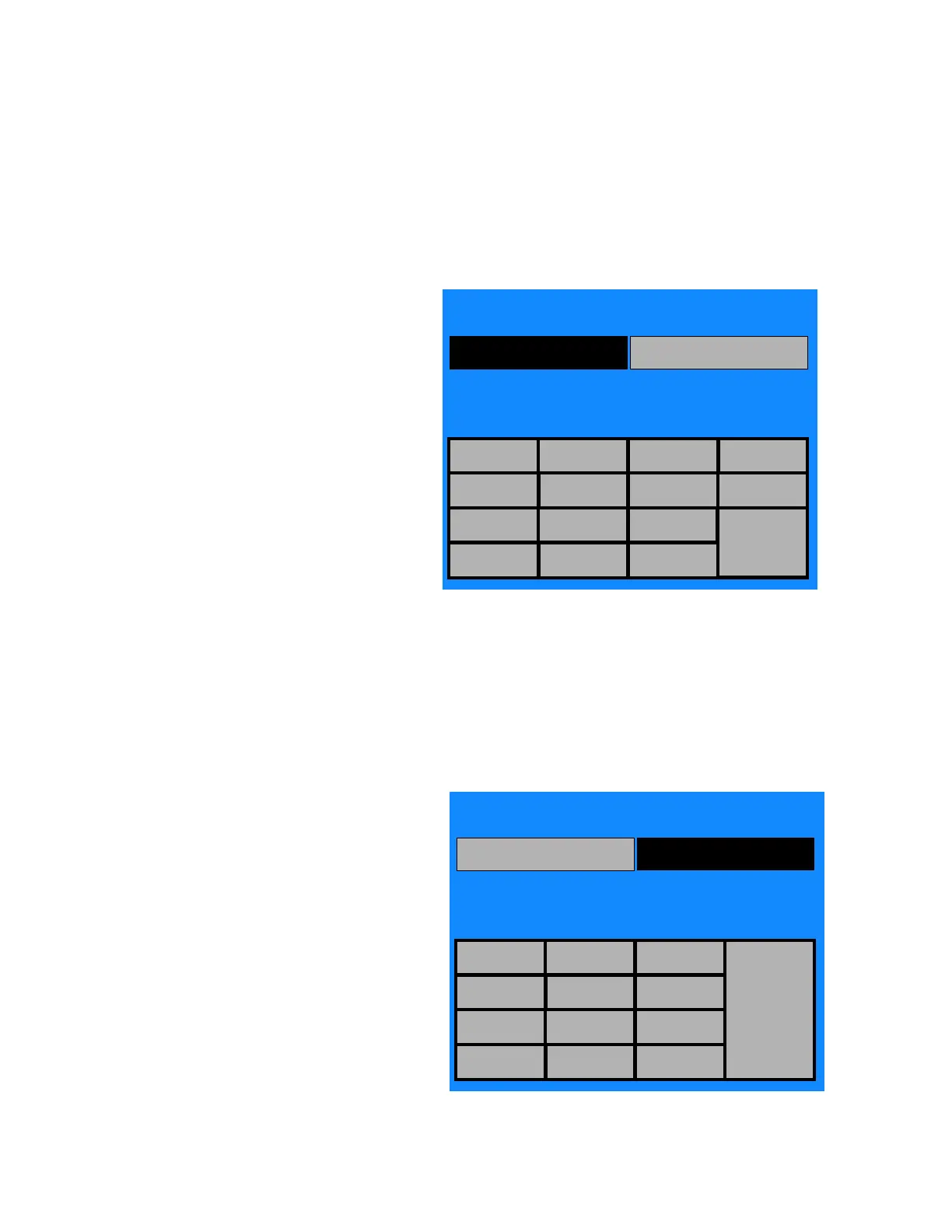7-21
Cycle and Control Value Programming Operator Manual P129394-176
7.5.5 Steam Generator
Flush Cycle
The FLUSH TIME function shown on Screen #48 is active only
when Automatic Utilities Control has been enabled (see
Section 7.5.3, Utilities Control, on page 7-16). The FLUSH
DURATION set up function is always used when the sterilizer is
equipped with an integral steam generator. Flush duration applies if
utilities are being controlled automatically or manually.
1. Select the Generator Flush Option from screen #39. The
control advances to the generator flush and drain scheduling
screen (#48).
2. At screen #48, select FLUSH TIME and schedule the time of day
for the generator flush and drain.
3. Once the time day for the generator flush sequence has been
scheduled, press EXIT to return to screen #48.
ENTER GENERATOR FLUSH TIMES
SELECT "FLUSH TIME" OR
SELECT "FLUSH DURATION " TO SET
FLUSH TIME = 00:00 AM
48
FLUSH TIME
1 2 3 AM
4 5 6 PM
7 8 9
EXIT
<- 0 ->
FLUSH DURATION
Figure 7-5. Generator Flush Duration Time Control
Screen
ENTER GENERATOR FLUSH TIMES.
ENTER "FLUSH TIME" OR
SELECT "FLUSH DURATION" TO SET.
FLUSH DURATION = 5:00 M : S
49
FLUSH TIME FLUSH DURATION
1 2 3
EXIT
4 5 6
7 8 9
<- 0 ->
Refer to Section 7.5.4, Steam Generator Flush
and Drain Set Up, on page 7-20.
Use the keypad to enter the duration length for
the FLUSH phase of the cycle.