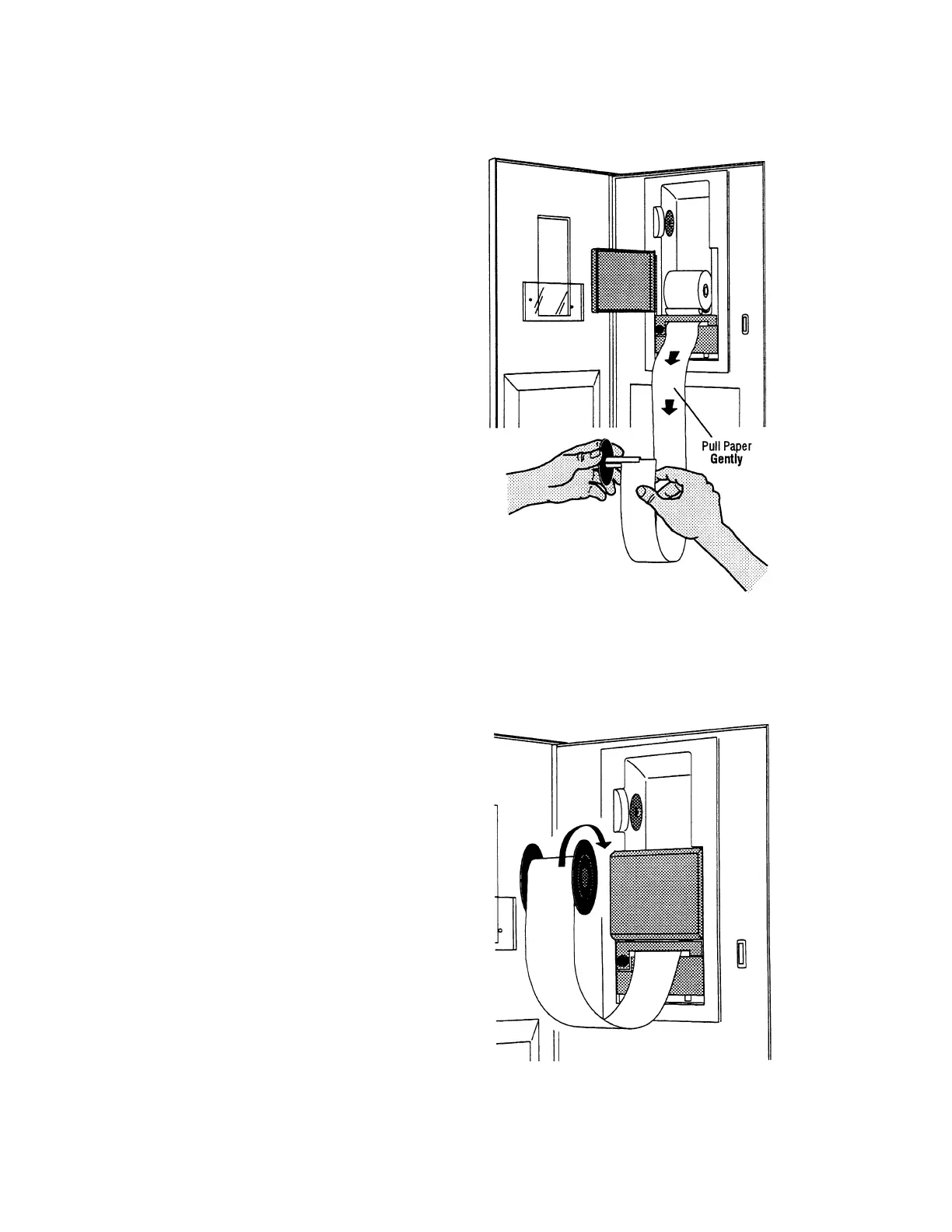8-11
Routine Maintenance Operator Manual P129394-176
8. Continue pressing PAPER FEED (or pull paper gently) until about
18” (46cm) of paper hangs out of printer. Insert end of paper into
slot of take-up spool, then replace right end of spool.
9. Rotate spool in direction shown until paper is secure.
Figure 8-9. Insert Paper Into Take Up Spool
Figure 8-10. Rotate to Secure Paper on Spool
