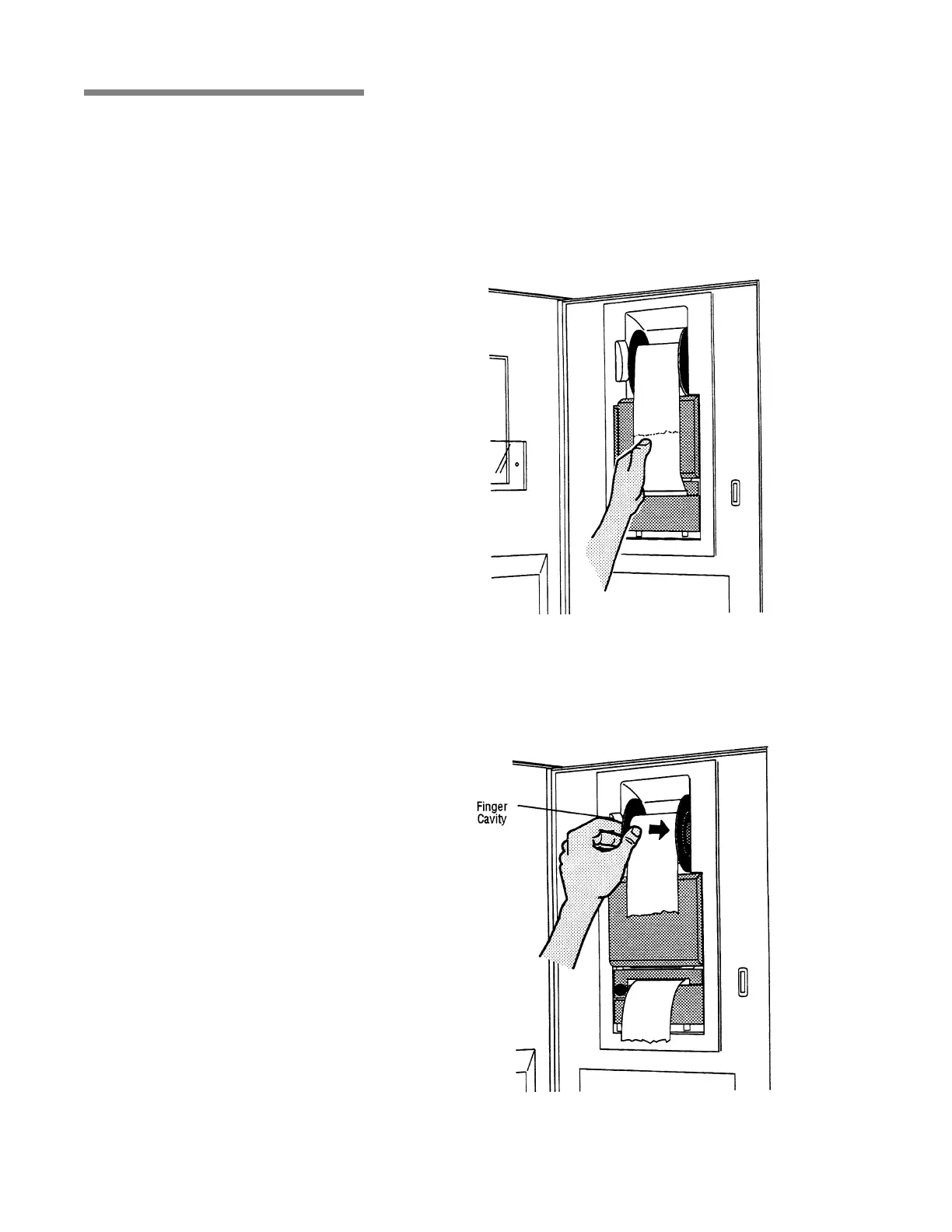8-7
Routine Maintenance Operator Manual P129394-176
8.5 Printer
Maintenance
Materials Required:
• Paper Roll (P129362-819)
• Printer Ribbon (P150828-440)
AMSCO C Series sterilizer users see S
ECTION 8.5, PRINTER
MAINTENANCE.
8.5.1 Change Printer
Paper Roll
The printer paper roll should be changed whenever a colored stripe
is visible on one or both edges of the printout paper.
1. Tear paper between take-up spool and printer.
2. Remove take-up spool from drive by inserting fingers in cavity as
shown and pushing spool to the right.
Figure 8-2. Tear Paper in Printer
Figure 8-3. Remove Take Up Spool