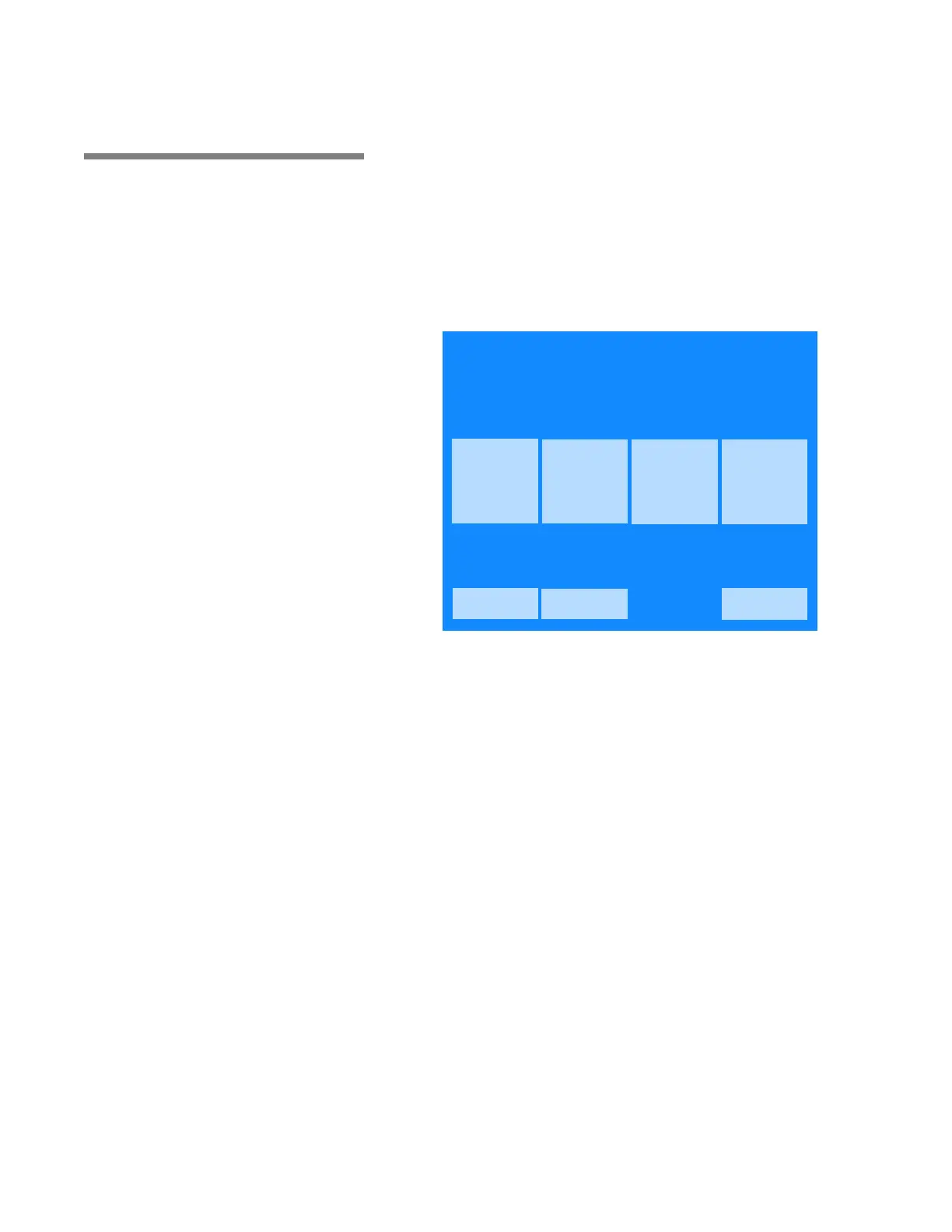7-8
P129394-176 Operator Manual Cycle and Control Value Programming
7.4 Change Time and
Date
Set time and date the sterilizer uses for all display and printout
messages. Refer to Section 7.5.2, Lockout, on page 7-14 for
instructions on locking the time and date change feature.
The current time and date appears on the Off/Standby (screen #0)
and Status (screen #1) screens. Time and date are also shown on
printouts. Verify settings periodically. To change:
1. At screen #1, press MENU touch screen pad. This brings the
MENU screen #2 onto the display.
2. At screen #2, press CHANGE TIME & DATE. The display
advances to screen #31.
3. Make adjustments using procedures shown below:
NOTE: On the control display the selected option is always shown
as a black touchpad with white lettering.
• TIME: At screen #31 the TIME touchpad is black. Enter correct
time using keypad.
a. Press the number touchpads to enter hours and minutes. For
example, 10:45 would be entered by pressing 1 0 4 5 0 0.
(Set display format by referring to Section 7.5.8, Time
Format, on page 7-23.)
EXIT
CHANGE
CYCLE
VALUES
CHANGE
MACHINE
SETUP
STATUS . . MENU 2
TEMP . . . 0 F
PRESS . . 0 psig
CHANGE
TIME DUPLICATE
& PRINT
DATE
PAPER SERVICE
FEED MODE