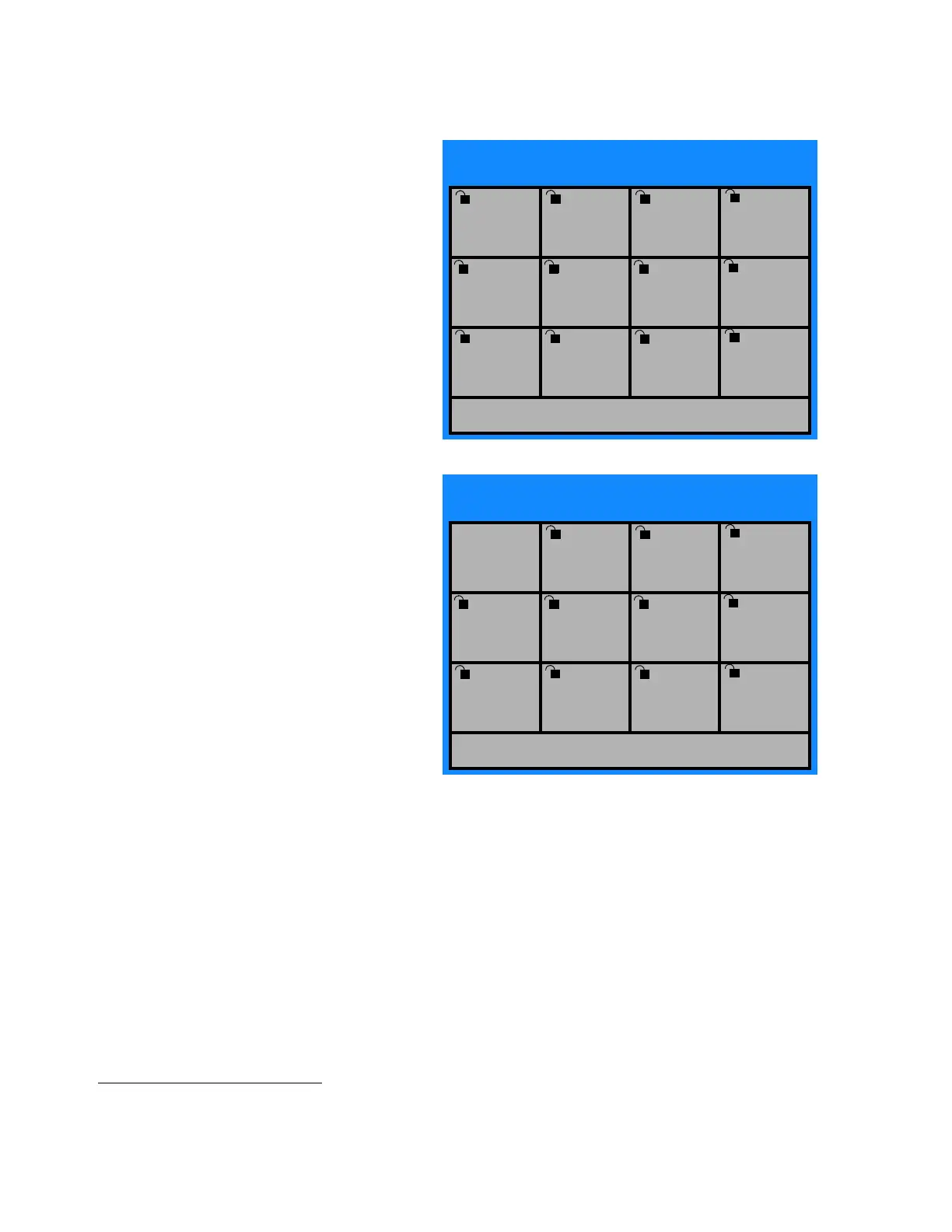7-16
P129394-176 Operator Manual Cycle and Control Value Programming
The lock graphic in the corner of the pad changes to reflect
the lockout status.
b. Press EXIT to return to the Lockout screen (#23).
5. When all setup options to be locked out have been selected,
press EXIT to return to the main setup menu.
7.5.3 Utilities Control This screen is used to automatically control utility services to the
sterilizer. This utility is factory-set to Manual Utilities control (i.e.,
utilities must be shut off and turned on by an operator). Using this
utility, the sterilizer can be set to control the following:
• Daily shut off time
• Daily start up time
• Start up and shut off times for all week days
• Integral steam generator flush cycle start time and duration
1
• Start up and shut off times for weekend days
SELECT CYCLE TO LOCKOUT
1
PREVAC
273F
3M
20M
2
PREVAC
273F
3M
20M
3
PREVAC
273F
3M
20M
4
PREVAC
273F
3M
20M
5
PREVAC
273F
3M
20M
6
PREVAC
273F
3M
20M
7
PREVAC
273F
3
20M
8
PREVAC
273F
3
20M
9
PREVAC
273F
3M
20
10
PREVAC
273F
3M
20M
11
PREVAC
273F
3M
20M
12
PREVAC
273F
3M
20M
EXIT
22
SELECT ITEMS TO LOCKOUT
CYCLE
VALUES
TIME
& DATE
UTILITIES
CONTROL
LANGUAGE
MACHINE
NUMBER
TIME
FORMAT
PRINT
FORMAT
AUDIBLE
SIGNALS
UNITS DATE
FORMAT
DUPLICATE
PRINT
EXIT
EXIT
23
1. Only available for sterilizers equipped with integral steam generator.