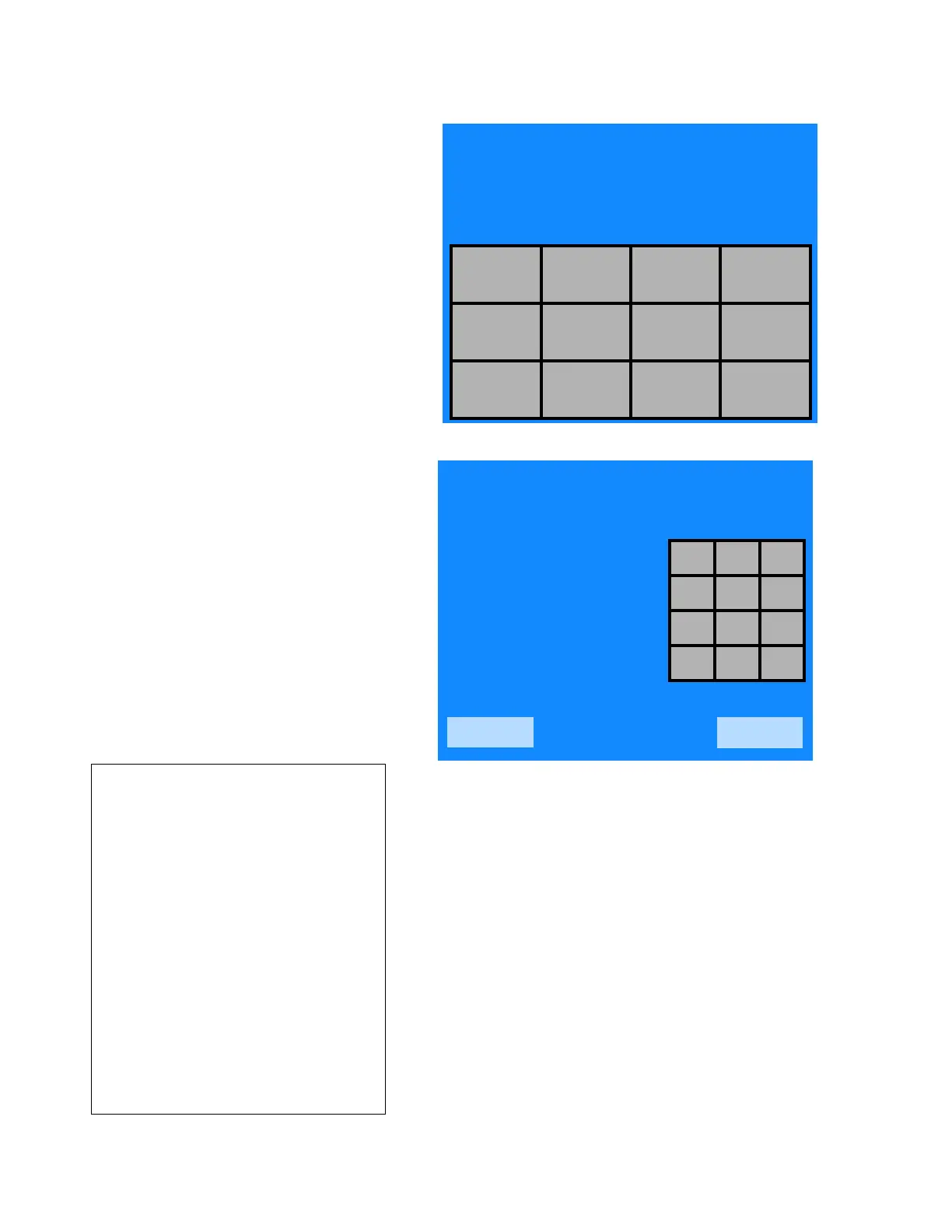7-15
Cycle and Control Value Programming Operator Manual P129394-176
2. Press LOCKOUT touchpad on the Setup menu screen (#20).
The display changes to show the Enter Access Code screen
(#37).
NOTE: This occurs only if an Access Code is required; otherwise
the unit advances to screen #23.
a. Enter the code and press ENTER. The display advances to
the Select Items to Lockout screen (#23).
b. If the code is not known, lockouts cannot be performed,
press CANCEL and display changes to screen #20.
c. If the wrong Access Code is entered, Access Denied screen
(#36) appears and returns to screen #20.
3. Press the touchpad for the setup options to be locked out (see
list to left). The small lock graphic in the upper left corner of the
screen changes to reflect the lockout status.
4. To select individual cycles to lock out, press CYCLE VALUES
touchpad. The display changes to the Select Cycles to Lockout
screen (#22).
a. Press the touchpad(s) for the cycles you want to lock out.
SELECT MACHINE SETUP TO REVIEW OR CHANGE
20
LOCKOUT ACCESS
CODE
UTILITIES
CONTROL
LANGUAGE
MACHINE
NUMBER
TIME
FORMAT
PRINT
FORMAT
AUDIBLE
SIGNALS
UNITS DATE
FORMAT
DUPLICATE
PRINT
EXIT
AN ACCESS CODE IS REQUIRED!
ENTER ACCESS CODE
OR PRESS CANCEL TO
RETURN TO MENU.
ENTER
37
MENU
1 2 3
4 5 6
7 8 9
<- 0 ->
The Lockout Screen (#23) can be
used to lockout the following
functions:
• Cycle Values
• Machine Number
•Units
•Time & Date
• Time Format
• Date Format
• Utilities Control
• Print Format
• Duplicate Print
• Language
• Audible Signals