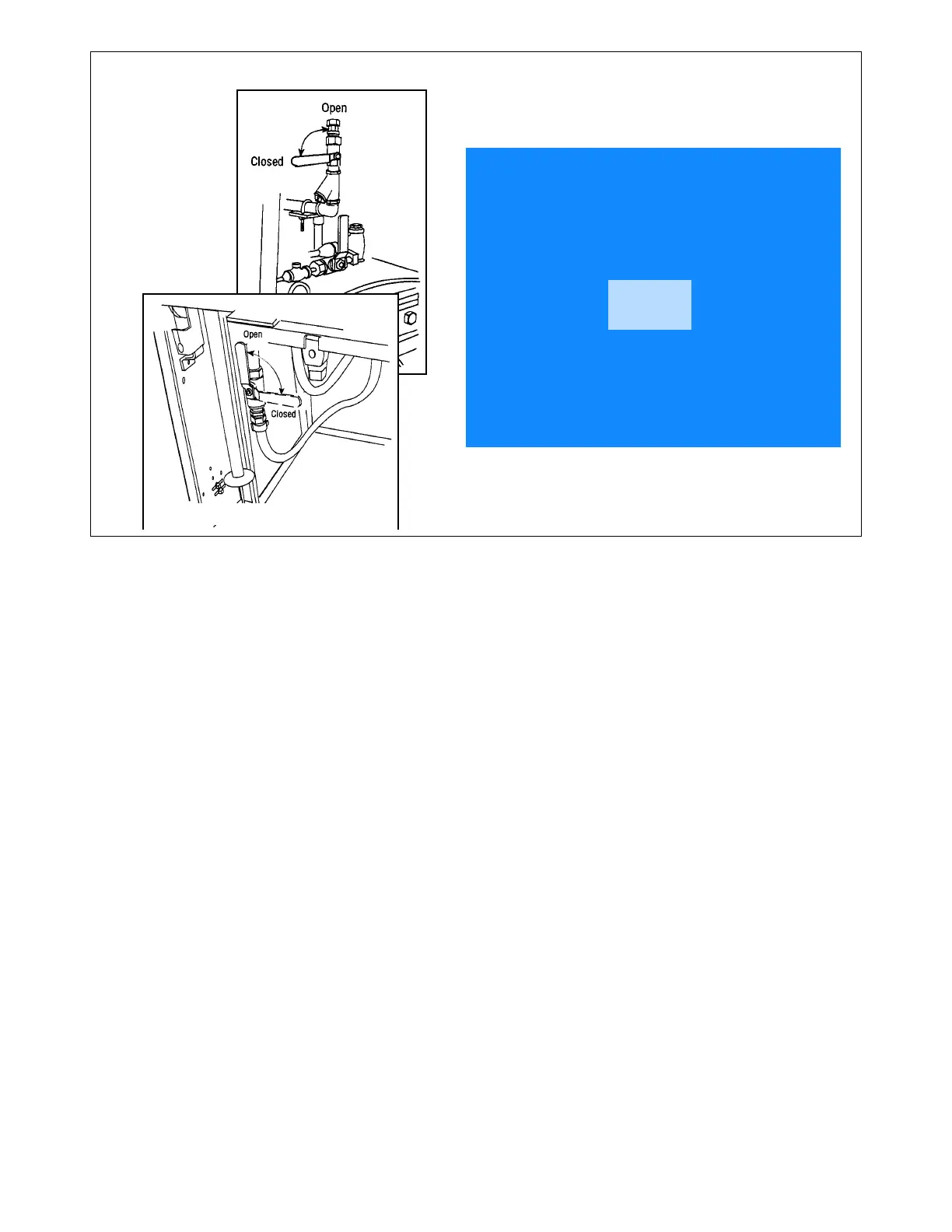5-3
Component Identification Operator Manual P129394-176
.
NOTE: Touch-screen pads respond to very slight pressure, and
only need to be pressed lightly.
The sterilizer enters operating mode when the ON touchpad is
pressed. This touchpad switches the sterilizer control between
Standby and Ready conditions. Standby mode is usually used
when the sterilizer is not being operated – steam is turned off
and machine cools, saving energy.
A screen reference number appears in the upper right corner of
each display. Numbers are used for reference only, and do not relate
to the operating sequence of the screen.
Figure 5-2. Basic Controls
STATUS . . STANDBY 0
TIME . . . 10:20:00 AM
DATE . . . 2/20/94
ON
Steam Supply Valve
Water Supply Valve
Standby Screen