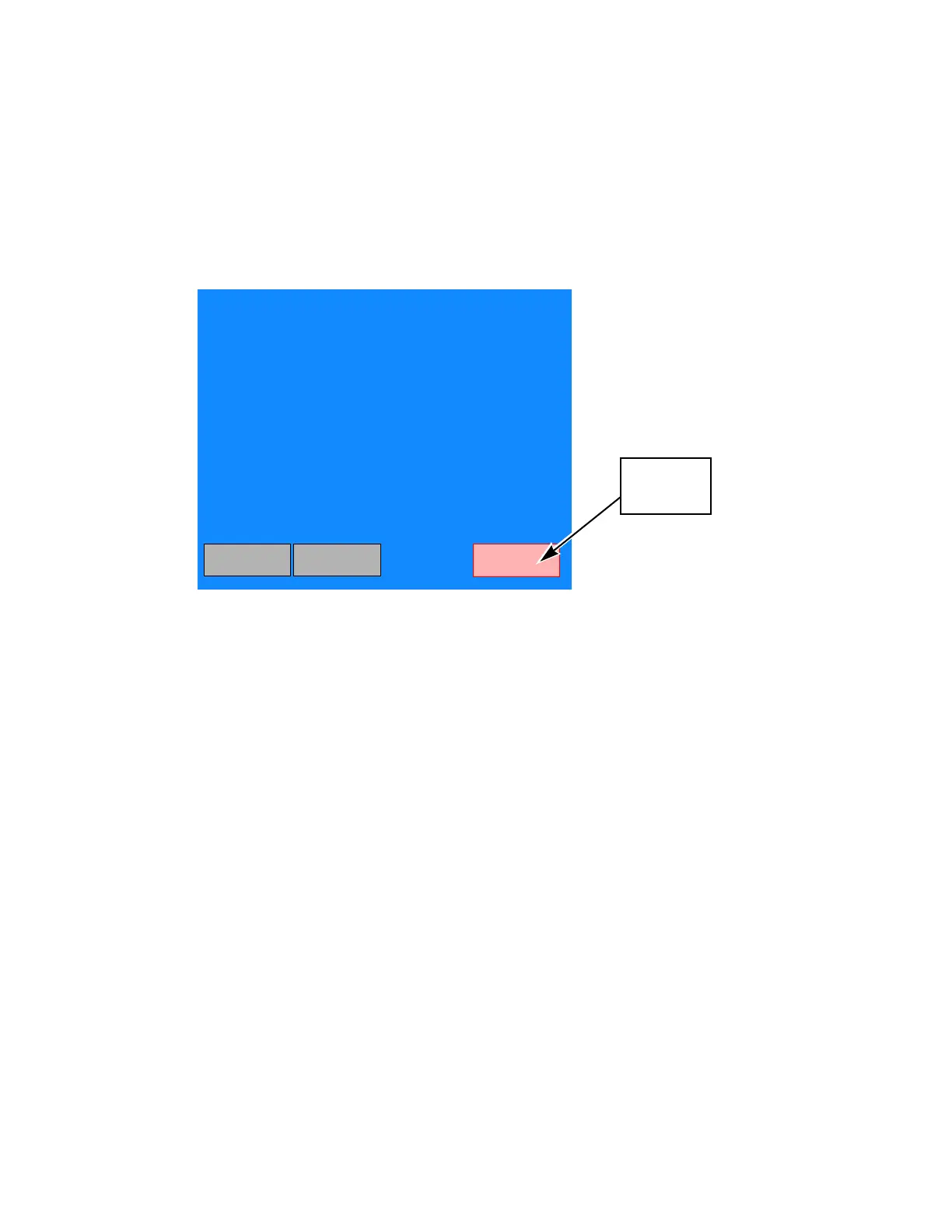5-10
P129394-176 Operator Manual Component Identification
5.6.2 Abort Touch-Screen
Pad
The Abort touch-screen pad is used to end a cycle before it finishes
normally. A cycle only needs to be aborted if an abnormal condition
or a control problem develops during the cycle. Pressing Abort
causes the sterilizer chamber to depressurize (if pressurized), or Air
Break (if in vacuum); the door seal deactivates, the control prompts
the operator to open the door and the sterilizer returns to its normal
out-of-cycle state. If an abnormal condition persists after fully
aborting the cycle, contact your supervisor or a qualified service
technician before trying to operate the sterilizer further.
Figure 5-8. Cycle Abort Touch-Screen Pad
STATUS . . DRY 0:45 4
TEMP . . . 210.0 F
PRESS. . . 0.29 psig
3.TRAY, PREVAC, 270F, 4, 30
PROJECTED CYCLE COMPLETION TIME:
03:18
MINUTES SECONDS
PAPER STATUS
FEED PRINT
ABORT
Press this
button to abort
a cycle