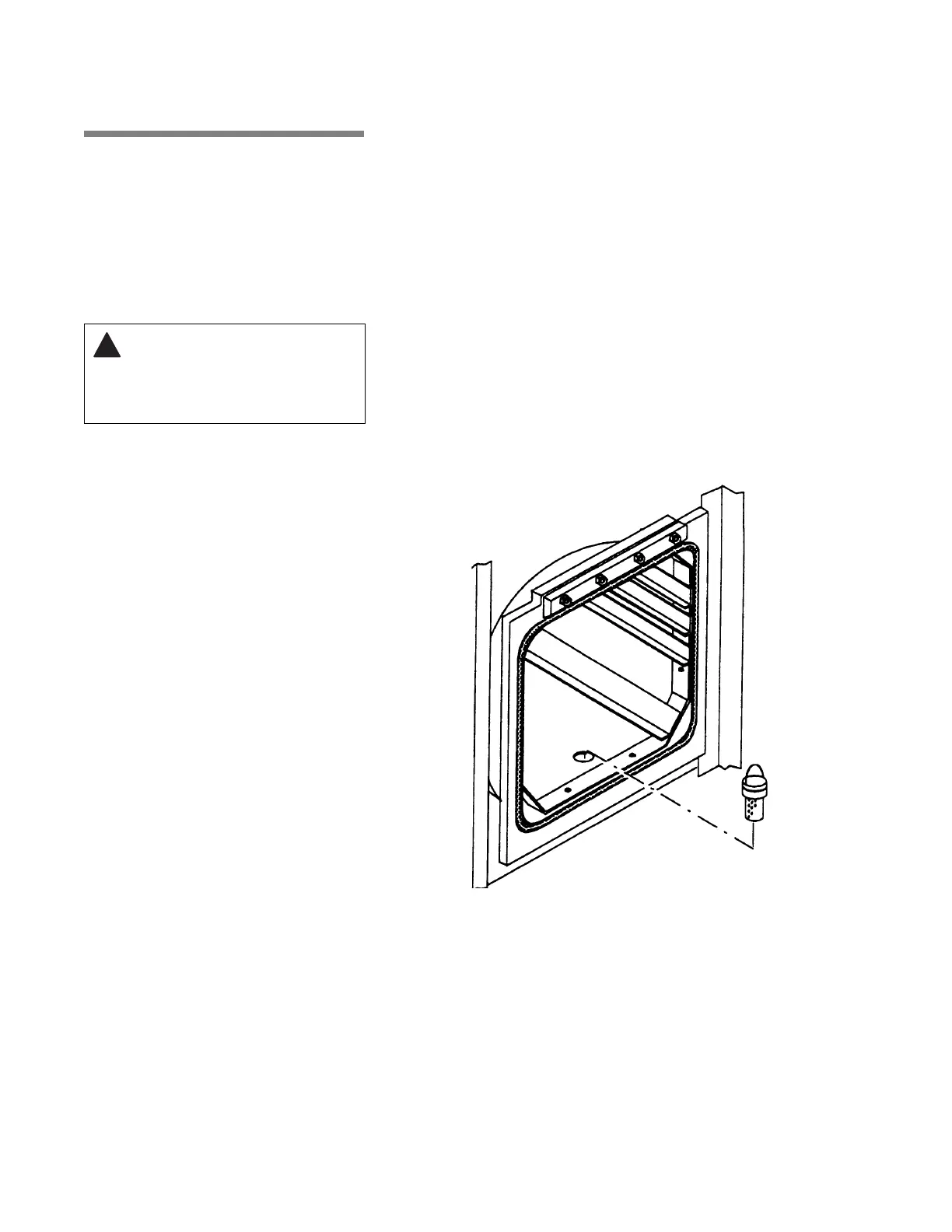8-3
Routine Maintenance Operator Manual P129394-176
8.2 Daily Maintenance
Procedures
8.2.1 Check Printer Paper
Supply
Check printer paper roll.
• A colored warning stripe is visible when roll is near its end.
•See S
ECTION 8.5.1, CHANGE PRINTER PAPER ROLL, if a new paper
roll is needed.
8.2.2 Clean Chamber Drain
Strainer
Important: The chamber drain strainer must be cleaned at least
once a day, preferably before running the first cycle.
1. Remove the drain strainer from the drain in the bottom of the
chamber as shown in Figure 8-1.
2. Remove any obvious debris from the strainer. If necessary, clear
the screen in the strainer using a brush, wire or similar tool.
3. Once it has been cleared of obvious debris, reverse flush the
strainer under running water.
4. Replace the strainer in the chamber drain.
Figure 8-1. Remove Chamber Drain Strainer
WARNING – BURN HAZARD:
Allow sterilizer to cool to room
temperature before
performing any cleaning or
maintenance procedures.
