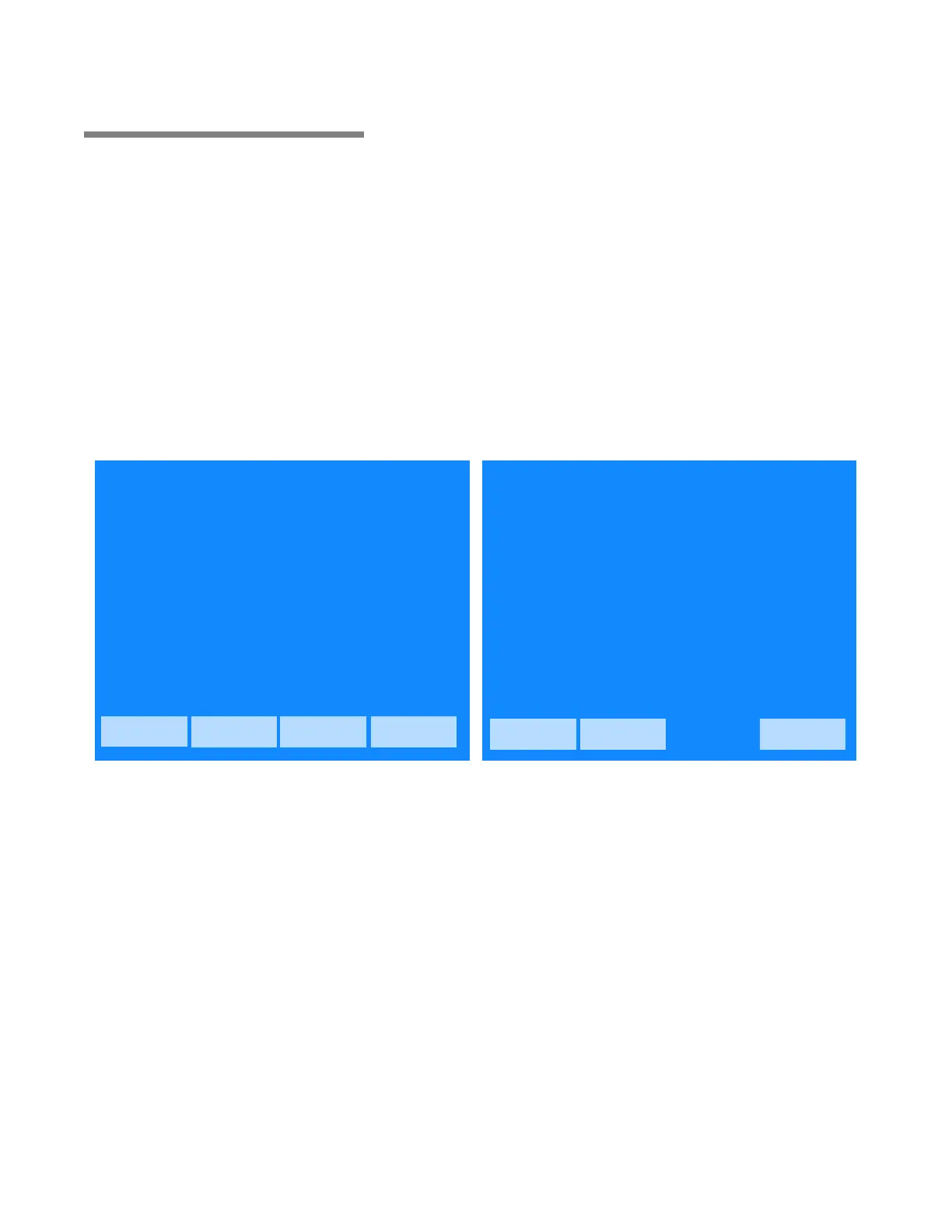5-5
Component Identification Operator Manual P129394-176
5.4 Alarm Displays Alarm displays tell operators and technicians when the sterilizer is
experiencing an abnormal condition. Alarm conditions can be
caused by failure of utility supplies or sterilizer components.
S
ECTION 9, TROUBLESHOOTING details the steps an operator can take
to solve most alarm conditions. Example alarm displays are shown in
Figure 5-4.
When an alarm occurs during cycle operation, a display appears on
the screen, accompanied by an audible tone. This display indicates
the problem as determined by control sensors, and lists a brief
troubleshooting list. The operator should follow the instructions on
the screen, if possible. If these instructions fail to clear the alarm,
consult your departmental supervisor or a trained service technician
before using the sterilizer further.
Figure 5-4. Alarm Display Examples
STATUS . . ALARM 205
TOO LONG IN CHARGE
CHAMBER . . 158.0F 0psig
STERILIZER WILL:
AUTOMATICALLY TRY TO COMPLETE CYCLE
OPERATOR INSTRUCTIONS:
1. SILENCE ALARM
2. CHECK STEAM SUPPLY VALVE
->IF CLOSED, OPEN VALVE
3. IF ALARM RECURS, CALL SERVICE
SILENCE STATUS PAPER SERVICE
ALARM PRINT FEED HELP
STATUS . . ALARM 206
TOO LONG IN CHARGE
CHAMBER DID NOT REACH STERILIZE
TEMPERATURE WITHIN ALLOTTED TIME
CAUSES AND CORRECTION:
1. STEAM PRESSURE LESS THAN 50 PSIG
->CHECK STEAM SUPPLY PIPING
2. STEAM REGULATOR MALFUNCTION
->REPAIR
2. SOLENOID VALVE MALFUNCTION
->REPAIR S09
->REPAIR S02
3. CONTROL OUT OF CALIBRATION
->RECALIBRATE (CONTACT QUALIFIED
SERVICE PERSON)
PAPER
FEED
EXIT
ABORT
Alarm Notification Screen Alarm Service Information Screen