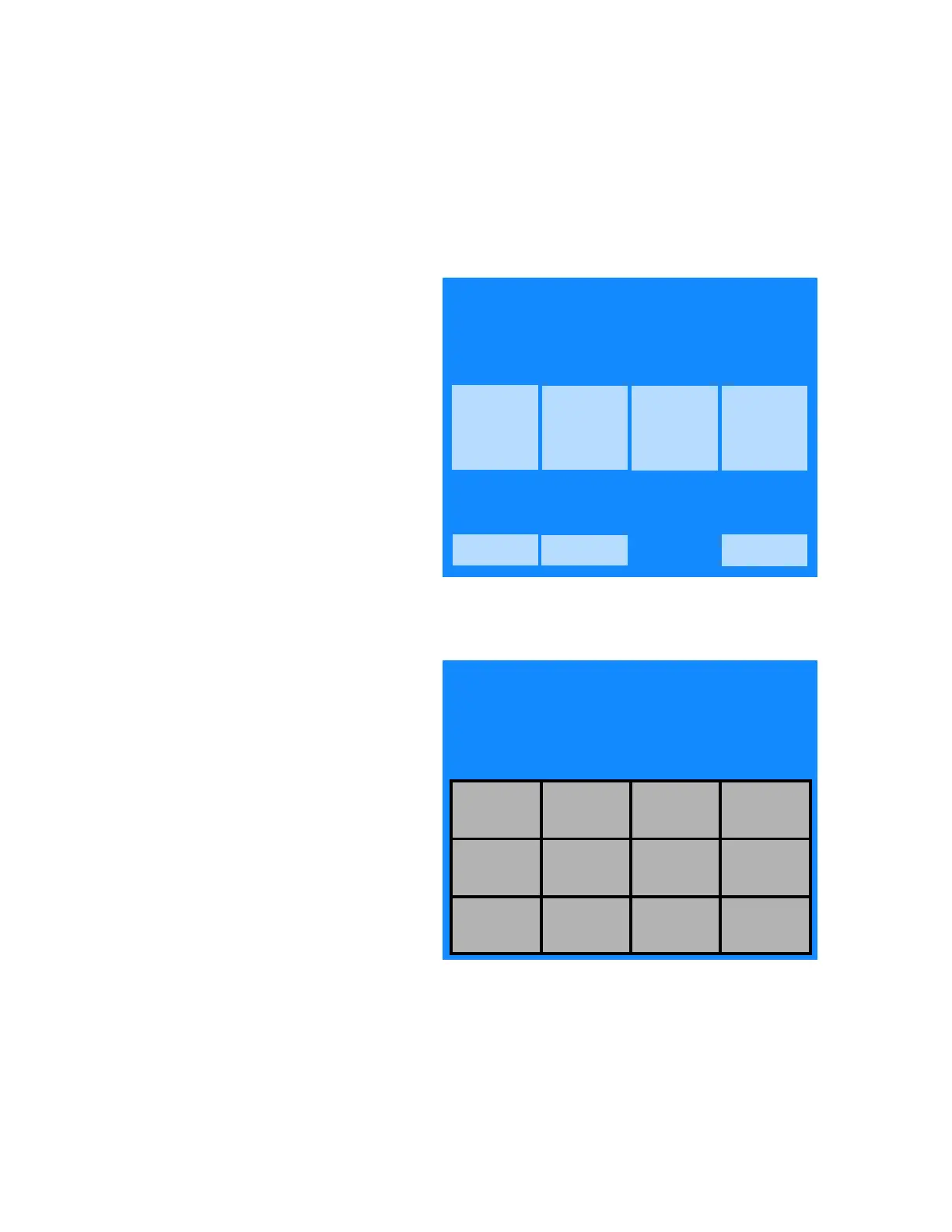7-12
P129394-176 Operator Manual Cycle and Control Value Programming
7.5.1 Access Code This setup option is used to control access to the adjustment
functions of the sterilizer control.
• When the Access Code is ON, a four-digit code must be entered
before changing any locked-out functions.
• Functions are selected for lock out by supervisor or operator.
Enabling or Disabling the
Access Code
1. To access this utility, press CHANGE MACHINE SETUP
touchpad from the Menu screen at the operating end of the
sterilizer.
2. The display changes to the Change Machine Setup screen
(#20). Press the touchpad labeled ACCESS CODE. The screen
changes to the Access Code screen (#21).
3. If the Access Code option is already turned on, the highlighted
touchpad is CODE REQUIRED. If the Access Code is not on,
highlighted touchpad is CODE NOT REQUIRED. Additionally, if
the Access Code is not enabled, the LOCKOUT touchpad does
not appear on screen #20. Press appropriate touchpad if you
want to change Access Code status, or press EXIT, if no change
is necessary.
EXIT
CHANGE
CYCLE
VALUES
CHANGE
MACHINE
SETUP
STATUS . . MENU 2
TEMP . . . 0 F
PRESS . . 0 psig
CHANGE
TIME DUPLICATE
& PRINT
DATE
PAPER SERVICE
FEED MODE
20
SELECT MACHINE SETUP TO REVIEW OR CHANGE
LOCKOUT ACCESS
CODE
UTILITIES
CONTROL
LANGUAGE
MACHINE
NUMBER
TIME
FORMAT
PRINT
FORMAT
AUDIBLE
SIGNALS
UNITS DATE
FORMAT
DUPLICATE
PRINT
EXIT