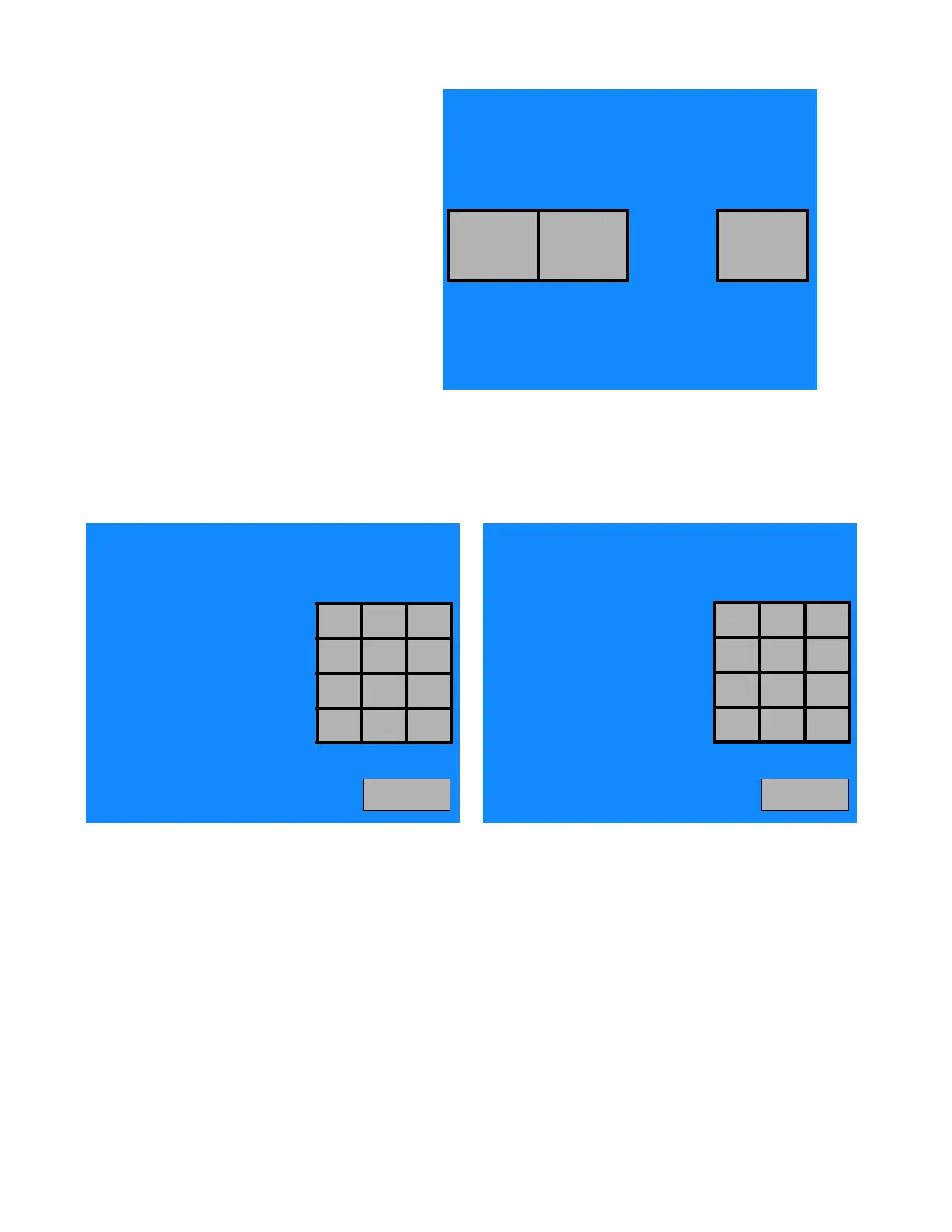7-13
Cycle and Control Value Programming Operator Manual P129394-176
• CODE REQUIRED. Press CODE REQUIRED touchpad. The
display advances to screen #35. This screen prompts for the
entry of a four-digit code.
a. Use the touch-screen key pad to enter the access code.
b. Once entered, screen prompts for Access Code to be
re-entered for verification. If codes do not match, the
control returns to screen #21.
c. If codes match, control returns to Change Machine
Setup screen (#20).
• CODE NOT REQUIRED. If the CODE NOT REQUIRED
touchpad is highlighted and an Access Code is not required,
press the EXIT touchpad. The display returns to the Change
Machine Setup screen (#20).
21
SELECT GENERAL ACCESS CODE OPTION
SELECT CODE REQUIRED TO SET CODE VALUE
CODE
REQUIRED
CODE
NOT
REQUIRED
EXIT
ENTER NEW
ACCESS CODE
ENTER
1 2 3
4 5 6
7 8 9
<- 0 ->
ENTER
3
1 2 3
4 5 6
7 8 9
<- 0 ->
3
VERIFY NEW
ACCESS CODE