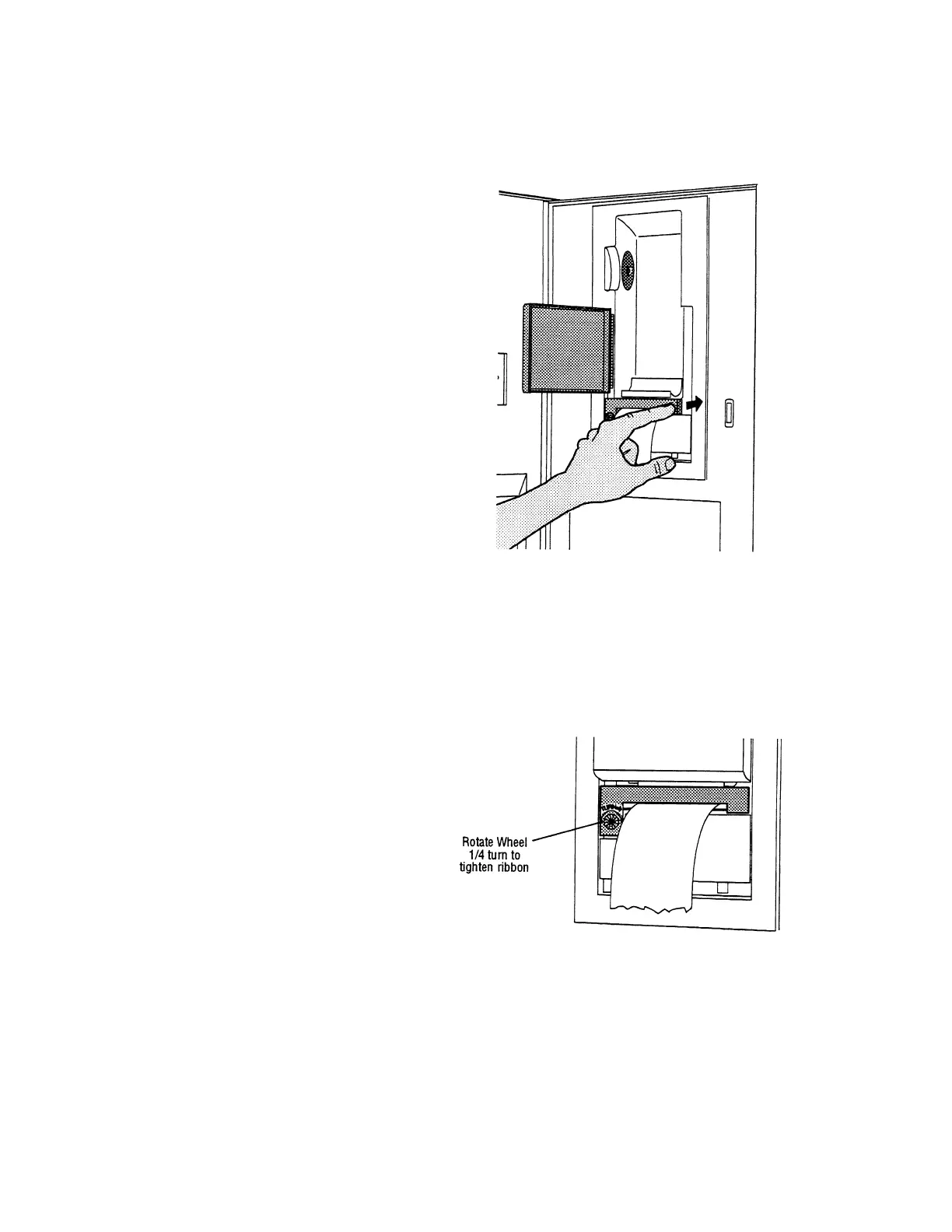8-14
P129394-176 Operator Manual Routine Maintenance
4. Install left end of cartridge first, then push right end in as shown,
snapping it into place.
5. Retighten ribbon by rotating wheel on left side of cartridge 1/4
turn. Then see S
ECTION 8.5.1, CHANGE PRINTER PAPER ROLL, Steps
8 through 10 to reinstall take-up spool.
Figure 8-15. Press New Cartridge Into Place
Figure 8-16. Tighten Cartridge Ribbon
