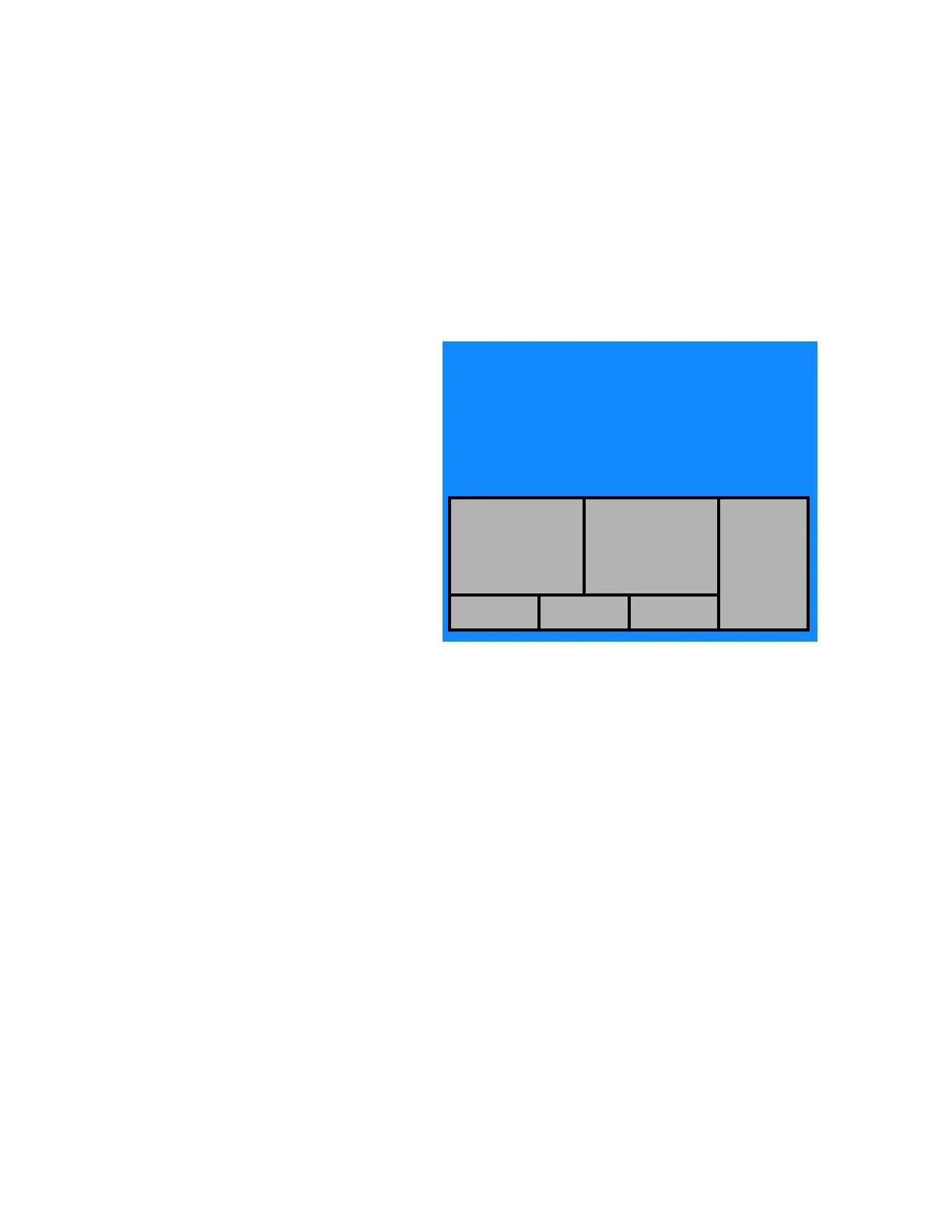7-28
P129394-176 Operator Manual Cycle and Control Value Programming
7.5.11 Units This feature is used to select or change the units the sterilizer uses
when displaying and printing chamber temperature and pressure.
This function allows selection of either Fahrenheit or Celsius units for
displaying and printing temperature. Pressure units can be changed
between psig/inHg, mbar or psia. Changing units does not require
recalibrating the sterilizer.
1. To access this feature, press the Menu touch-screen pad at
screen #1; at screen #2 press CHANGE MACHINE SETUP. The
display advances to screen #20.
2. At screen #20, press UNITS touch-screen pad; the display
advances to screen #42.
3. At screen #42, press the appropriate touchpad for the type of
unit or units required. Once all units have been selected, press
EXIT to return to screen #20.
7.5.12 Date Format This setup option allows the operator to select the “format” for the
date. The format determines the order in which the month, day and
year are displayed. There are three options, and the option selected
is a matter of either preference or geographical location.
1. To access this utility, press the MENU touchpad from the Status
menu (#1). Press the CHANGE MACHINE SETUP touchpad, the
control advances to the Change Machine Setup screen (#20).
2. Press DATE FORMAT touchpad at screen #20; the display
advances to screen #26.
3. Select the date format appropriate for your location by pressing
one of the six touchpads in the lower half of the display.
• M-D-Y – Month-Day-Year
• D-M-Y – Day-Month-Year
SELECT TEMPERATURE AND PRESSURE UNITS
42
FAHRENHEIT CELSIUS
EXIT
psia psig/inHG mbar