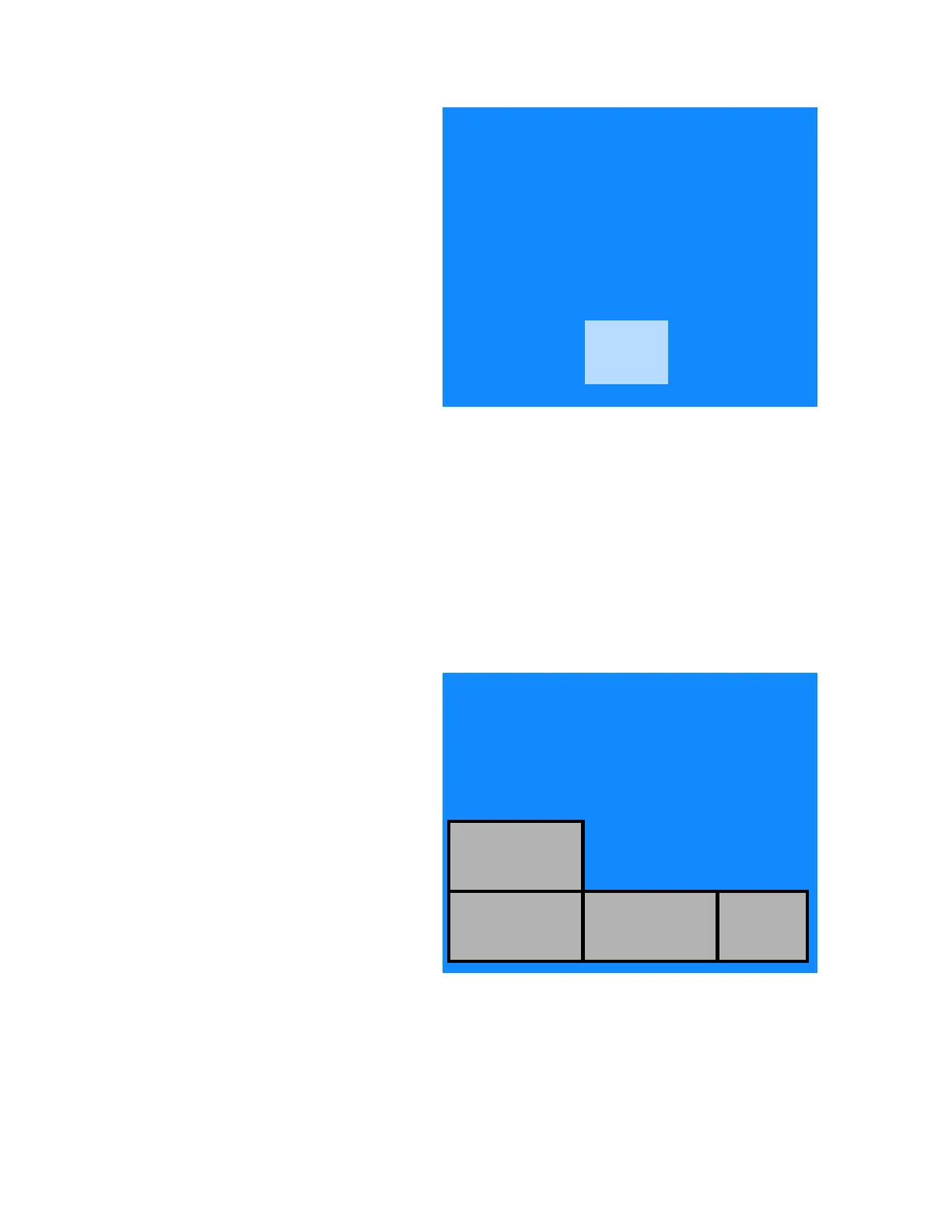7-17
Cycle and Control Value Programming Operator Manual P129394-176
Screen displayed in Auto Utility Shutdown.
If the sterilizer is processing a cycle when the utility shut down time
arrives, the cycle completes before the sterilizer shuts itself off. The
sterilizer can be manually restarted for 30 minutes at any time during
utility shutdown by pressing the ON touchpad at the Off/Standby
screen (#0).
1. To access this utility, press the MENU touchpad from the Main
Status screen (#1) at the operating end of the sterilizer.
2. The display changes to the Menu screen. Press the CHANGE
MACHINE SETUP touchpad. The display changes to the Setup
screen. Press the UTILITIES CONTROL touchpad. The screen
changes to the Utilities Control screen (#39).
• MANUAL UTILITIES CONTROL. This is the default
condition for the sterilizer. Press this touchpad to cancel all
automatic utilities controls. Press EXIT to return to the
Change Machine Setup screen (#20).
• AUTOMATIC UTILITIES CONTROL. Press this to advance
to screen #34.
STATUS . . UTILITIES SHUTDOWN 40
TIME . . . 10:20:00 AM
DATE . . . 2/20/94 TUESDAY
RESTART: 6:00 AM WEDNESDAY
UTILITIES WILL AUTOMATICALLY TURN ON AT
RESTART TIME.
PRESS ON TO TURN ON UTILITIES SOONER.
UTILITIES WILL REMAIN ON UNTIL THE END
OF THE CYCLE.
ON
SELECT UTILITIES CONTROL OPTION
SELECT AUTOMATIC TO SET AUTOMATIC TIMES
39
GENERATOR
FLUSH
CONTROL
MANUAL
UTILITIES
CONTROL
AUTOMATIC
UTILITIES
CONTROL
EXIT