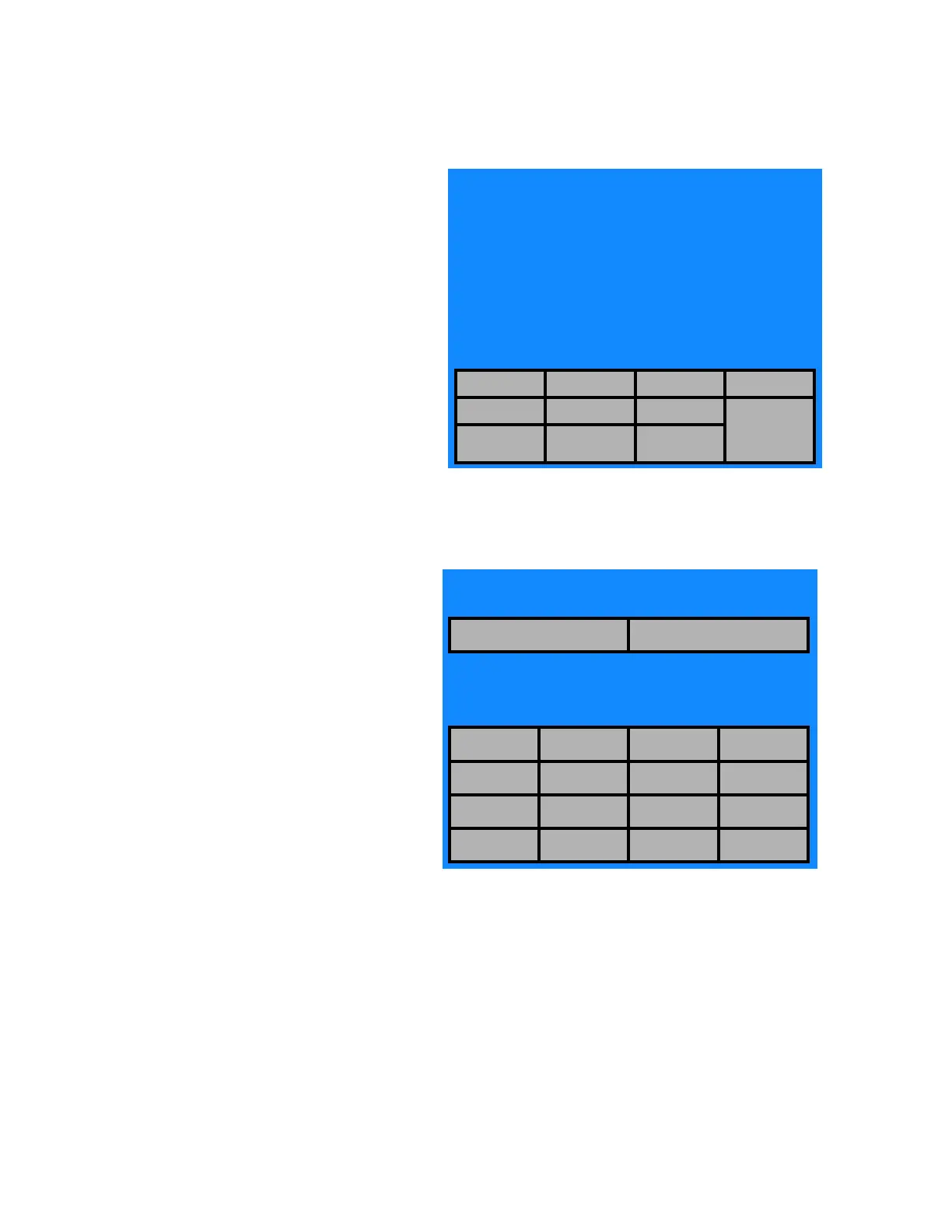7-18
P129394-176 Operator Manual Cycle and Control Value Programming
• GENERATOR FLUSH CONTROL allows set up and control
of generator flush time and duration when manual utilities
control is being used. (See Section 7.5.5, Steam Generator
Flush Cycle, on page 7-21.)
•
a. A range of days can be selected by pressing either the
WEEKDAYS/ (MON – FRI) or the WEEKEND/(SAT – SUN)
touchpads. To select a specific day (or days) to adjust
Utilities Control, press the appropriate touchpad.
b. The display changes to screen #33. At this screen the start
up times and shut off times are entered using the touch-
screen key pad. The time is entered as a four-digit number
(e.g.,0 6 0 0 for 6:00).
NOTE: If 24-hr time is selected, AM and PM touchpads will not
be displayed and screen #33 is replaced by screen #44.
NOTE: The times entered for start up and shut down apply to all
the days in the selected range.
NOTE: The NONE touchpad is used to set no start up or shut off
times for the selected day(s). NONE can be used to turn off
utilities for any or all days in the range. Screen #34 will show OFF
ALL DAY for the selected day(s).
RESTART TIME
SHUTDOWN
TIME
34
MONDAY
TUESDAY
WEDNESDAY
THURSDAY
FRIDAY
SATURDAY
SUNDAY
00:00
00:00
00:00
00:00
00:00
00:00
00:00
00:00
00:00
00:00
00:00
00:00
00:00
00:00
SELECT DAY TO CHANGE, THEN ENTER AUTOMATIC UTILITIES
SHUTDOWN, AUTOMATIC UTILITIES CONTROL TIMES, OR,
SELECT PRINT TIMES TO PRINT ALL AUTOMATIC UTILITIES
CONTROL TIMES
MONDAY THURSDAY SATURDAY PRINT TIMES
TUESDAY FRIDAY SUNDAY
EXIT
WEDNESDAY
WEEKDAYS
(MON-FRI)
WEEKEND
(SAT-SUN)
33
RESTART TIME SHUTDOWN TIME
ENTER WEDNESDAY SHUTOFF TIME
SELECT "RESTART TIME" TO SET,
OR SELECT "OFF ALL DAY"
SHUTOFF TIME = 00:00
1
2 3 AM
4 5 6 PM
7 8 9 NONE
<- O -> EXIT