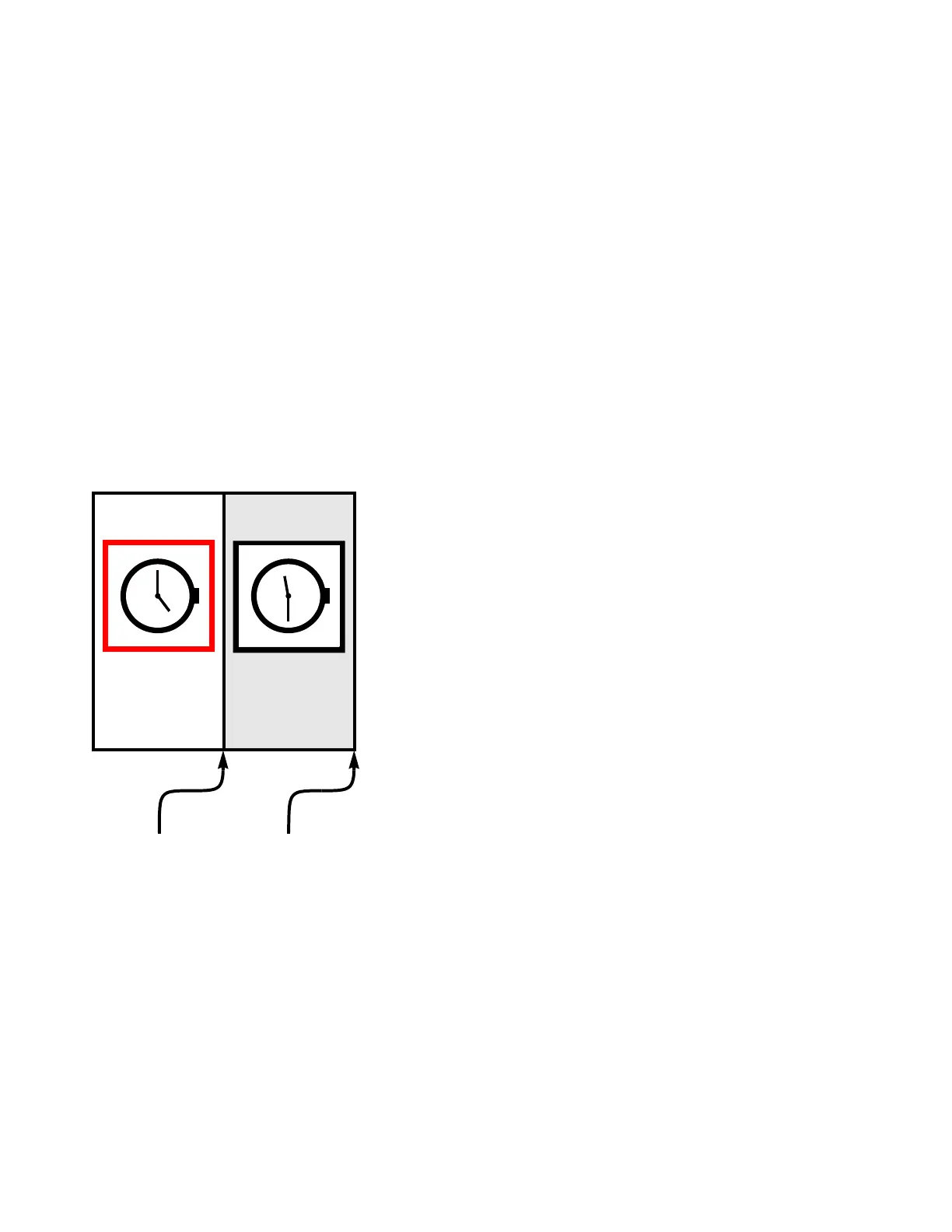7-19
Cycle and Control Value Programming Operator Manual P129394-176
Once the start up and shut off times have been selected, press EXIT
to return to the Change Machine Setup screen (#20).
See the following example to program automatic utilities control:
Example: The sterilizer is to be used five days a week (Monday
through Friday), with a daily start up time of 07:00 and a shut down
time of 18:30. The sterilizer will also be used Saturday morning from
06:00 through 12:00.
1. At screen #20, press the UTILITIES CONTROL touchpad.
2. At screen #39, press the AUTOMATIC UTILITIES CONTROL
touchpad.
3. At screen #34, press the WEEKDAYS touchpad.
a. Enter the 07:00 restart time by pressing 0 7 0 0 touchpads.
b. Press the SHUTOFF TIME touchpad.
c. Enter the 18:30 shut off time by pressing 1 8 3 0 touchpads.
d. Press the EXIT touchpad.
e. At screen #34 press the SATURDAY touchpad.
f. Enter the Saturday restart time by pressing the 0 6 0 0
touchpads.
g. Enter the Saturday shut off time by pressing the 1 2 0 0
touchpads.
h. Press EXIT.
i. At Screen #34, press SUNDAY, and at screen #33 press
NONE.
The utilities control function is now programmed to turn the
sterilizer’s utilities on at 07:00 and off at 18:30 Monday through
Friday. On Saturday the utilities will be on between 06:00 and 12:00.
Utilities will be off all day Sunday.
NOTE: Some sterilizers are operated
exclusively on the night shift. In such
cases, it may be useful to set shutdown
and restart times so the sterilizer
operates during the evening hours and
is shut down during the day. The
diagram below shows one example of
how this can be done.
Day-Shift
Hours
Night-Shift Hours
Utilities Control
Programming Turns
Sterilizer
On
at 5:00 pm
Utilities Control
Programming Turns
Sterilizer
Off
at 11:30 pm