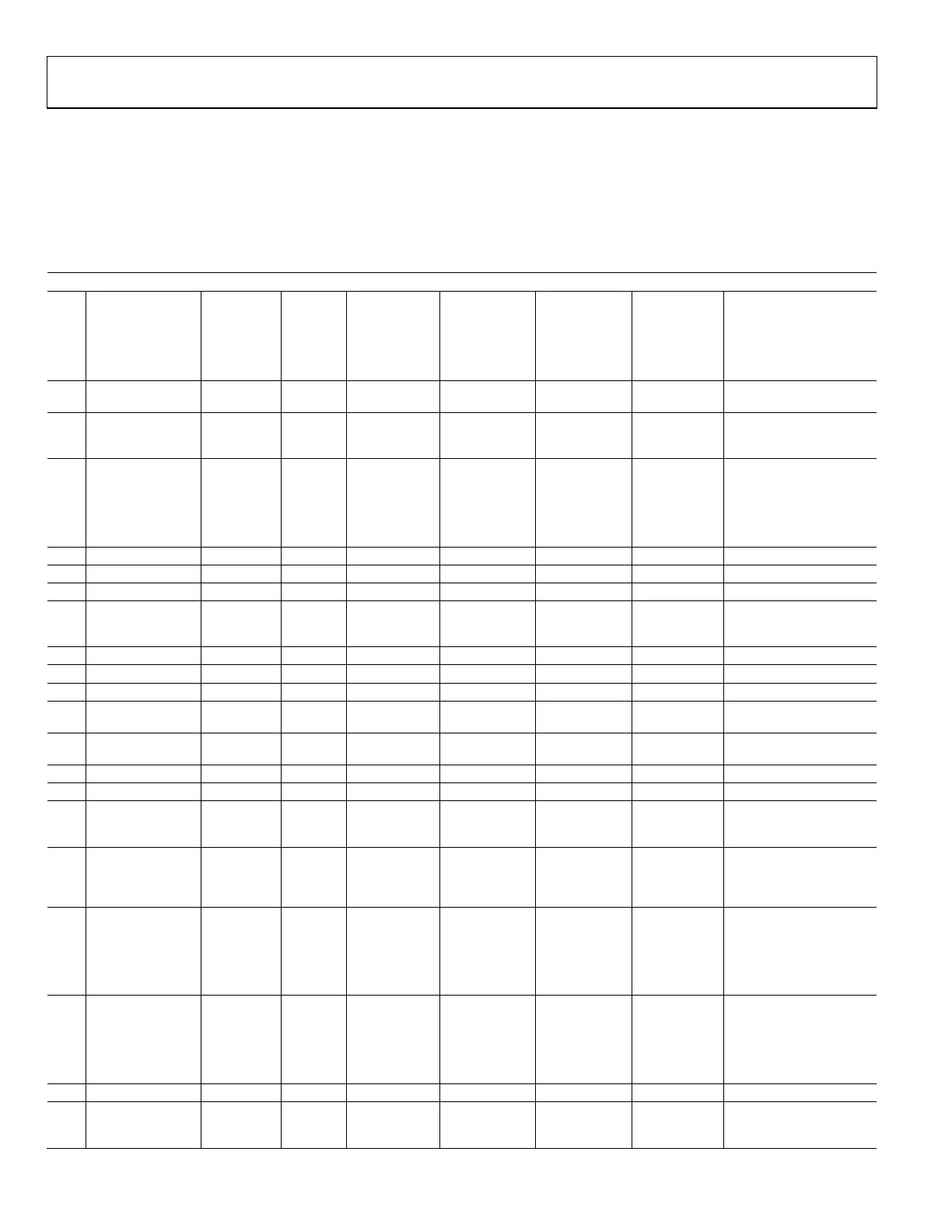UG-1828 Preliminary Technical Data
Rev. PrB | Page 130 of 277
Configure the Initial Calibrations Through TES
To achieve optimal performance, all initial calibrations should be enabled. However, the TES provides the capability to allow user to
disable some initial calibrations, mainly for debugging purpose. Table 51 summarizes a comparison for all initial calibrations in terms of
“User Override Capability”, “Run at Boot”, “Signal Used by Calibration”, “External Termination Needed” and “Dependency”. Some
initial calibrations must be rerun after “LO changes more than a certain range (for example, 100MHz) or divide by 2 boundary change”.
The information is currently not available and will be provided in the future after characterization.
Table 51. Initial Calibration Comparison Summary
Initial Calibrations
Bits Enum
User
Override
Capability
Run at
Boot
Run After LO
Change <100
MHz and Run
when Not ÷2
Boundary
Change
Run after LO
Change
>100 MHz or
Run After ÷2
Boundary
Change
Signal Used
by Calibration
(Tones, Wide-
band, None)
External
Termination
Needed
Dependent on Which
Init Cals to be Run First
D0 TX_QEC Yes Yes TBD TBD Tone Yes TX_DAC, TX_BBAF, all RX
Init Cals on ILB, TX_LB_PD
D1 TX_LO_
LEAKAGE
Yes Yes TBD TBD Wideband Yes TX_DAC, TX_BBAF, all RX
Init Cals on ILB and ELB,
TX_LB_PD
D2 TX_LB_PD Yes Yes TBD TBD Wideband Yes TX_DAC, TX_BBAF,
RX_HPADC_RC,
RX_HPADC_FLASH,
RX_LPADC,
RX_TIA_CUTOFF,
RX_RF_DC_OFFSET
D3 TX_DDC No Yes TBD TBD Tone Yes None
D4 TX_BBAF No Yes TBD TBD Tone Yes None
D5 TX_BBAF_GD No Yes TBD TBD Tone Yes TX_BBAF, TX_QEC
D6 TX_ATTEN_
DELAY
No Yes TBD TBD Tone Yes TX_DAC, RX_HPADC_RC,
RX_HPADC_FLASH,
RX_LPADC
D7 TX_DAC No Yes TBD TBD None No None
D8 TX_PATH_DELAY Yes Yes TBD TBD Tone Yes TX_ATTEN_DELAY
D9 RX_HPADC_RC No Yes TBD TBD None No None
D10 RX_HPADC_
FLASH
No Yes TBD TBD None No None
D11 RX_HPADC_DAC Not
enabled
Not
enabled
Not enabled Not enabled Not enabled Not enabled Not enabled
D12 RX_DDC No Yes TBD TBD Tone Yes RX_TIA_CUTOFF
D13 RX_LPADC No Yes TBD TBD None No None
D14 RX_TIA_CUTOFF No Yes TBD TBD Tone Yes RX_HPADC_RC,
RX_HPADC_FLASH,
RX_LPADC
D15 RX_GROUP_DELAY No Yes TBD TBD Tone Yes RX_HPADC_RC,
RX_HPADC_FLASH,
RX_LPADC,
RX_TIA_CUTOFF
D16 RX_QEC_TCAL No Yes TBD TBD Tone Yes RX_HPADC_RC,
RX_HPADC_FLASH,
RX_LPADC,
RX_RF_DC_OFFSET,
RX_TIA_CUTOFF,
RX_GROUP_DELAY
D17 RX_QEC_FIC Yes Yes TBD TBD Tone Yes RX_HPADC_RC,
RX_HPADC_FLASH,
RX_LPADC,
RX_RF_DC_OFFSET,
RX_TIA_CUTOFF,
RX_GROUP_DELAY
D18 Reserved Reserved Reserved Reserved Reserved Reserved Reserved Reserved
D19 RX_RF_DC_
OFFSET
Yes Yes TBD TBD None No RX_HPADC_RC,
RX_HPADC_FLASH,
RX_LPADC
