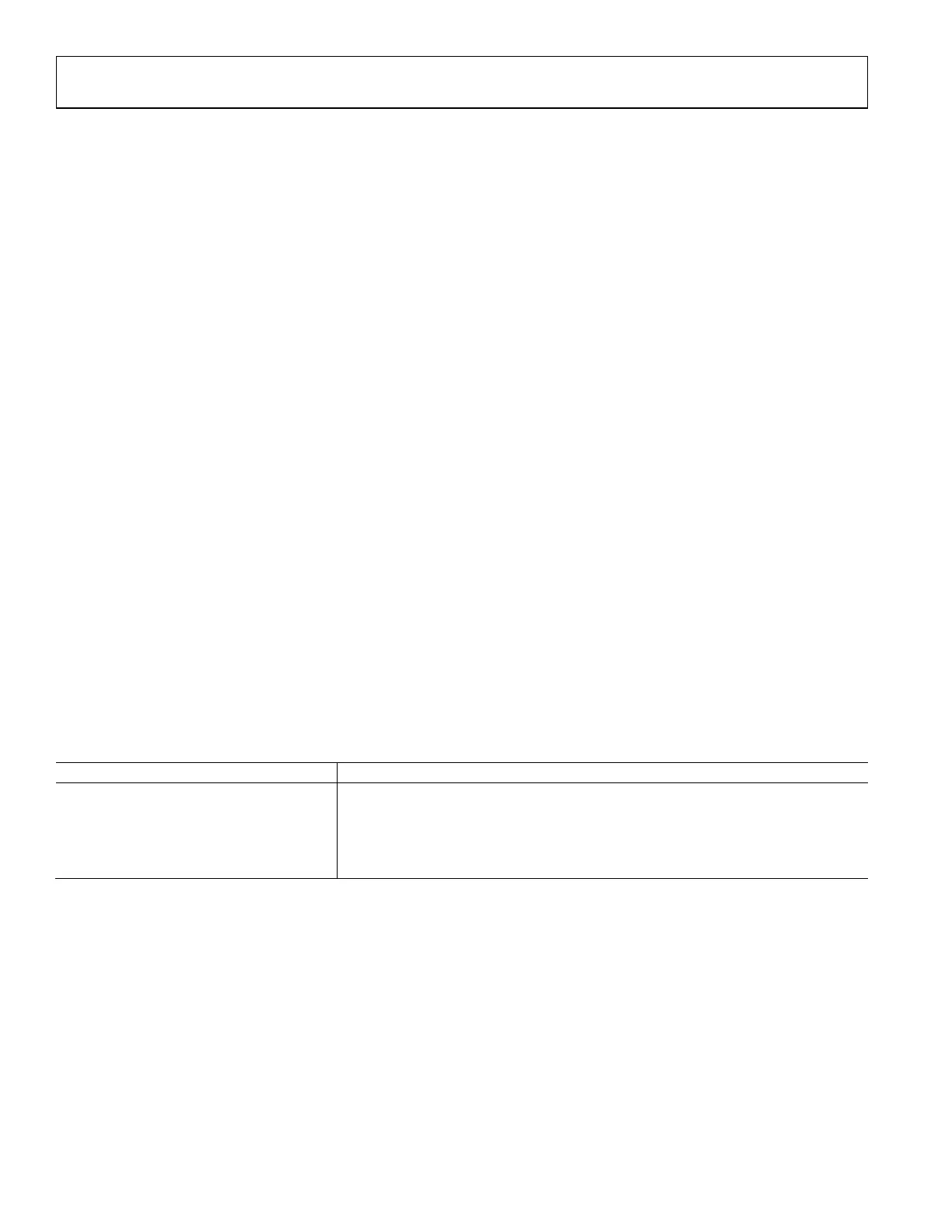UG-1828 Preliminary Technical Data
Rev. PrB | Page 180 of 277
Satisfactory DPD performance also depends on successful completion some operations inside the device such as ADC and DAC
calibrations. Most of those operations are guaranteed internally in the device but the following operations are user configurable. It is
important to perform all those optional operations to achieve the optimal DPD performance.
• Time alignment between transmit x(t) and loopback y(t) for data capture (as shown in Figure 55)
• Transmit closed loop gain control (CLGC) tracking calibration (not available in the current release)
• Transmit LOL calibration
• Transmit and Receive QEC calibration
Note that DPD could only support slow frequency hopping mode.
DPD CONFIGURATION
To use the integrated DPD properly and ensure optimal performance, user must configure DPD parameters properly. This could be
done through ADRV9001 Transceiver Evaluation Software (TES) or Software Development Kit (SDK). The configuration consists of 2
sets of DPD parameters. The first set of DPD parameters is “pre initial calibration” parameters since they should be configured before
performing initial calibration when the device is at the “STANDBY” state. The second set of DPD parameters is “post initial calibration”
parameters since they should be configured after performing initial calibration when the device is at the “CALIBRATED” state. These
DPD parameters will be explained in details in the next two subsections.
DPD Pre Initial Calibration Parameters Configuration
In order to properly set the pre initial calibration parameters of DPD, the user should have a general understanding of the DPD model
used in the device. The DPD model is described by the following equations:
ψ
t
(|d(n – l
t
)|)d(n – k
t
)
ψ
t
(|d(n – l
t
)|) =
=
−
∑
7
,, ,,
0
| ( )|
tt
i
tl i tl i t
i
b a dn l
where:
T is the total number of taps in the DPD model.
ψ
t
(|d(n – l
t
)|) is the function implemented by the LUT for tap, t.
l
t
and k
t
are part of the hardware model, representing the amplitude and data delay, respectively. The user can optionally include/exclude
each individual power term in ψ
t
(|d(n – l
t
)|) by controlling the corresponding
setting it to either 0 for excluding or 1 for including),
to better model their power amplifier.
are coefficients that are estimated by the coefficients calculation engine and used to generate the LUTs by the DPD actuator. For
and
, the subscripted t represents the index for the tap, l
t
represents the amplitude delay, and i represents the order of the
power term. Only 0th to 7th order power term is supported in the function ψ
t
(|d(n – l
t
)|).
As aforementioned, this set of DPD parameters must be configured before initial calibration. It is defined by the following API data
structure:
typedef struct adi_adrv9001_DpdInitCfg
{
bool enable;
adi_adrv9001_DpdAmplifier_e amplifierType;
adi_adrv9001_DpdLutSize_e lutSize;
adi_adrv9001_DpdModel_e model;
bool changeModelTapOrders;
uint32_t modelOrdersForEachTap[4];
uint8_t preLutScale;
} adi_adrv9001_DpdInitCfg_t;
Table 77 briefly summarizes all the DPD pre initial calibration parameters described in the above data structure.
