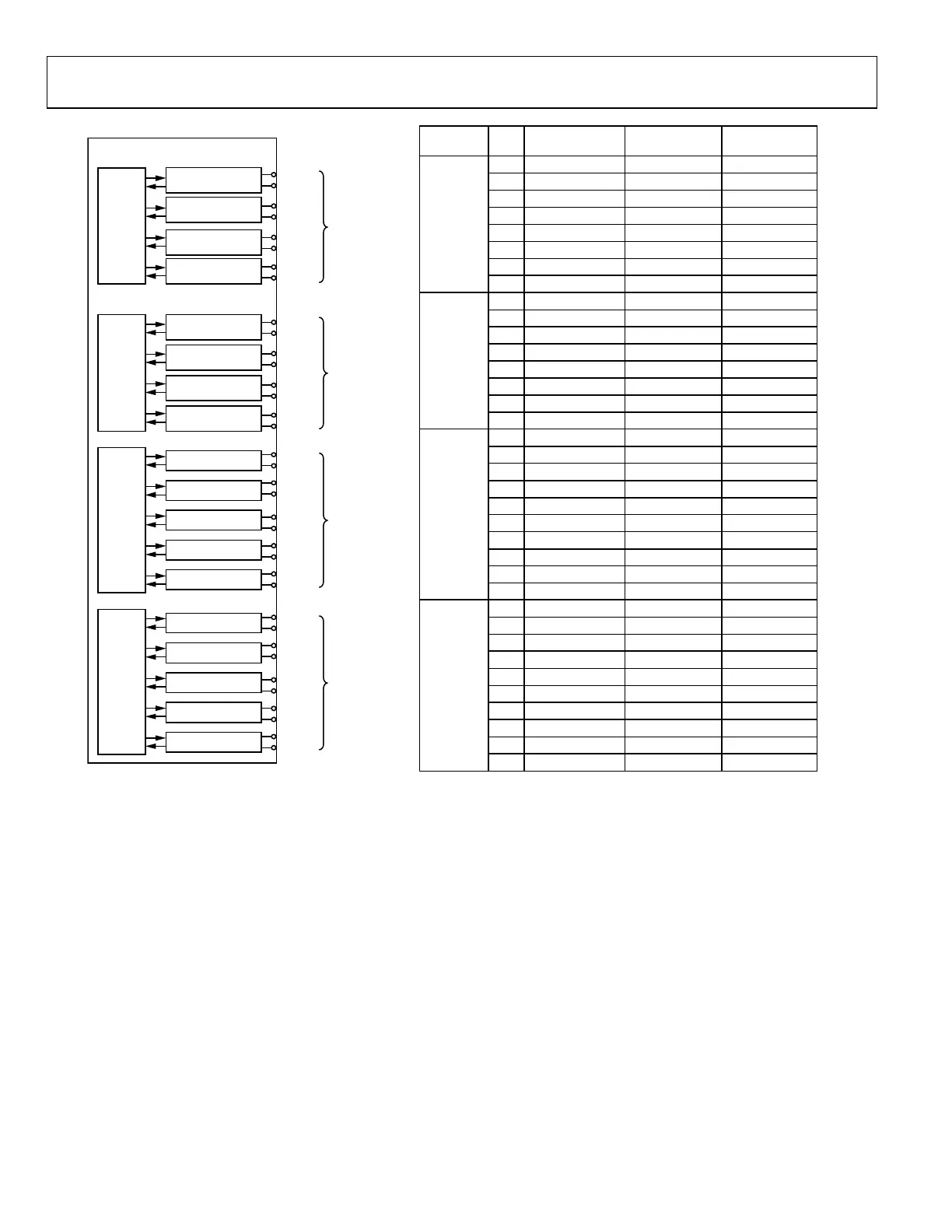UG-1828 Preliminary Technical Data
Rev. PrB | Page 46 of 277
N14
PIN
CMOS-SSI
1-LANE
Rx
CHANNEL 1
M11
RX1_DCLK_OUT
RX1_DCLK_OUT
M12
N13
RX1_STROBE_OUT RX1_STROBE_OUT
N14
M13
RX1_IDATA1_OUT
M14
RX1_DATA_OUT
RX1_IDATA0_OUT
N11
RX1_QDATA3_OUT
N12
RX1_QDATA2_OUT
M4
RX2_DCLK_OUT RX2_DCLK_OUT
M3
N2
RX2_STROBE_OUT RX2_STROBE_OUT
N1
M2
RX2_IDATA1_OUT
M1
RX2_DATA_OUT
RX2_IDATA0_OUT
N4
RX2_QDATA3_OUT
N3
RX2_QDATA2_OUT
N10
TX1_DCLK_IN TX1_DCLK_IN
N9
P13
TX1_STROBE_IN TX1_STROBE_IN
P12
TX1_DCLK_OUT TX1_DCLK_OUT
P9
TX1_IDATA1_IN
P8
TX1_DATA_IN TX1_IDATA0_IN
P10
TX1_QDATA3_IN
P11
TX1_QDATA2_IN
M10
TX1_DCLK_OUT TX1_DCLK_OUT
M9
TX1_DCLK_OUT TX1_DCLK_OUT
N5
TX2_STROBE_IN TX2_DCLK_IN+
N6
P2
TX2_STROBE_IN TX2_STROBE_IN
P3
TX2_DCLK_OUT TX2_DCLK_OUT
P6
TX2_IDATA1_IN
P7
TX2_DATA_IN TX2_IDATA0_IN
P5
TX2_QDATA3_IN
P4
TX2_QDATA2_IN
M5
TX2_DCLK_OUT TX2_DCLK_OUT
M6
TX2_DCLK_OUT TX2_DCLK_OUT
BALL #
M11
M12
N13
M14
M13
N12
N11
M3
M4
N1
N2
M1
M2
N3
N4
N9
N10
P12
P13
P8
P9
P11
P10
P9
M10
N6
N5
P3
P2
P7
P6
P4
P5
M6
M5
Rx CHANNEL 1
Rx CHANNEL 2
Tx CHANNEL 1
Tx CHANNEL 2
Rx1
CMOS/LVDS
CMOS/LVDS
CMOS/LVDS
CMOS/LVDS
CMOS/LVDS
CMOS/LVDS
CMOS/LVDS
CMOS/LVDS
CMOS/LVDS
CMOS/LVDS
CMOS/LVDS
CMOS/LVDS
CMOS/LVDS
CMOS/LVDS
CMOS/LVDS
CMOS/LVDS
CMOS/LVDS
CMOS/LVDS
Rx2
Tx1
Tx2
Tx
CHANNEL 1
Tx
CHANNEL 2
Rx
CHANNEL 2
CMOS-SSI
4-LANE
LVDS-SSI
RX1_DCLK_OUT+
RX1_DCLK_OUT–
RX1_STROBE_OUT+
RX1_IDATA_OUT+
RX1_IDATA_OUT–
RX1_QDATA_OUT+
RX1_QDATA_OUT–
RX2_DCLK_OUT+
RX2_DCLK_OUT–
RX2_STROBE_OUT+
RX2_STROBE_OUT–
RX2_IDATA_OUT+
RX2_IDATA_OUT–
RX2_QDATA_OUT+
RX2_QDATA_OUT–
TX1_DCLK_IN+
TX1_DCLK_IN–
TX1_STROBE_IN+
TX1_STROBE_IN–
TX1_IDATA_IN+
TX1_IDATA_IN–
TX1_QDATA_IN+
TX1_QDATA_IN–
TX1_DCLK_OUT+
TX1_DCLK_OUT–
TX2_DCLK_IN+
TX2_DCLK_IN–
TX2_STROBE_IN+
TX2_STROBE_IN–
TX2_IDATA_IN+
TX2_IDATA_IN–
TX2_QDATA_IN+
TX2_QDATA_IN–
TX2_DCLK_OUT+
TX2_DCLK_OUT–
RX1_STROBE_OUT–
24159-024
Figure 23. ADRV9001 SSI I/Os Mapping
CMOS SSI electrical specification is shown in Table 14. For good performance, the CMOS outputs should drive minimal capacitive
loads. The CMOS output drive strength can be increased for capacitive loads, bigger than 10 pF to increase the edge rate of output signal
during the transitional period, the maximum capacitive load can reach to 30 pF at 80 MHz clock data rate.
In LVDS mode, an external 100 Ω differential termination resistor is required for each LVDS pair, and the termination resistors should
be located as close as possible to the LVDS receiver. ADRV9001 LVDS in circuit has optional internal 100 Ω termination resistor which
can be enabled for LSSI, but ADRV9001 LVDS output circuit does not have internal termination resistors, users should develop
appropriate LVDS termination resistors in LVDS receiver. The default LVDS out circuit produces 350 mV peak at 1.2 V common mode
level, output swing level can be increased to 450 mV for longer trace. LVDS SSI electrical specification is shown in Table 15.
It is recommended to keep trace lengths of SSI Clock, Strobe, Data signals into one Transmit or Receive channel as equal as possible.
ADRV9001 SSI has configurable delay cells on LVDS/CMOS in and out circuits which can allow users to small adjust the phase
relationship between strobe/data and clock, the adjustable phase delay cell is approximate 90 ps per step for LVD mode and 170 ps per
step for CMOS mode, the maximum adjustable step is 7.
