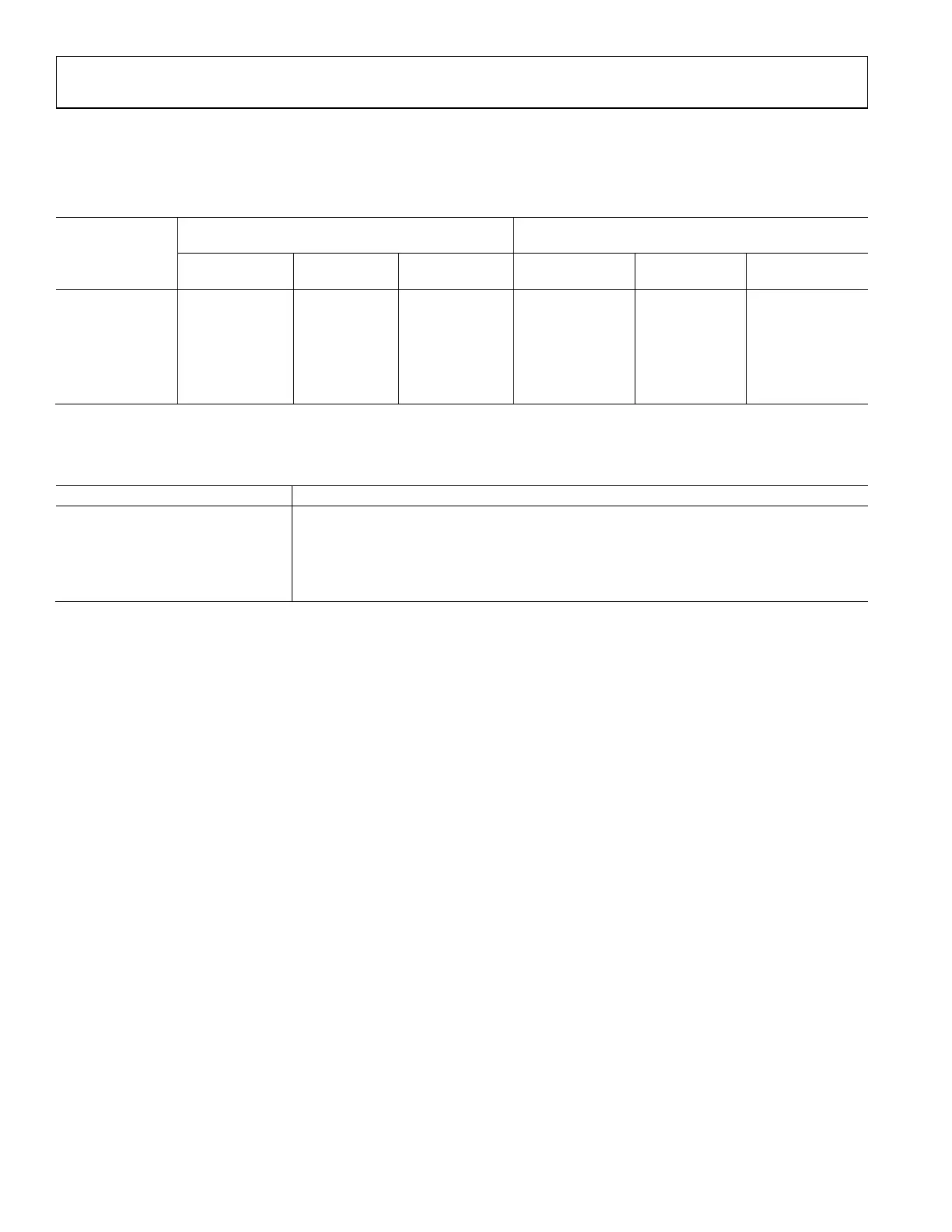UG-1828 Preliminary Technical Data
Rev. PrB | Page 250 of 277
Figure 244. Device Configuration Tab
In the Board Configuration tab, there are settings for transmitter External Loopback. This is typically used for DPD type applications.
The user can either enable and disable the external loopback after power amplifier. If it is enabled, the user should enter the expected
loopback peak power in the Peak Power entry. Default peak power is −18 dBm. These are associated with RX1/2B ports.
The external loopback path delay can be measured using API, sending a low level wideband signal in the datapath for delay
measurement. This action disrupts transmit signal in the air. User should do this in a test environment and before the power amplifier is
transmitting real data. The user can use the ExternalPathDelay_Calibrate() and ExternalPathDelay_Get() to retrieve the external
loopback path delay in ns. There is an IronPython example of this available in the SDK, for details see IronPython section below. Note
that for this measurement there is a limitation with external delay measurement used by DPD.
4. Measurement with LTE10 profiles is recommended to obtain the highest possible measurement accuracy.
5. Customer should only make the measurement upon Navassa entering CALIBRATED state for the first time.
