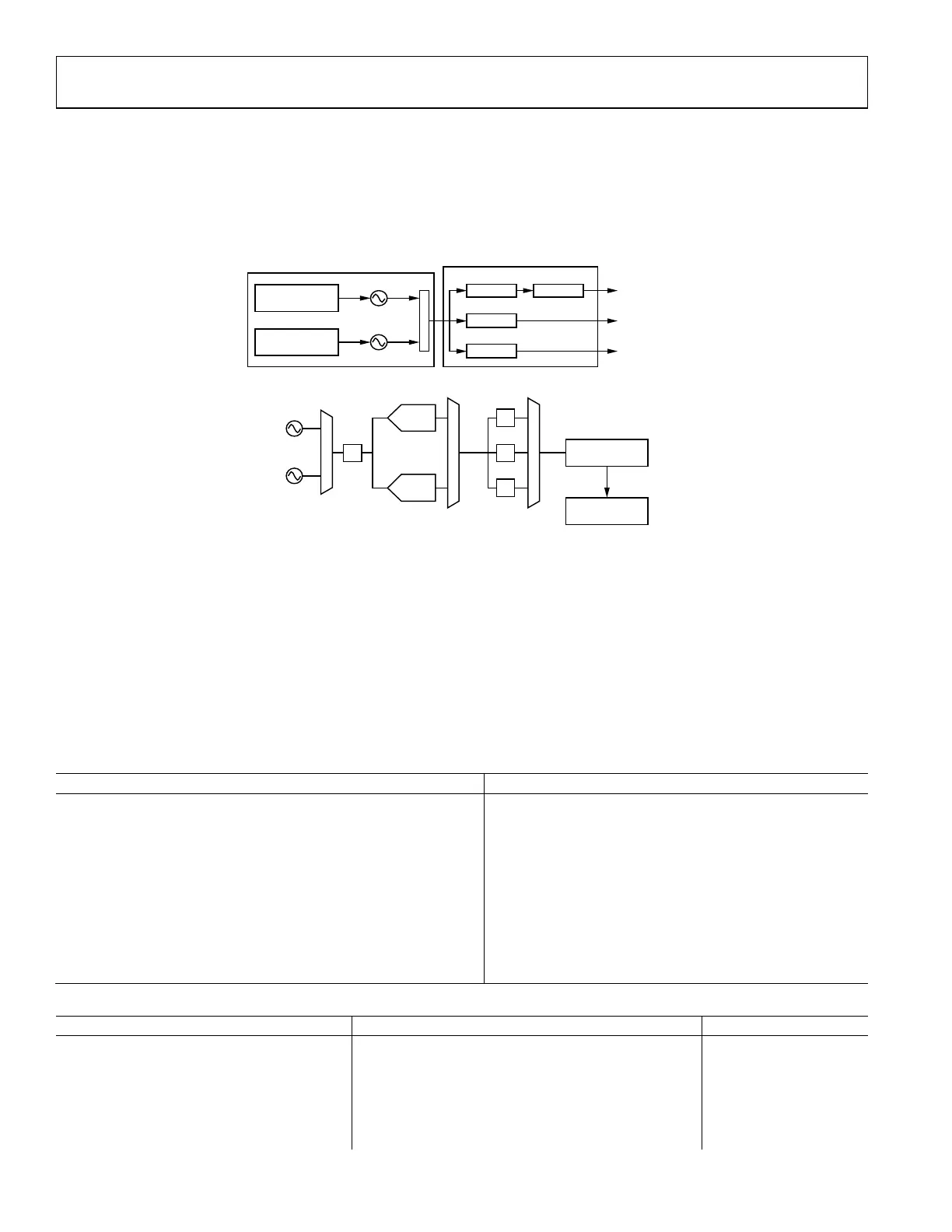UG-1828 Preliminary Technical Data
Rev. PrB | Page 86 of 277
API Commands
More detailed information including parameters, return values is provided in the doxygen document supplied with SDK package.
Table 33. API Commands Related with LO Configuration Settings
API Function Description
adi_adrv9001_Channel_EnableRf() Enable or disable RF channel
adi_adrv9001_Radio_PllStatus_Get() Checks if the PLLs are locked.
adi_adrv9001_Radio_PllLoopFilter_Set() Configures the loop filter for the specified PLL.
adi_adrv9001_Radio_PllLoopFilter_Get() Gets the loop filter configuration for the specified PLL.
adi_adrv9001_Radio_Carrier_Configure() Sets the carrier configuration for the given channel.
adi_adrv9001_Radio_Carrier_Inspect() Inspects carrier configuration.
LO Change Procedure
To set the LO frequency to a particular channel, user must:
1. Verify the internal ARM microprocessor has been initialized.
2. If device is on RF_ENABLED state, user must set it to PRIMED state by calling adi_adrv9001_EnableRf().
3. Once device is in PRIMED state, Set the LO frequency by calling adi_adrv9001_Radio_Carrier_Configure(). User can specify a
Normal or a Fast calibration by setting pllCalibration argument.
4. Lastly set turn the device to RF_ENABLED state by calling adi_adrv9001_EnableRf().
User does not have specific control over CLK_PLL. Configuration of CLK_PLL is done at initialization time.
POWER_UP
STANDBY
STANDBY
STANDBY
UNPRIME
PRIME
AUTO
CALIBRATE FALL
CALIBRATE
ADDITIONAL
CALIBRATIONS
PRIMED
MONITORING
MONITOR
DISABLE
MONITOR
ENABLE
RF
ENABLED
RF ENABLE
RF DISABLE
CALIBRATED
24159-082
Figure 84. Device State Machine
Loop Filter Configuration
Currently, the loop filter is hard-coded in adrv9001_RadioCtrlInit. This function is called at initialization time. However, user does have
access to a public API, adi_adrv9001_Radio_PllLoopFilter_Set to manually change the loop filter settings. This function must be called at
PRIMED state, similar to setting the LO frequency.
