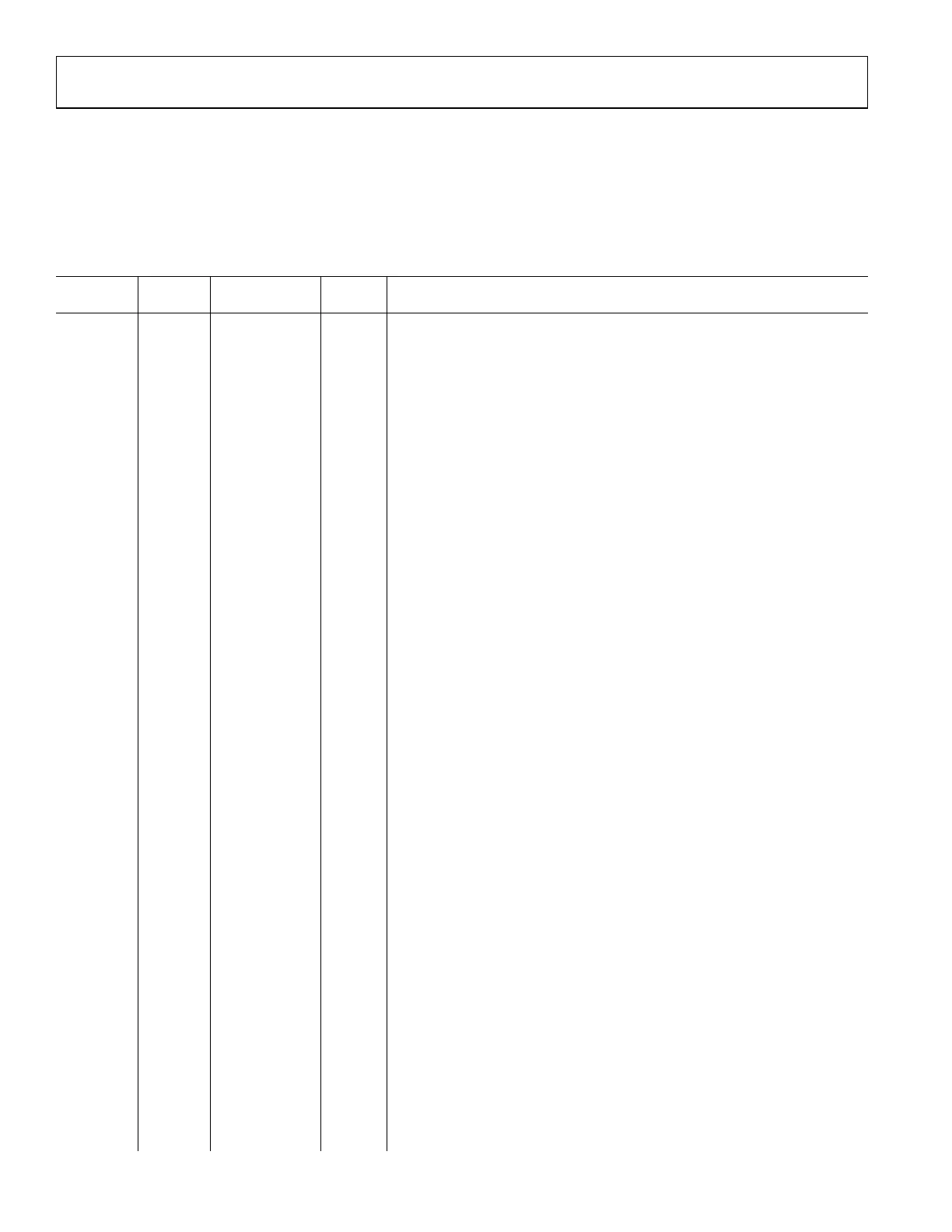UG-1828 Preliminary Technical Data
Rev. PrB | Page 270 of 277
DIGITAL PREDISTORTION
For more detailed information on DPD, see the Digital Predistortion section for more details.
TDD ENABLEMENT DELAYS
For more detailed information on TDD enablement delays, see the Timing Parameters Control section for more details.
AUXILIARY DAC/ADC
ADRV9001 evaluation software allows user for setting Auxiliary ADC/DAC for different control or monitoring purposes. User can go to
Auxiliary tab and enable Aux DAC/ADC here. For Aux DACs, user must specify a DAC code, valued from 0 ~ 4095. This effectively sets
the voltage level for that Aux DAC pin. For Aux ADCs, user can press Capture Again to observe the one time voltage value on the Aux
DAC pin.
Figure 263. Auxiliary DACs and ADCs
RADIO STATE
Once board is connected, user can view/set radio state. This is under View->Radio State. Certain operations in the GUI can set radio to
certain states. User should be aware in what state the radio is operating on and control the GUI accordingly. User can also set the radio to
certain state from this window.
