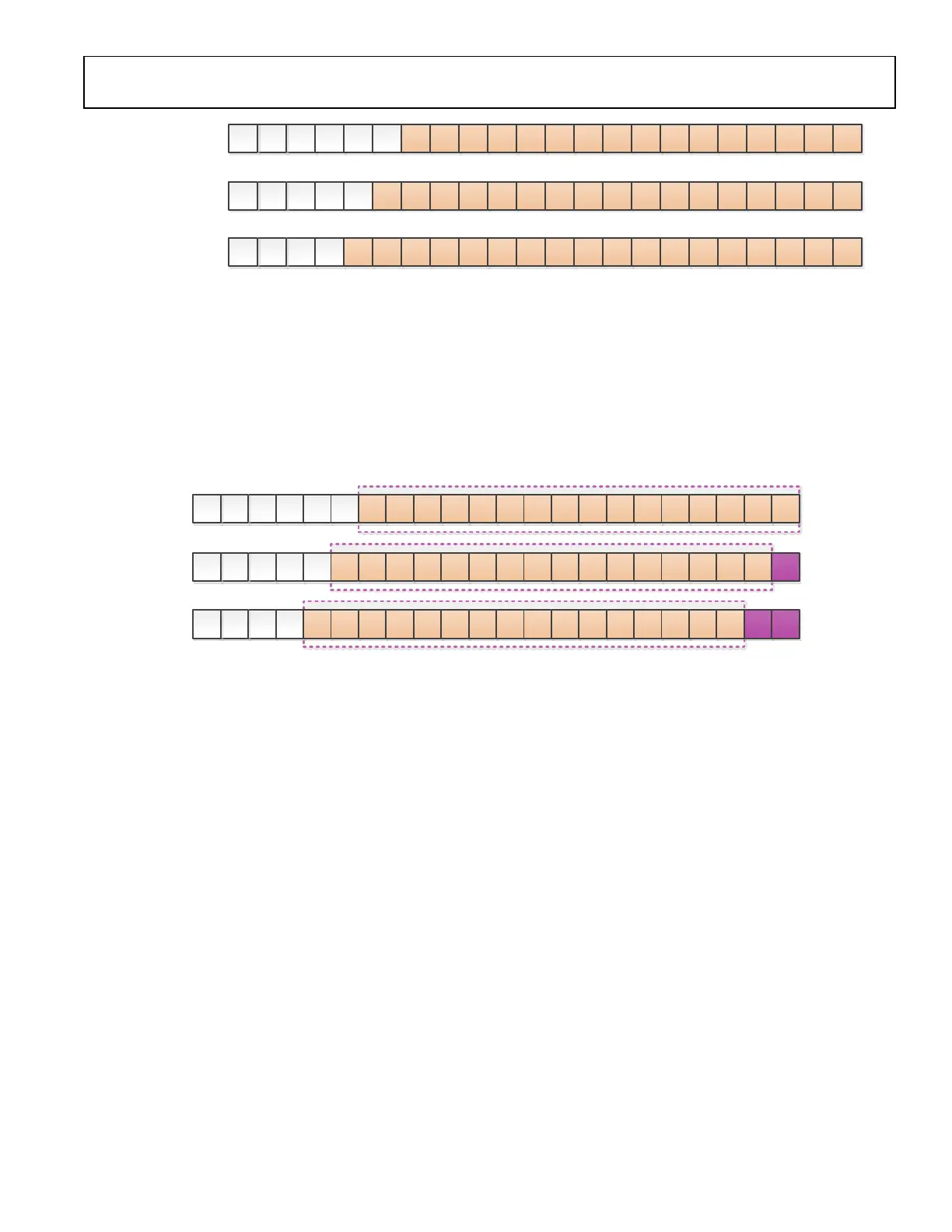Preliminary Technical Data UG-1828
Rev. PrB | Page 179 of 277
18000
16000
14000
12000
10000
8000
6000
4000
2000
0
0 2000 4000 6000 8000 10000 12000 14000 16000 18000
OUTPUT AMPLITUDE (Linear)
INPUT AMPLITUDE (Linear)
50
–50
–40
–30
–20
–10
10
0
20
30
40
0.2 0.4 0.6 0.8 1.0 1.2 1.4 1.6 1.8
RELATIVE PHASE ANGLE (Degrees)
INPUT AMPLITUDE (Linear)
×10
4
24159-143
Figure 170. Raw Transmit Signal Input vs. Nonlinearized Power Amplifier Output
18000
16000
14000
12000
10000
8000
6000
4000
2000
0
0 2000 4000 6000 8000 10000 12000 14000 16000 18000
OUTPUT AMPLITUDE (Linear)
INPUT AMPLITUDE (Linear)
50
–50
–40
–30
–20
–10
10
0
20
30
40
0.2 0.4 0.6 0.8 1.0 1.2 1.4 1.6 1.8
RELATIVE PHASE ANGLE (Degrees)
INPUT AMPLITUDE (Linear)
×10
4
24159-144
Figure 171. Raw Transmit Signal Input vs. Linearized Power Amplifier Output
Figure 171 shows an example ACPR performance before and after DPD. The blue curve represents the ACPR performance before DPD,
from which, spectral regrowth could be observed. The black curve represents the ACPR performance after DPD. It is obvious that the
ACPR performance is significantly improved.
Figure 172. ACPR Performance Before and After DPD
