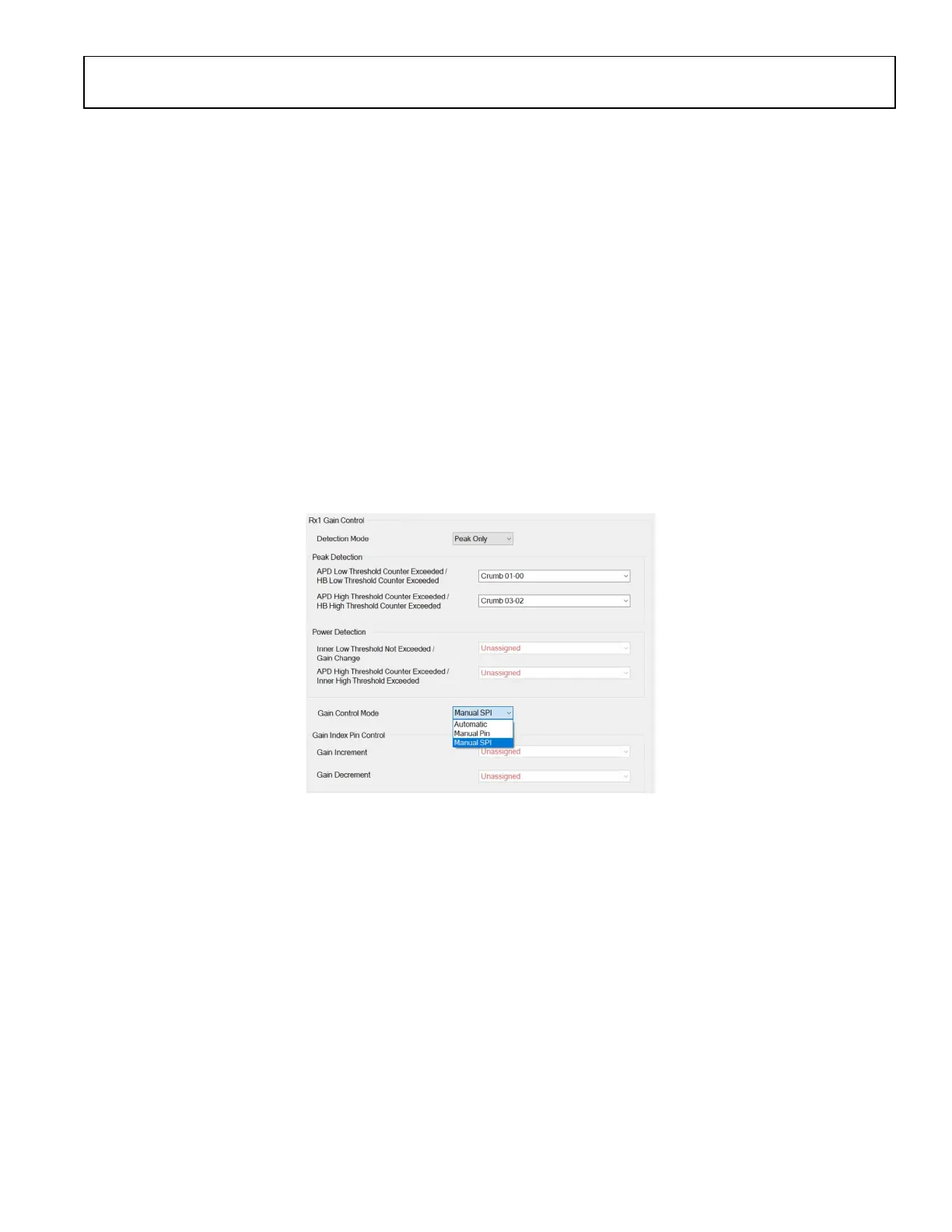Preliminary Technical Data UG-1828
Rev. PrB | Page 181 of 277
Table 77. DPD Pre Initial Calibration Parameters
Parameter Type Description Default Note
enable bool
Sets “TRUE” to place the “DPD Actuator” in the datapath on
the specified channel to prepare for DPD operation.
FALSE
Set “TRUE” does not start
the DPD operation. DPD
starts when the
corresponding tracking
calibration bit is set.
amplifierType enum Selects the type of amplifier
ADI_ADRV9001_DPD_AMPLIFIER_NONE = 0,
ADI_ADRV9001_DPD_AMPLIFIER_DEFAULT =1,
ADI_ADRV9001_DPD_AMPLIFIER_GAN =2
1
“1” is the only allowed
power amplifier type
currently.
lutSize enum Determines the LUT size
ADI_ADRV9001_DPD_COMPANDER_SIZE_256 = 0,
ADI_ADRV9001_DPD_LUT_SIZE_512 = 1
1
Only 2 LUT sizes are
supported currently.
model enum Selects the DPD model.
ADI_ADRV9001_DPD_MODEL_0 = 0,
ADI_ADRV9001_DPD_MODEL_1 = 1,
ADI_ADRV9001_DPD_MODEL_3 = 3,
ADI_ADRV9001_DPD_MODEL_4 = 4,
Model 4 is the ADRV9001 Model.
4
“4” is the only allowed
DPD model currently. User
should always choose “4”.
changeModelTapOrders bool
Sets “TRUE” to use the model tap orders defined by
“modelOrdersForEachTap”. Set “FALSE” to ignore
“modelOrdersForEachTap” and use the default order.
FALSE
The default model tap
order for DPD Model 4 is:
[0] = 0x001F,
[1] = 0x007F,
[2] = 0x001F,
[3] = 0x001E
modelOrdersForEachTap array
A bit map for each of the taps in a model to indicate which
power terms are included in the model. Tap 0 and 2 should
have the same order.
[0] =
0x001F,
[1] =
0x007F,
[2] =
0x001F,
[3] =
0x001E
The default bit map
represents the default tap
order for Model 4.
preLutScale
uint8_t
(U2.1)
Describes the prescaling factor for the LUT. 2.0 Min=1.0, Max=3.5
Each of these parameters are described in more details as the following:
enable
The enable parameter is used to place the “DPD Actuator” on the datapath of the specified channel to prepare for DPD operation. This
could be done through TES under the “Initialization” tab as shown in Figure 172.
Figure 173. TES Configuration for Placing the DPD Actuator in the Data Path
