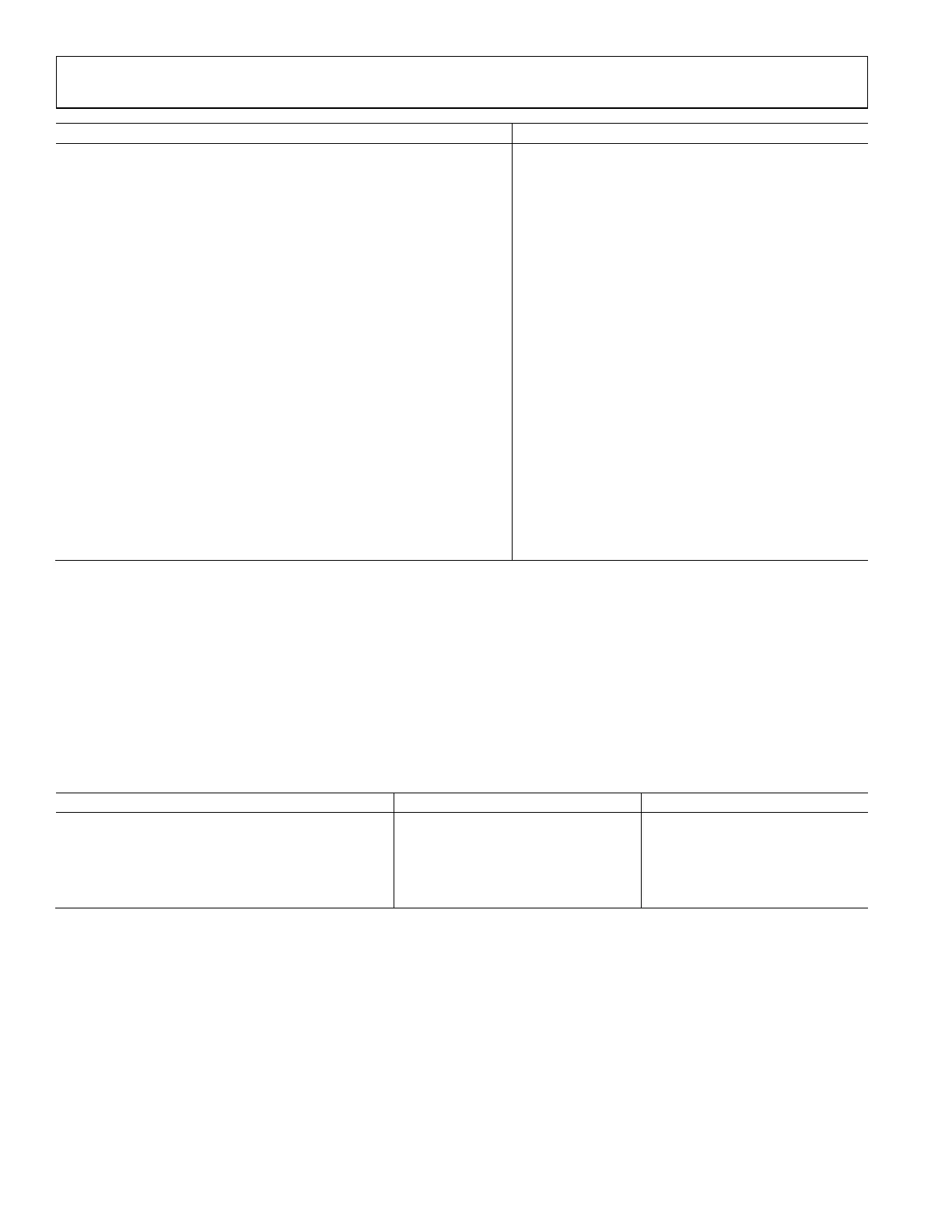UG-1828 Preliminary Technical Data
Rev. PrB | Page 266 of 277
There are example python scripts included in the SDK to run API functions that do not appear in the GUI. These files can be found in
the ADRV9001 Transceiver Evaluation Software\IronPython folder and can be loaded via the File menu and Load.
External Path Delay Measurement (for DPD)
Connect the Tx1 output to Rx1B input with a cable (an optional step attenuator can be added to the loop). Configure the TES to indicate
that the external path after PA exists in the Board Configuration tab (PA does not must be in your test). The DPD should be enabled
from the Advanced Features tab. Run the script immediately after programming to make sure the device is in the “Calibrated” state.
This script runs the ExternalPathDelay_Clibrate cal to get the path delay. It then sets the path delay value and checks it to make sure it
was written correctly. The Delay will be displayed in the Output window in ps.
Setting the PLL Filter Bandwidth (for Phase Noise Optimization)
To test this script first begin by running a phase noise measurement using the default PLL settings. Stop transmitting on the Tx to load
and run the python script. Inside the script, you should only change PLL loop fitter bandwidth. Other PLL parameters should be kept the
same. (You can read them, change the bandwidth and then write it back). The change takes effect when the carrier is configured so you
need to read the carrier status and then configure it. This can only be performed when device is at calibrated state as shown in the script.
Start transmitting on the Tx and measure the phase noise again to observe the difference.
AUTOMATED TIME DIVISION DUPLEXING (TDD)
ADRV9001 supports automatic TDD operation. User can send and receive TDD framed data by configuring this tab (see Figure 248).
This of course depends on how system and setup is selected described in the previous sections. ADRV9001 comes with predefined timing
configurations by default. However user can configure the timing as needed.
In the Automated TDD tab, user can configure the parameters using TDD configuration files:
• Frame and Sequences
• User can specify the duration of a frame
• User can select from sequencing of frames
• User can specify the number of frames in a sequence.
TDD Parameter Table
The table s auto populated by the TES based on the configuration file chosen
• Enable Column
• User can enable/disable receiver/transmitter channel.
• Signal Column
• This displays the signal name attributed to that row.
• Frame Timing Columns
• A predefined timing is generated by the TES based on the profile selected
• User can modify the timing by entering Primary Assert/Deassert, Secondary Assert/Deassert
• Assert/Deassert entries are frame locations, they are not durations, for example if RX1 primary assert is 0 and primary deassert
is 10000 μs, this means within the specified frame the RX1 enable is on from 0 to 10000 μs and off for the rest of the frame.
• In Figure 259, it shows visually what primary/secondary assert/deassert mean. Black and grey indicates TX and RX subframe
data.
• Signal Input
• User can change the values of a signal already in the table or add a new signal to the table. This is done by selecting the row to
be edited in the table, filling in the parameters in the row underneath the table and clicking Apply.
• To add a new row, select the blank row at the bottom of the table and click Apply with the parameters for the new row.
