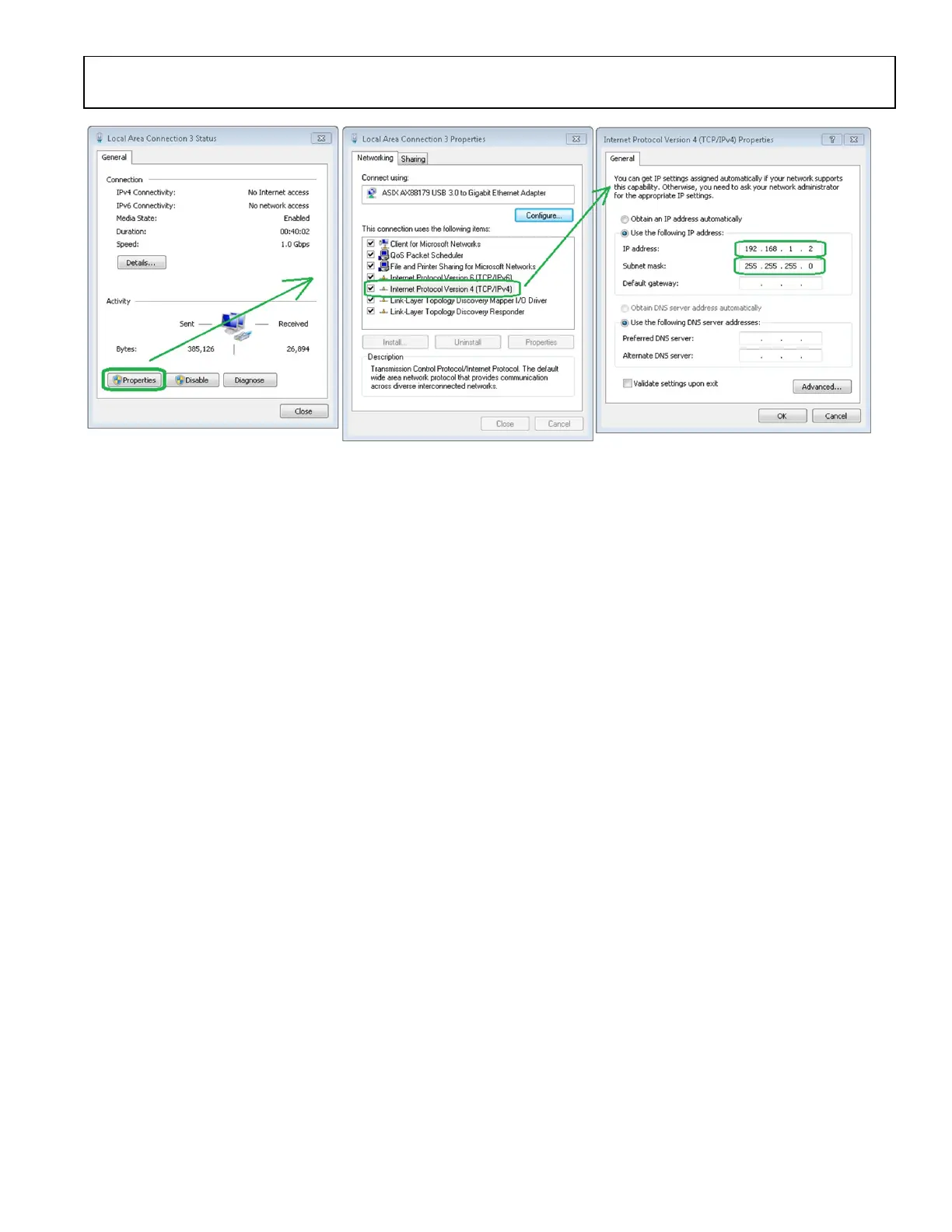Preliminary Technical Data UG-1828
Rev. PrC | Page 295 of 338
Figure 274. IP Settings for Ethernet Port Dedicated for ZCU102 Evaluation Platform
HARDWARE OPERATION
ZYNC ZC706
1. Turn on the evaluation system by switching the ZYNQ ZC706 evaluation platform power switch (SW1) to the on position. If
hardware is connected correctly, two green LEDs (D801 and DS901) on the ADRV9001 evaluation card should be on.
2. The ZYNQ ZC706 evaluation platform uses a Linux operating system. It takes approximately 30 seconds before the system is ready
for operation and can accept commands from PC software. Boot status can be observed on ZYNQ ZC706 evaluation platform GPIO
LEDs (L, C, R, O). The correct sequence should follow the description below:
a. After SW1 is turned on, all 4 LEDs should start flashing (moving single OFF light).
b. On the ADRV9001 Evaluation board the System OK LED should also begin to flash.
c. These LEDs will continue to flash in the same sequence through FPGA boot up, TES connection and TES program.
3. The reference clock signal (in range from 10 MHz to 1000MHz, CW tone, +13dBm max) should be connected to J501.
a. It should be noted that quality of clock source used to generate DEV_CLK will directly impact overall system performance.
User must ensure that high quality, stable and low phase noise clock source is used here.
4. For receiver testing on the ADRV9001 evaluation card, use a clean signal generator with low phase noise to provide an input signal to
the selected Rx RF input. Use a shielded RG-58, 50Ω coaxial cable (1m or shorter) to connect the signal generator.
5. To set the input level near the Rx receiver’s full scale, the generator level (for a single tone signal) should be set to approximately -
15dBm. This level depends on the input frequency and the gain settings through the path.
a. Note that there should be no input signal applied to the Rx input when performing an init calibration.
6. For transmitter testing, connect a spectrum analyser to either Tx output on the ADRV9001 evaluation card. Use a shielded RG-58,
50Ω coaxial cable (1m or shorter) to connect the spectrum analyser.
a. Both Tx outputs should be terminated, either into spectrum analysers or into 50Ω if unused. This is because the initial
calibrations will run on both channels and can take a long time to complete if a Tx channel is not correctly terminated.
7. Power off must be executed using TES software or the user must power down ZYNQ ZC706 evaluation platform using SW9 push
button before the user powers off the evaluation system by switching SW1 to off position.
Important
The ADRV9001 evaluation system uses a Linux operating system. Linux requires time to boot up as well as soft shut down before
hardware power off. The user is expected to use the software power off feature or press the SW9 button on the ZYNQ ZC706 evaluation
platform before physically switching power off using SW1. If this advice is not followed, the file system on the SD card can get corrupted
and the ADRV9001 evaluation system might stop operating.
