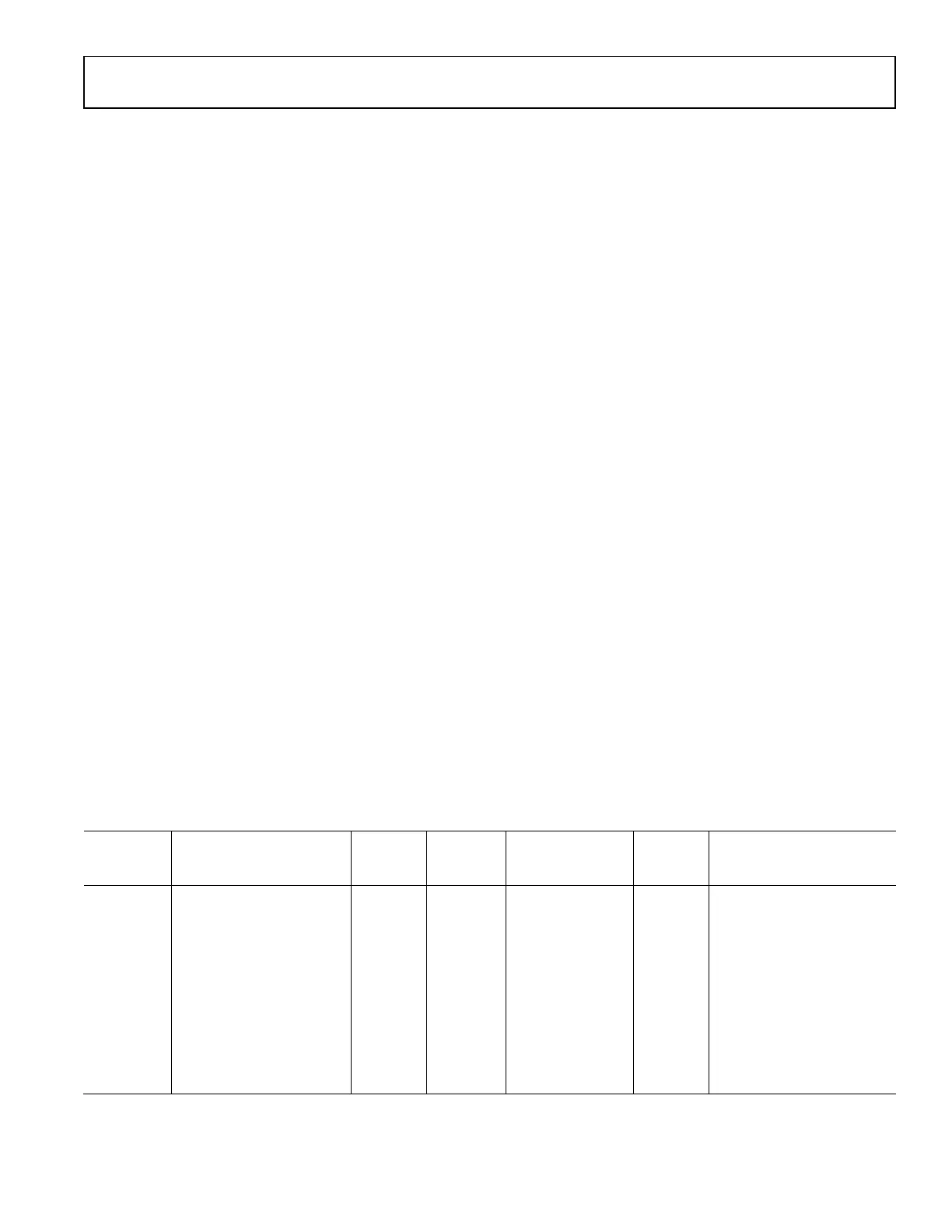Preliminary Technical Data UG-1828
Rev. PrB | Page 157 of 277
Parameter Description Min Value
Max
Value
Default
Value
(TBD)
hbOverloadDurationCount) to cause an HB Under
Range Low Threshold Overload Event. In Peak Detect
AGC mode, not having sufficient peaks to cause the
overload is flagged as an under-range event and the
gain is recovered by hbGainStepLowRecovery.
feedback_
low_threshold_counter_exceeded
A pair of DGPIO pins to retrieve the hb low threshold
counter exceeded status and apd low threshold
counter exceeded status
0
(not
assigned)
9
(Select
DGPIO
pins 14
and 15)
0
(not
assigned)
feedback_
high_threshold_counter_exceeded
A pair of DGPIO pins to retrieve the hb high threshold
counter exceeded status and apd high threshold
counter exceeded status
0
(not
assigned)
9
(Select
DGPIO
pins 14
and 15)
0
(not
assigned)
Table 70. adi_adrv9001_ExtLna_t Structure Definition
Parameter Description Min Value
Max
Value
Default
Value
gpio TBD TBD TBD 0
powerDown TBD TBD TBD 0
settlingDelay External LNA Settling Delay TBD TBD 0
A set of receiver gain control APIs are provided for user interaction with the ADRV9001 device. Some of them have been mentioned in
the previous sections. The following table summarizes the list of API functions currently available with a brief description for each one.
For more up-to-dated information and detailed descriptions, please refer to API doxygen document.
Table 71. A List of Rx Gain Control APIs
Rx Gain API Function Name Description
adi_adrv9001_Rx_GainControl_Mode_Set Configures the Rx gain control mode for a specific channel
adi_adrv9001_Rx_GainControl_Mode_Get Retrieves the currently configured Rx gain control mode
adi_adrv9001_Rx_Gain_Get Reads the Rx Gain Index for the requested Rx channel
adi_adrv9001_Rx_Gain_Set Sets the current AGC Gain Index for the requested Rx channel
adi_adrv9001_Rx_GainTable_Write Programs the gain table settings for Rx channels
adi_adrv9001_Rx_MinMaxGainIndex_Set
Set the minimum and maximum gain indices in the device data structure
adi_adrv9001_Rx_GainTable_Read Reads the gain table entries for Rx channels requested
adi_adrv9001_Rx_DecimatedPower_Get Gets the decimated power for the specified channel
adi_adrv9001_Rx_GainControl_Configure Sets up the device Rx Gain Control for a specified channel
adi_adrv9001_Rx_GainControl_Inspect Inspects the device Rx Gain Control for a specified channel
adi_adrv9001_Rx_GainControl_MinMaxGainIndex_Set
Sets the min/max gain indexes for gain control operation for the specified
channel
adi_adrv9001_Rx_GainControl_MinMaxGainIndex_Get Gets the min/max gain indexes for gain control for the specified channel
adi_adrv9001_Rx_GainControl_Reset Resets all state machines within the gain control block
adi_adrv9001_Rx_GainControl_PinMode_Configure Configures gain control for MGC PIN mode
adi_adrv9001_Rx_GainControl_PinMode_Inspect Inspects gain control configurations for MGC PIN mode
DIGITAL GAIN CONTROL AND INTERFACE GAIN (SLICER)
The digital gain control has two major purposes, one for gain correction which is to correct the small step size inaccuracy in analog
front-end attenuation, and the other for gain compensation which is to compensate for the entire analog front-end attenuation. In the
gain compensation mode, for example, if 5 dB analog attenuation is applied at the front end of the device then 5dB of digital gain will be
applied. This ensures that the digital data is representative of the RMS power of the signal at the receiver input port (plus the nominal
receiver analog gain) so that any internal front-end attenuation changes in device for preventing ADC overloading are transparent to the