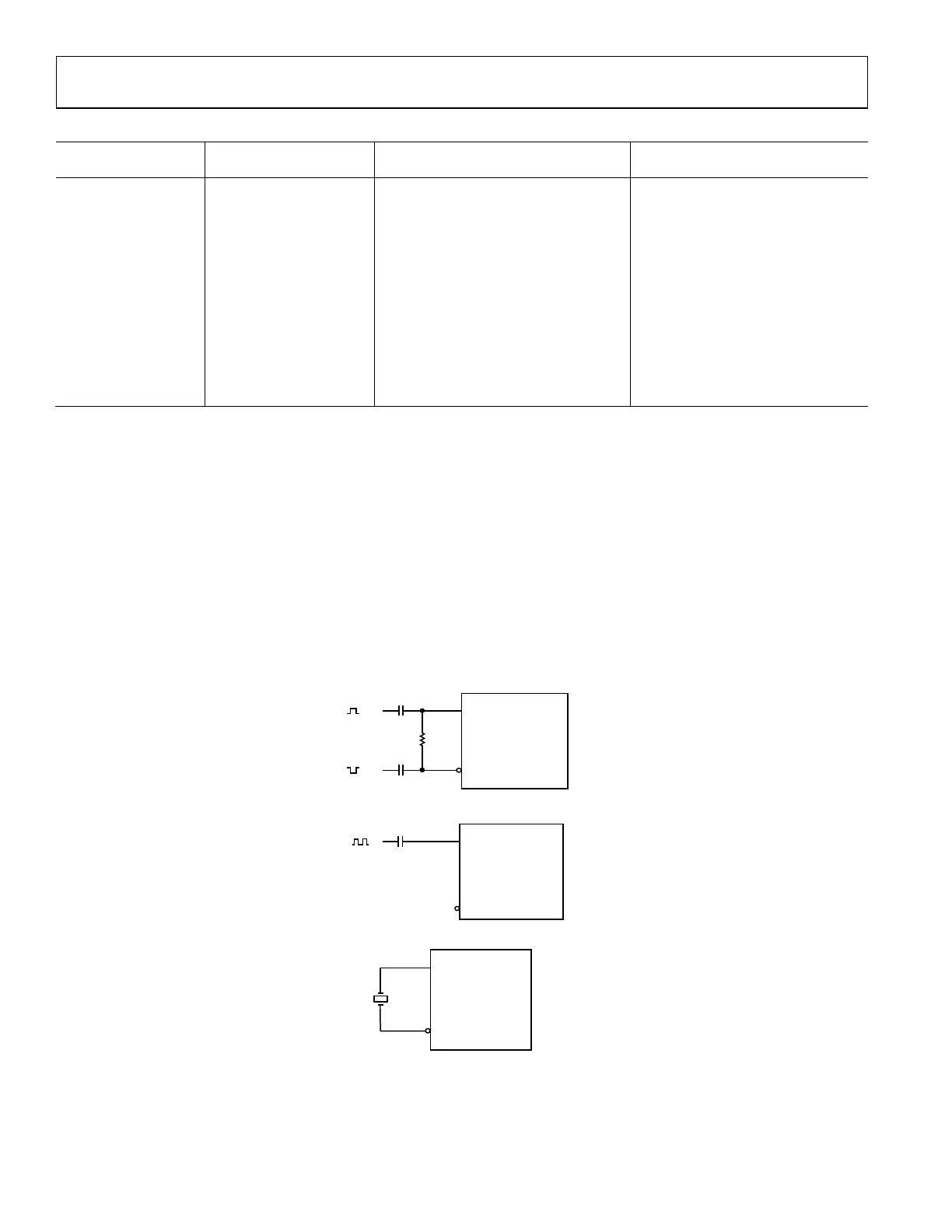UG-1828 Preliminary Technical Data
Rev. PrB | Page 248 of 277
Figure 242. Main Interface of Transceiver Evaluation Software Bridge
When evaluation hardware is connected to a PC and the user wants to start using the complete evaluation system, TES will establish a
connection with the Xilinx ZYNQ system via Ethernet connection after clicking the Connect button. When proper connection is
established, the user can configure an evaluation hardware. After selecting Connection tab, top part of that window shows the TCP IP
address (default 192.168.1.10) and Port Number (default 55557), where bottom part of the window displays information about
connected hardware and revisions of different software setup blocks. Please contact the ADI Applications Engineering team if the
ADRV9001 Evaluation System must operate over a remote connection and a different IP address for the Xilinx ZYNQ platform is
desired.
Figure 242 shows an example of correct connection between a PC and a Xilinx ZYNQ system with an ADRV9001 daughter card
connected to it. In this window user can check used hardware version as well as all software components versions used by the system in
current TES revision.
