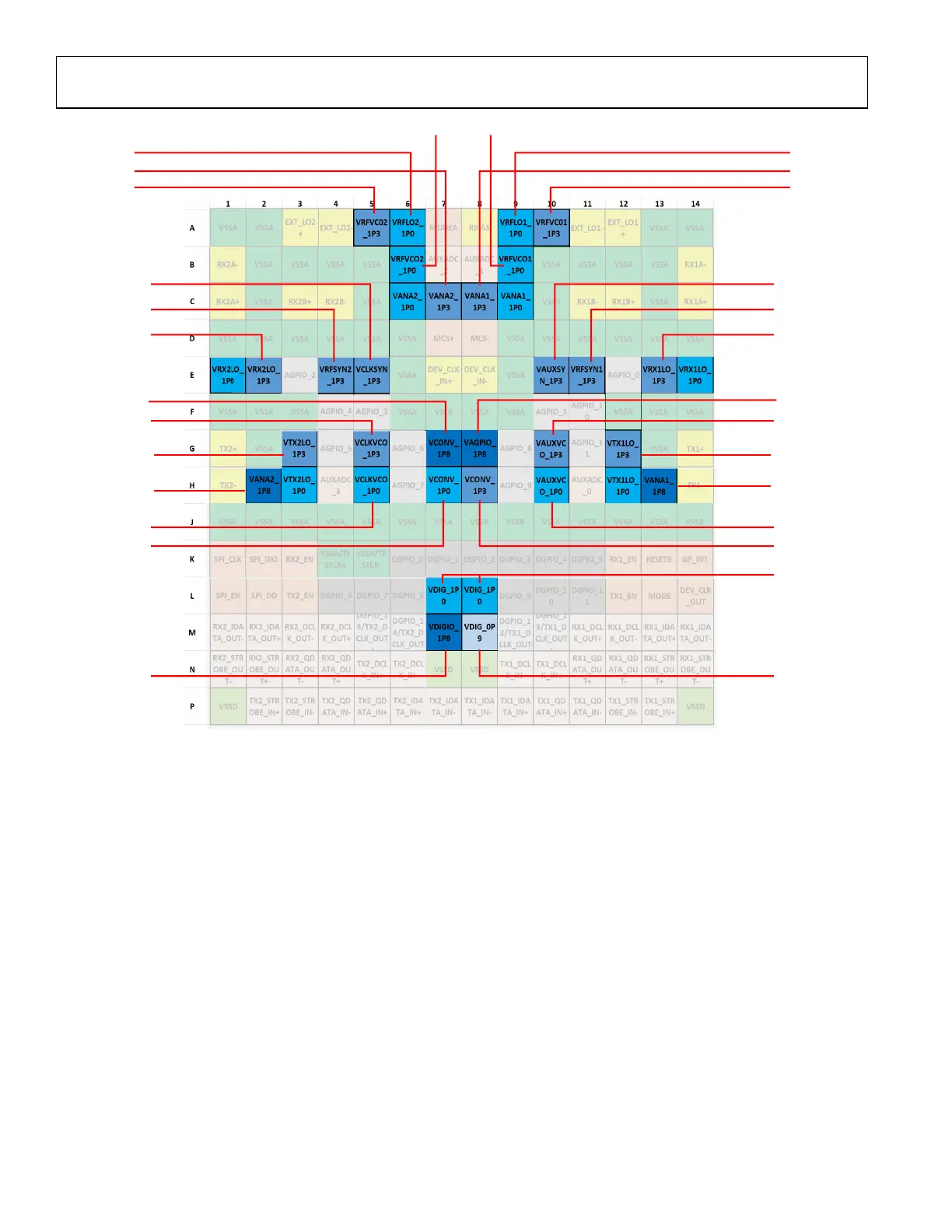UG-1828 Preliminary Technical Data
Rev. PrB | Page 258 of 277
Figure 253. GPIO Configuration
For more detailed information refer to Rx Gain Control section of this document.
Tx Attenuation Control
User can use DGPIO pins for TX attenuation control. User can assign DGPIO pins to attenuation increment and decrement. The step
size can be specified in the “Attenuation Control” tab. Default step size is set to 0.05 dB.
Figure 254. Attenuation Control (Tx)
Once the pins have been assigned, user can go to Transmit tab and start normal playback. User can then adjust Tx attenuation level using
the up-down arrows and this will adjust the Tx attenuation value by the step size specified before.
Rx and Tx Overview
The “Rx Overview” (Figure 254) and “Tx Overview” (Figure 255) tabs aim to provide more detail on ADRV9001 selected mode of
operation using “Device Configuration” tab (Figure 243). The Rx and Tx datapath overview diagrams are provided in each tab. These
tabs provide user with read back of ADC/DAC sampling frequencies, analog filtering configuration, datapath sampling rate, data port
format, mode of operation and sampling rate.
