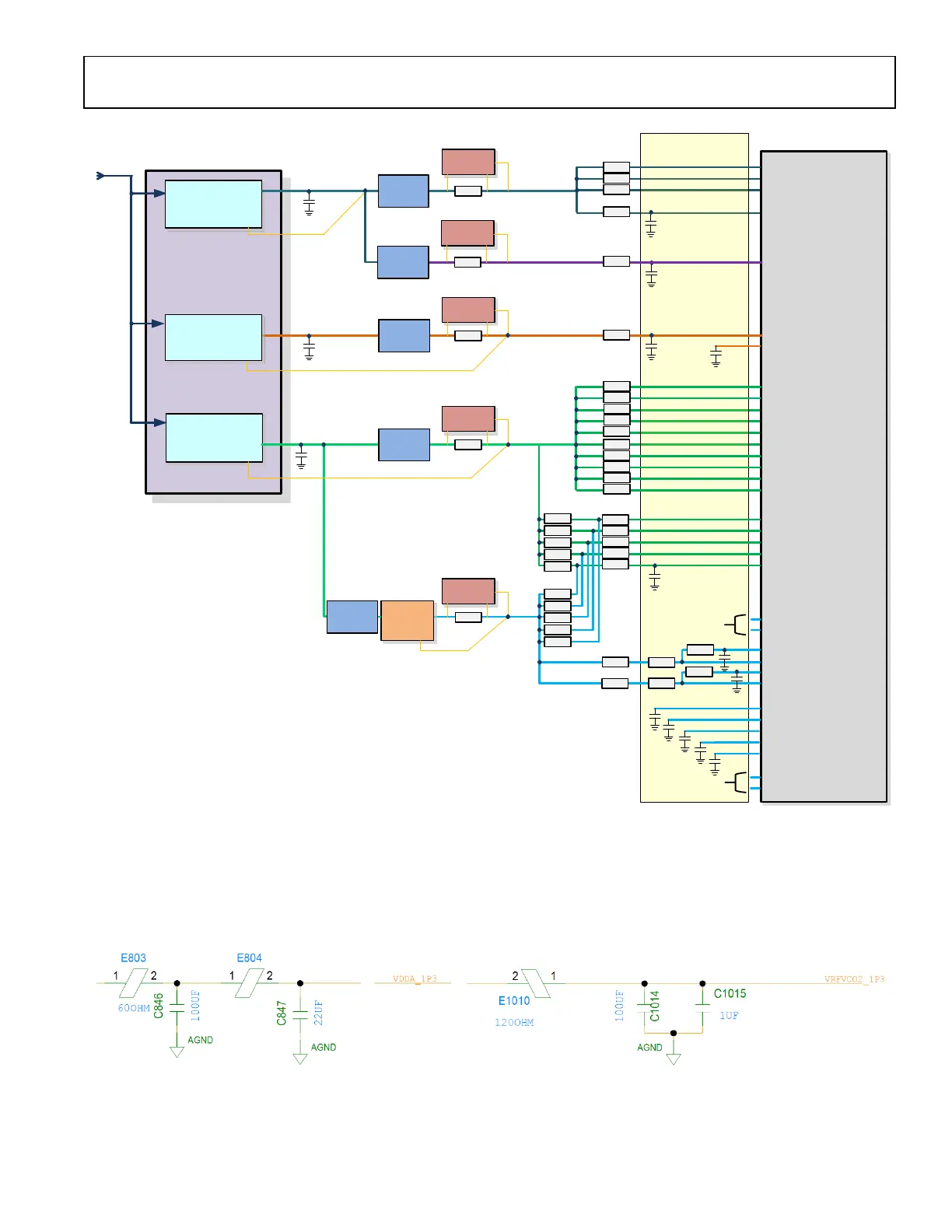Preliminary Technical Data UG-1828
Rev. PrB | Page 273 of 277
DRIVER DEBUGGER
A driver debugger is available from the View menu. This is a live window that captures all the driver calls being used by the TES. This
can be used for debugging issues or understanding driver calls needed.
Figure 268. Driver Debugger Window
LOG FILE
On top of the GUI, there is a button Log File, which shows logging information of the system. If the PC is connected to the evaluation
platform, log file will show the version numbers for different component of the system, including firmware, FPGA, API and so on If
errors occur, for example programming the chip fails, log file will provide certain debugging information on what is failing.
