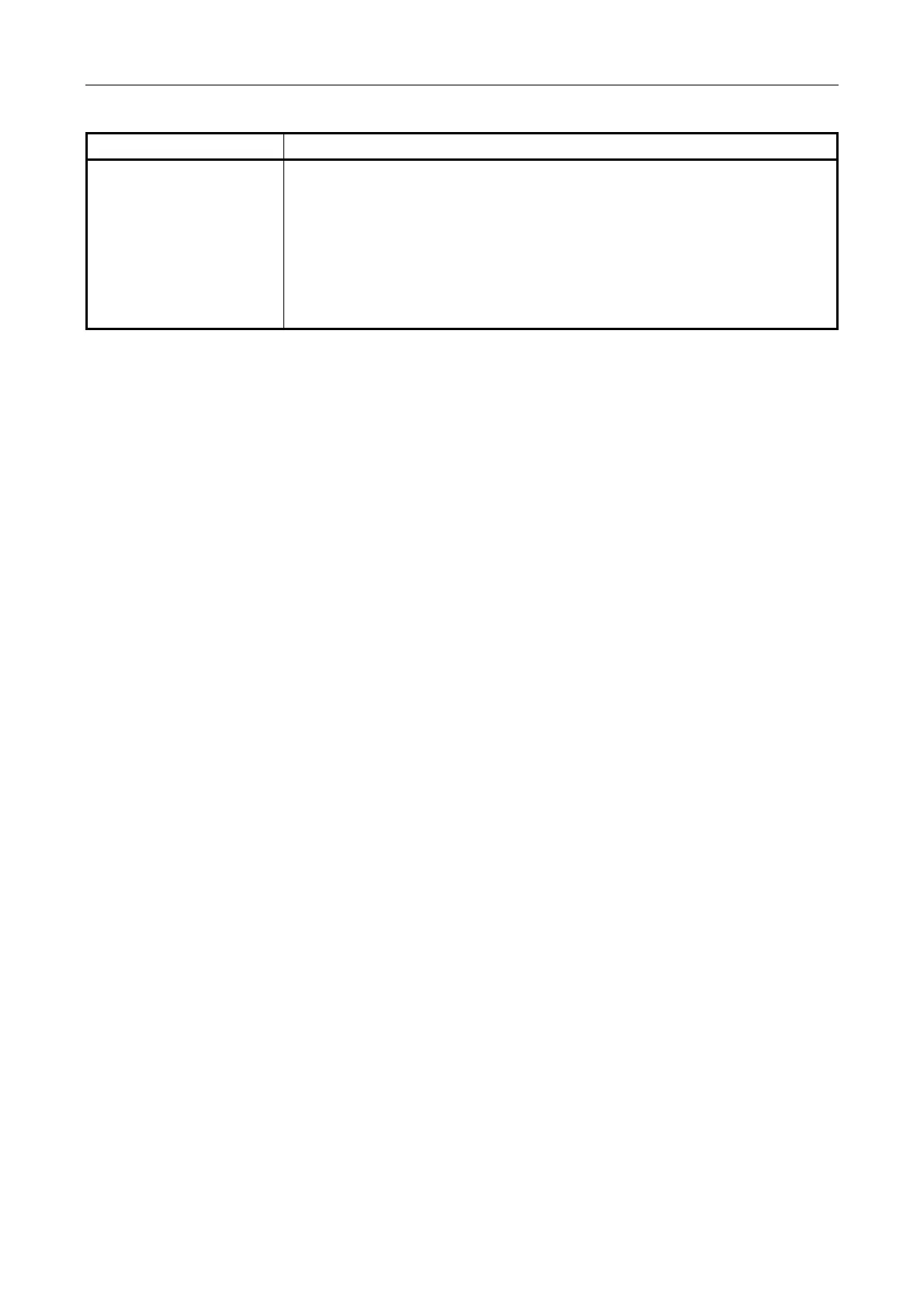iPAM400 – Product Manual
U-0629-0171.doc – Issue: 04 complete, approved
Page 118 of 138
ASL Part Number Additional Information
FPANEL-IPAM400 Front Panel
Function: Protect amplifier module
Location: Front of unit
Manufacturer/Supplier: Application Solutions (Safety and Security) Limited
Manufacturer/Supplier Part No.: FPANEL-IPAM400
Manufacturer/Supplier Description: Front panel to fit required mainframe
configuration.
Note: Customers must detail the correct amplifier configuration in their order.