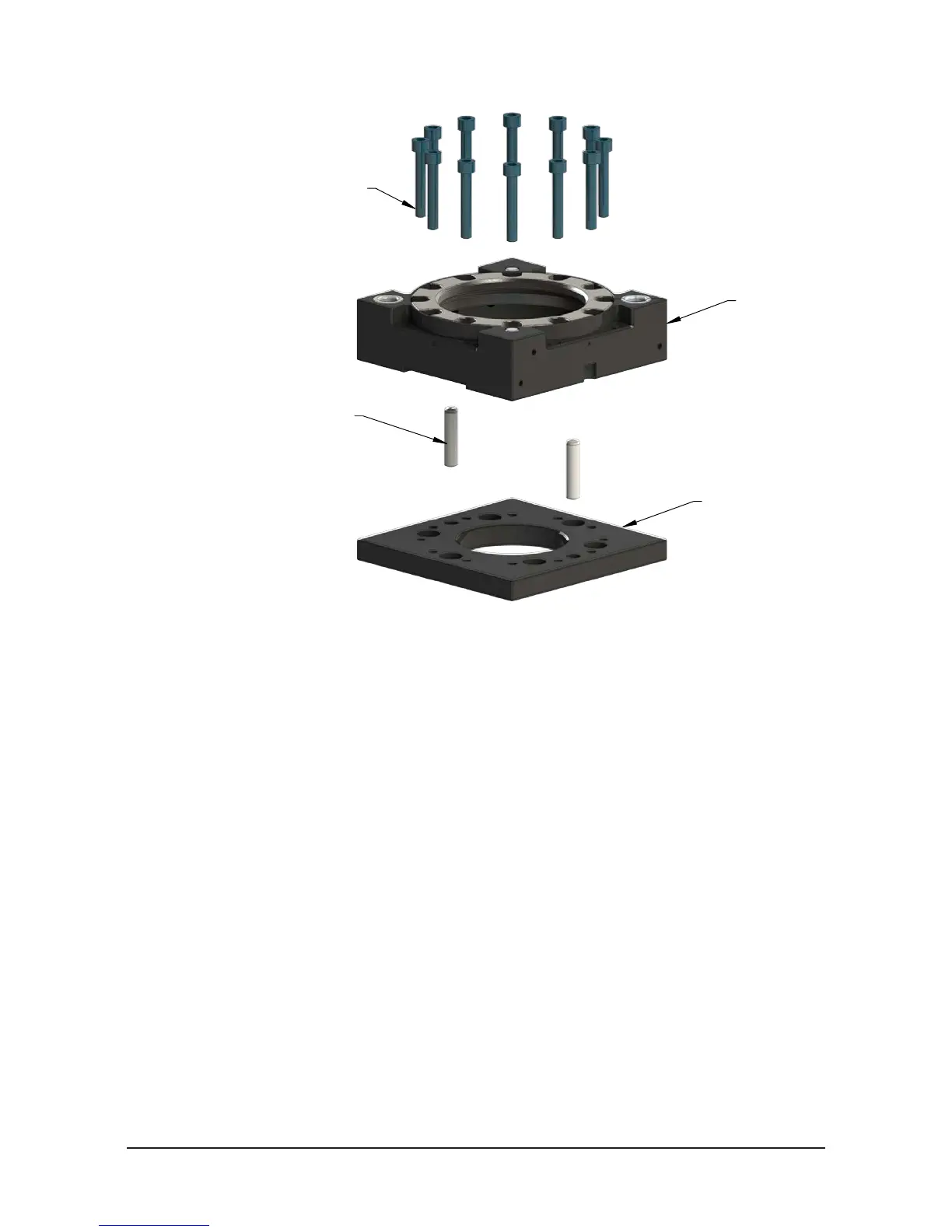Manual, Robotic Tool Changer, QC-210
Document #9620-20-B-210 Series Base Tool Changer-26
Pinnacle Park • 1031 Goodworth Drive • Apex, NC 27539 • Tel: 919.772.0115 • Fax: 919.772.8259 • www.ati-ia.com • Email: info@ati-ia.com
B-11
Bolt-Down Tool Plate Installation (210CWT Shown)
Tool Plate
Tool Interface Plate
(Customer Supplied)
Dowel Pin
(Customer Supplied)
(12) M8-1.25 Socket Head Cap Screw
(Refer to Table 2.1)
(Customer Supplied)
2.6 Tool Plate Removal (includes Bolt-Down Plate)
Tools required: 8 mm, 10 mm, or 12 mm Allen wrench (hex key)
1. Place the Tool in a secure location.
2. Uncouple the Master and Tool plates.
3. Turn off and de-energize all energized circuits (e.g. electrical, air, water, etc.).
4. Disconnect all utilities (e.g. electrical, air, water, etc.).
5. Remove the fasteners connecting the Tool plate to the tooling or tool interface plate.
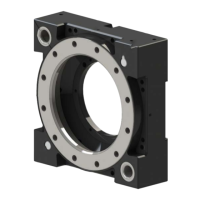