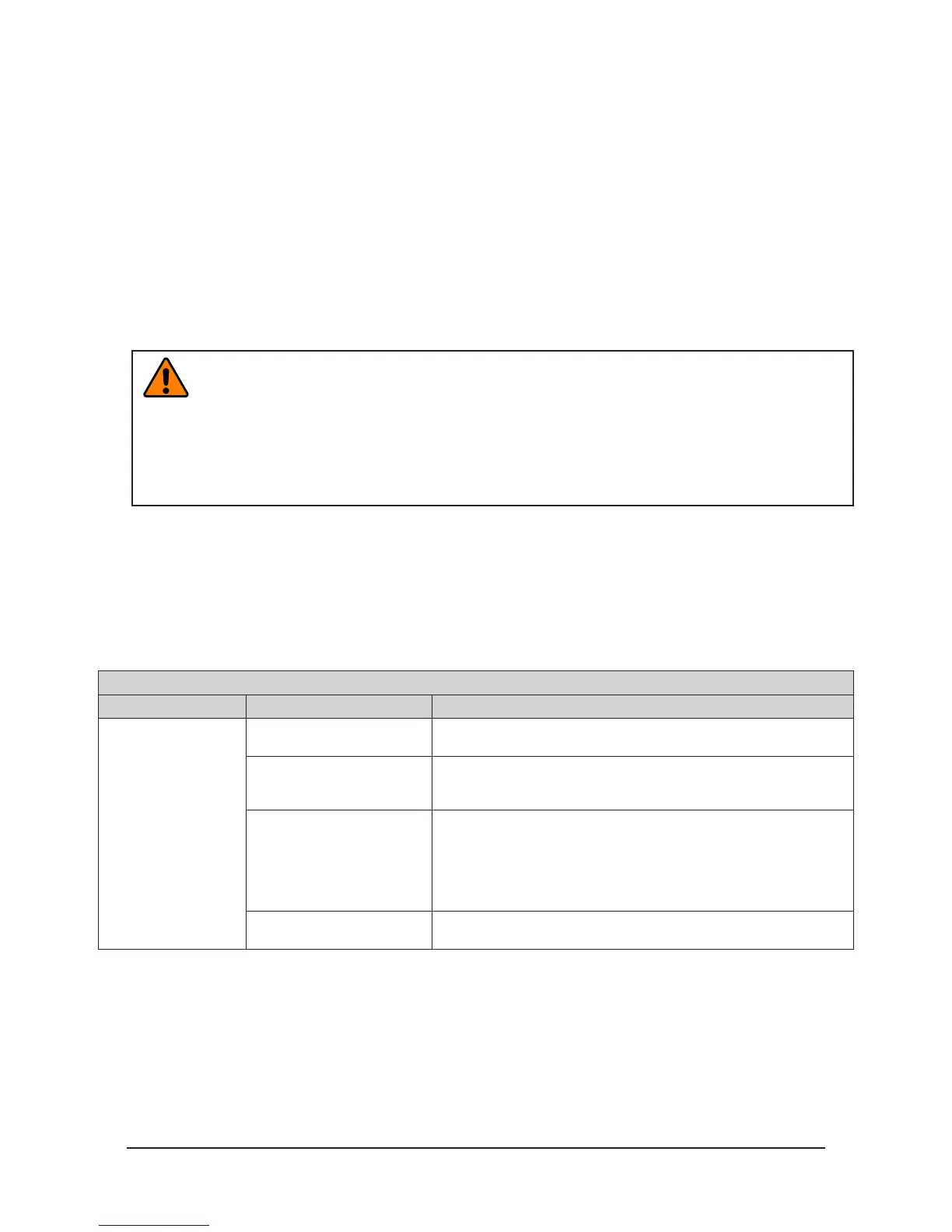Manual, Air Adapters
Document #9620-20-C-Jxx Air Adapters-02
Pinnacle Park • 1031 Goodworth Drive • Apex, NC 27539 • Tel: 919.772.0115 • Fax: 919.772.8259 • www.ati-ia.com • Email: info@ati-ia.com
C-9
3. Operation
It is important that the air adapter be supplied with clean, dry, non-lubricated air supplied between 60 and 100 psi
(4.5–6.9 Bar) and ltered at 40 microns or better. The Tool Changer is operated by supplying air to the lock port or
the air adapter to lock the Tool Changer. The Lock air must be maintained during operation and the unlock air must
be vented to the atmosphere using a 2-position 4-way or 5-way valve, refer to Section 2.7—Pneumatic Connections
for more information. To Unlock the Tool Changer air must be supplied to the unlock port on the air adapter and the
lock air must be vented to the atmosphere.
4. Maintenance
Air adapters should require no maintenance. There are no wear components, the sensor connections should be
inspected for looseness and tighten if necessary. Pneumatic connection should be inspected for leaks or damage to
hoses.
WARNING:Do not perform maintenance or repair on Tool Changer or modules unless the
Tool is safely supported or docked in the tool stand, all energized circuits (e.g. electrical,
air, water, etc.) are turned off, pressurized connections purged and power discharged from
circuits in accordance with the customer’s safety practices and policies. Injury or equipment
damage can occur with Tool not docked and energized circuits on. Dock the Tool safely in the
tool stand, turn off and discharge all energized circuits, purge all pressurized connections,
verify all energized circuits are de-energized before performing maintenance or repair on Tool
Changer or modules.
5. Troubleshooting and Service Procedures
The following section provides troubleshooting information to help diagnose conditions with the Tool Changer or
air adapter and service procedures to help resolve these conditions.
5.1 Troubleshooting
Follow the suggested actions listed in Table 5.1 when attempting to troubleshoot the air adapter. If issues persist,
contact your closest ATI representative.
Table 5.1—Troubleshooting
Symptom Cause Resolution
Tool Changer will
not Lock / Unlock or
operates slowly.
Customer supplied exhaust
mufer is clogged.
Check/Replace exhaust mufer; ensure clean air supply.
No or not enough air
pressure on the pneumatic
connection.
Make sure Pneumatic connection has minimum pressure, refer to
Section 2.7—Pneumatic Connections.
Loose air adapter or O-rings
leaking or missing.
Verify that the fasteners connecting the control/signal Module to the
air adapter are properly tightened. If air still leaking, remove the air
adapter from the Tool Changer and check for air leaks, damaged
or missing O-rings., Refer to
Section 2.2—Air Adapter Removal for
QC-113, QC-210, QC-213, GL6L, GL7L0 or Section 2.4—Air Adapter
Removal for QC-310, QC-313, QC-510, QC-1210
Customer supplied solenoid
valve not operating properly
Check customer supplied solenoid valve for damage, proper venting,
refer to
Section 2.7—Pneumatic Connections.
5.2 Service Procedures
There are no specic service procedures for the air adapter.
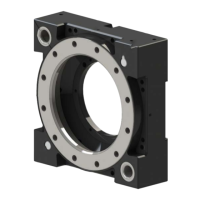