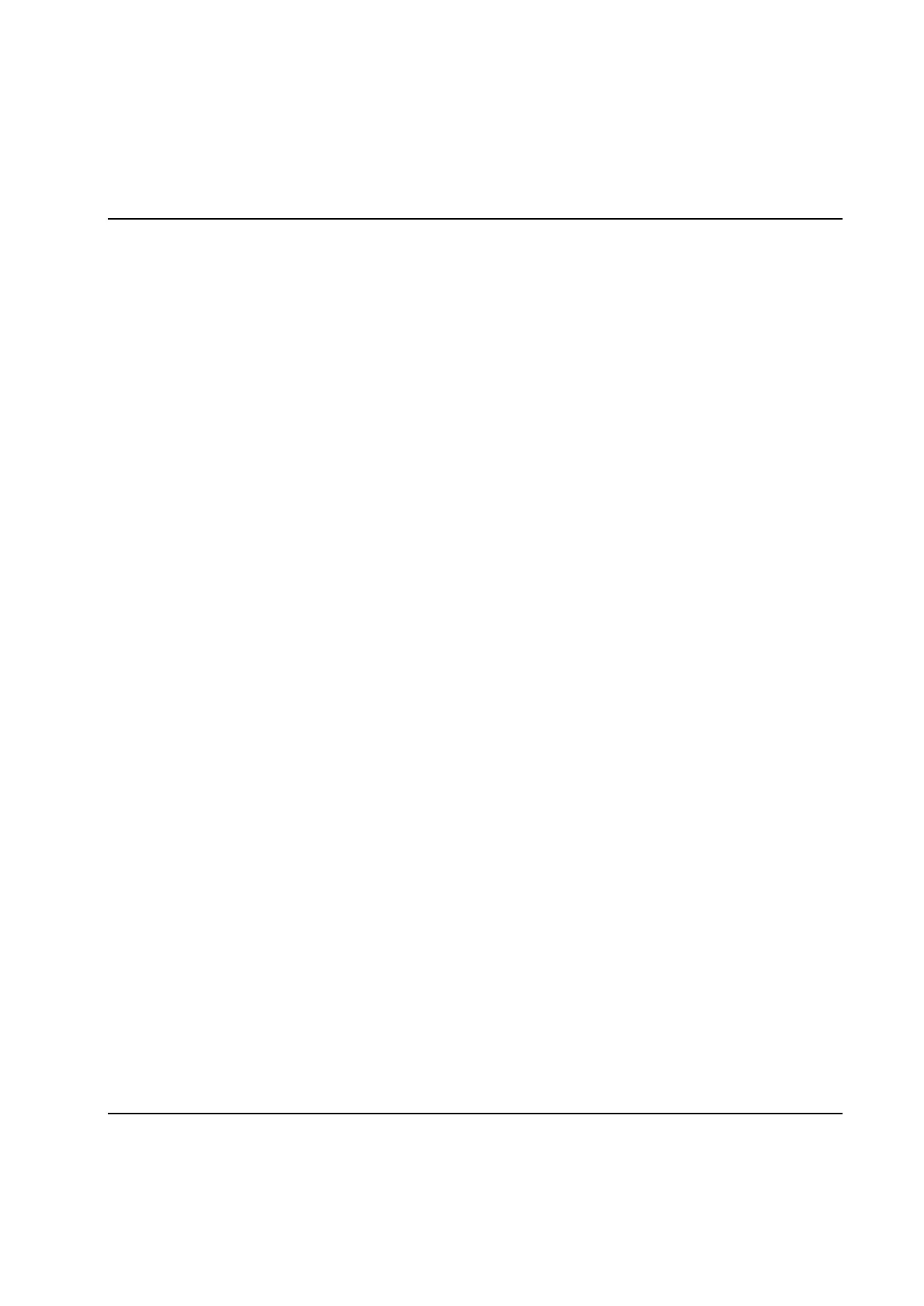Peripheral Devices
9836 3521 01 493
In the I/O Configuration dialogue first select the INPUT tab, select the I/O Group SHARED_in and press
the Properties button. The group name has no functionality, therefore the group can be named anything.
Change the value of Logical addresses – Length so that it corresponds to the size of your fieldbus data
declared as inputs, in this case 24.
Then select User defined Input and click the Driver Parameter-button to set up the driver information.
Name the driver SHARED.
