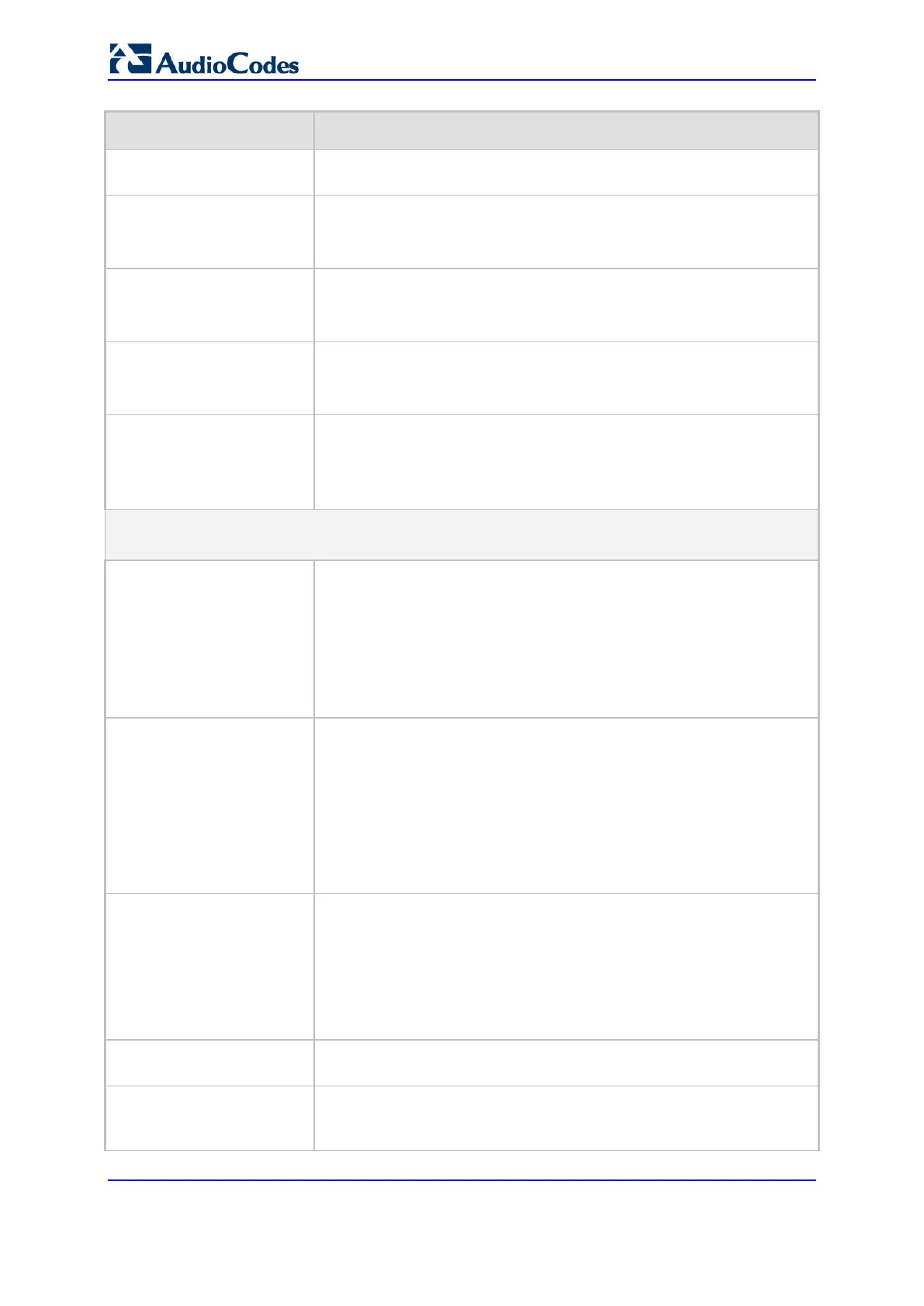User's Manual 1050 Document #: LTRT-89730
Mediant 3000
Parameter Description
[AGCRedirection]
[0] 0 = (Default) AGC works on signals from the TDM side.
[1] 1 = AGC works on signals from the IP side.
AGC Target Energy
[AGCTargetEnergy]
Defines the signal energy value (dBm) that the AGC attempts to attain.
The valid range is 0 to -63 dBm. The default is -19 dBm.
AGC Minimum Gain
[AGCMinGain]
Defines the minimum gain (in dB) by the AGC when activated.
The range is 0 to -31. The default is -20.
Note: For the parameter to take effect, a device reset is required.
AGC Maximum Gain
[AGCMaxGain]
Defines the maximum gain (in dB) by the AGC when activated.
The range is 0 to 18. The default is 15.
Note: For the parameter to take effect, a device reset is required.
Disable Fast Adaptation
[AGCDisableFastAdaptation
]
Enables the AGC Fast Adaptation mode.
[0] = Disable (default)
[1] = Enable
Note: For the parameter to take effect, a device reset is required.
Answering Machine Detector (AMD) Parameters
For more information on AMD, see ''Answering Machine Detection (AMD)'' on page 221.
Answer Machine Detector
Sensitivity Parameter Suit
[AMDSensitivityParameterS
uit]
Global parameter that defines the AMD Parameter Suite to use. You
can also configure this functionality per specific calls, using IP Profiles
(IpProfile_AMDSensitivityParameterSuit). For a detailed description of
the parameter and for configuring this functionality in the IP Profile
table, see ''Configuring IP Profiles'' on page 391.
Note: If this functionality is configured for a specific IP Profile, the
settings of this global parameter is ignored for calls associated with the
IP Profile.
Answer Machine Detector
Sensitivity Level
[AMDSensitivityLevel]
Global parameter that defines the AMD detection sensitivity level of the
selected AMD Parameter Suite. You can also configure this
functionality per specific calls, using IP Profiles
(IpProfile_AMDSensitivityLevel). For a detailed description of the
parameter and for configuring this functionality in the IP Profile table,
see ''Configuring IP Profiles'' on page 391.
Note: If this functionality is configured for a specific IP Profile, the
settings of this global parameter is ignored for calls associated with the
IP Profile.
AMD Sensitivity File
[AMDSensitivityFileName]
Defines the name of the AMD Sensitivity file that contains the AMD
Parameter Suites.
Notes:
This file must be in binary format (.dat). You can use the DConvert
utility to convert the original file format from XML to .dat.
You can load this file using the Web interface (see ''Loading
Auxiliary Files'' on page 677).
[AMDSensitivityFileUrl] Defines the URL path to the AMD Sensitivity file for downloading from
a remote server.
[AMDMinimumVoiceLength] Defines the AMD minimum voice activity detection duration (in 5-ms
units). Voice activity duration below this threshold is ignored and
considered as non-voice.
