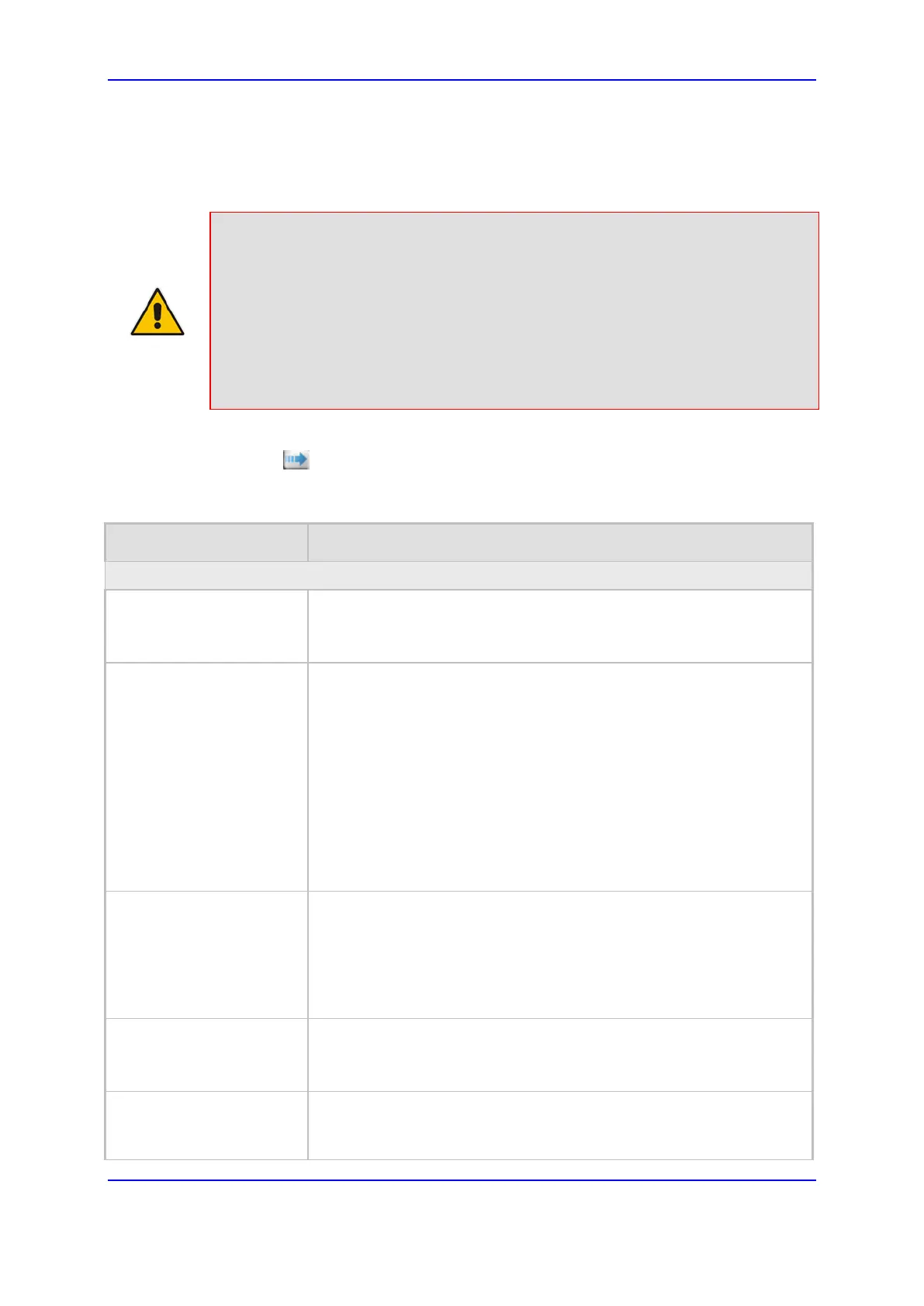Version 7.0 147 Mediant 3000
User's Manual 13. Network
3. Configure the IP network interface according to the parameters described in the table
below.
4. Click Add.
Notes:
• If you edit or delete an IP interface, current calls using the interface are
immediately terminated.
• If you delete an IP interface, row indices of other tables (e.g., Media Realm table)
that are associated with the deleted IP interface, lose their association with the
interface ('Interface Name' field displays "None") and the row indices become
invalid.
• When editing or deleting the Maintenance interface for HA mode, you must reset
the device for your changes to take effect.
To view configured network interfaces that are currently active, click the IP Interface
Status Table button. For more information, see ''Viewing Active IP Interfaces'' on page
748.
Table 13-1: Interface Table Parameters Description
Parameter Description
Table parameters
Index
[InterfaceTable_Index]
Table index row of the interface.
The range is 0 to 31.
Application Type
[InterfaceTable_Application
Types]
Defines the applications allowed on the interface.
[0] OAMP = Operations, Administration, Maintenance and
Provisioning (OAMP) applications (e.g., Web, Telnet, SSH, and
SNMP).
[1] Media = Media (i.e., RTP streams of voice).
[2] Control = Call Control applications (e.g., SIP).
[3] OAMP + Media = OAMP and Media applications.
[4] OAMP + Control = OAMP and Call Control applications.
[5] Media + Control = Media and Call Control applications.
[6] OAMP + Media + Control = All application types are allowed on
the interface.
Interface Mode
[InterfaceTable_InterfaceM
ode]
Defines the method that the interface uses to acquire its IP address.
[3] IPv6 Manual Prefix = IPv6 manual prefix IP address assignment.
The IPv6 prefix (higher 64 bits) is set manually while the
(the lower 64 bits) is derived from the device's MAC address.
[4] IPv6 Manual = IPv6 manual IP address (128 bits) assignment.
[10] IPv4 Manual = IPv4 manual IP address (32 bits) assignment.
IP Address
[InterfaceTable_IPAddress]
Defines the IPv4/IPv6 address, in dotted-decimal notation.
Prefix Length
[InterfaceTable_PrefixLeng
Defines the prefix length of the related IP address. This is a Classless
Inter-Domain Routing (CIDR)-style representation of a dotted-decimal
subnet notation. The CIDR-style representation uses a suffix indicating
