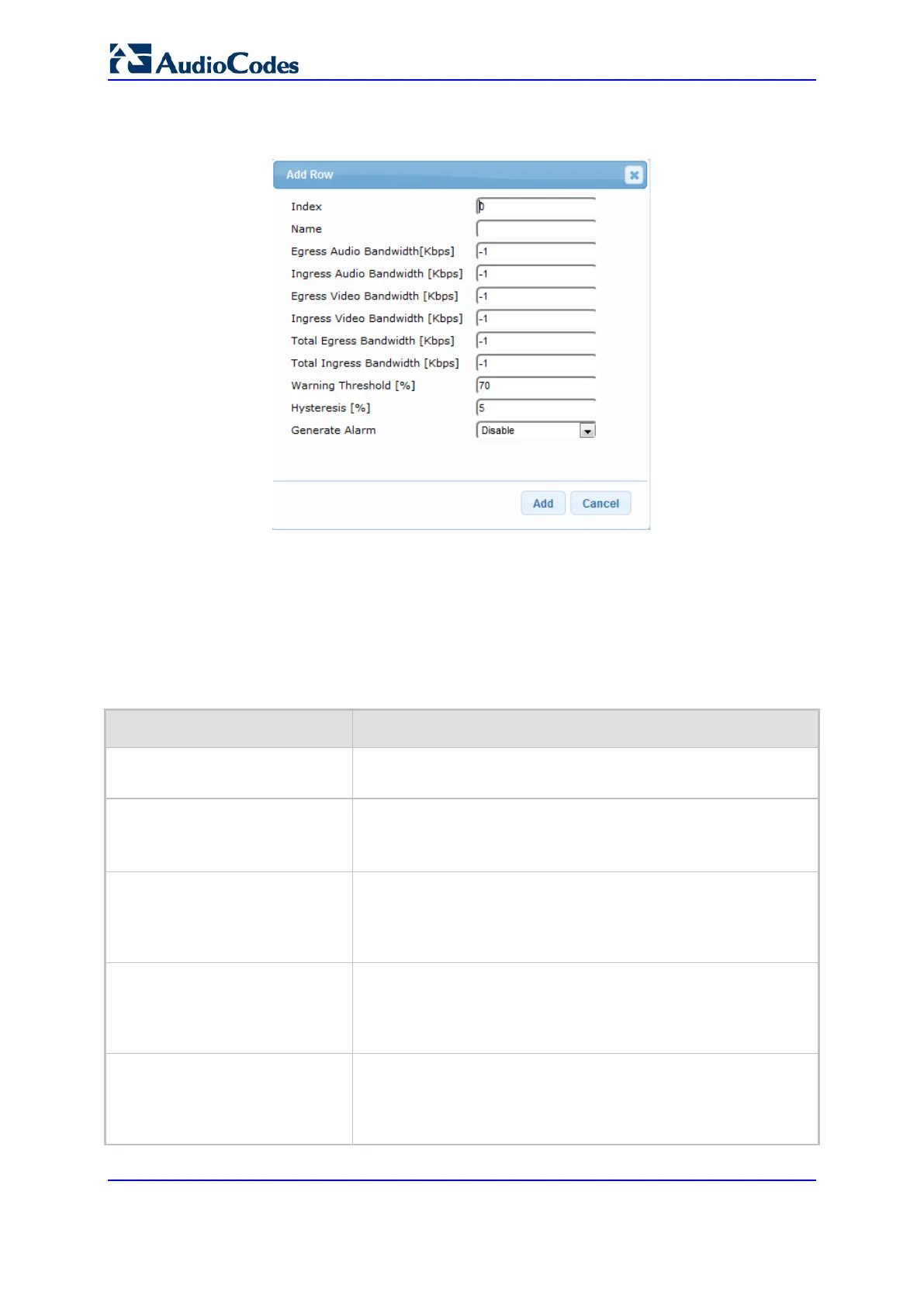User's Manual 314 Document #: LTRT-89730
Mediant 3000
2. Click Add; the following dialog box appears:
Figure 17-4: Bandwidth Profile Table - Add Row Dialog Box
The figure above shows a configuration example where if the outgoing voice traffic
threshold of 64,000 increases by 80% (70% warning threshold plus 10% hysteresis) to
115,200 (64,000 plus 51,200), a Yellow state occurs and an alarm is sent. If the
threshold increases by 10%, a Red state occurs and an alarm is sent.
3. Configure a Bandwidth Profile according to the parameters described in the table
below.
4. Click Add, and then reset the device with a save ("burn") to flash memory.
Table 17-3: Bandwidth Profile Table Parameter Descriptions
Parameter Description
Index
[BWProfile_Index]
Defines an index number for the new table row.
Note: Each row must be configured with a unique index.
Name
[BWProfile_Name]
Defines an arbitrary name to easily identify the row.
The valid value is a string of up to 20 characters.
Egress Audio Bandwidth
[BWProfile_EgressAudioBandwid
th]
Defines the outgoing audio traffic threshold (in Kbps).
Ingress Audio Bandwidth
[BWProfile_IngressAudioBandwid
th]
Defines the incoming audio traffic threshold (in Kbps).
Egress Video Bandwidth
[BWProfile_EgressVideoBandwid
th]
Defines the outgoing video traffic threshold (in Kbps).
