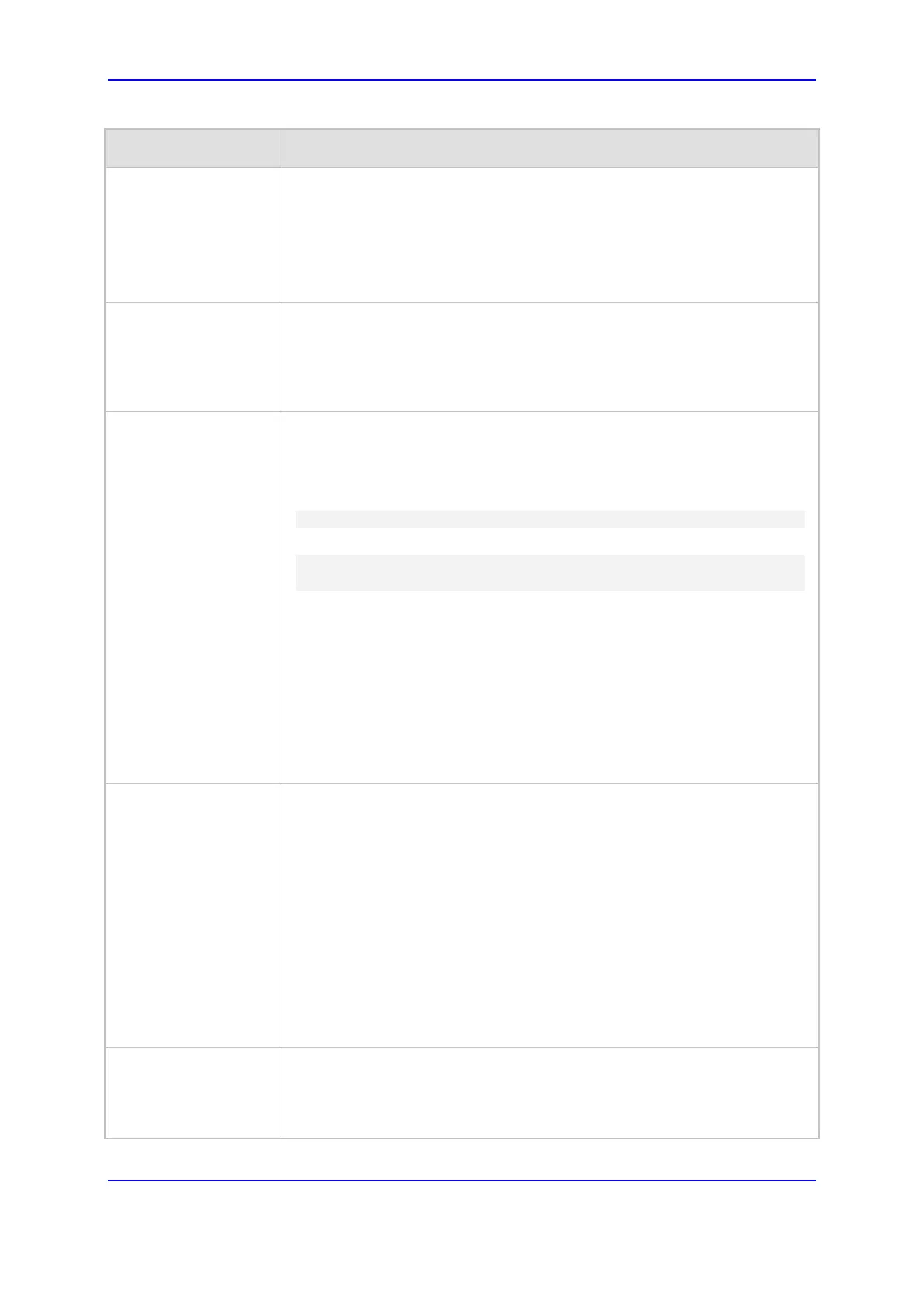Version 7.0 321 Mediant 3000
User's Manual 18. Control Network
Parameter Description
Configuring SIP Interfaces on page 337). For example, if your highest
configured UDP port for a SIP Interface is 6060, you must configure the
BaseUDPPort parameter to any value greater than 6060.
The port must be different from ports configured for SIP traffic (i.e., ports
configured for SIP Interfaces). For example, if the RTP port range is
6000 to 6999, the SIP port can be less than 6000 or greater than 6999.
Media Realms must not have overlapping port ranges.
Number of Media
Session Legs
[CpMediaRealm_Media
SessionLeg]
Defines the number of media sessions for the configured port range
By default, no value is defined.
Port Range End
[CpMediaRealm_PortR
angeEnd]
(Read-only field) Displays the ending port for the range of media interface
UDP ports. The device automatically populates the parameter with a value,
calculated by the summation of the 'Port Range Start' parameter and
'Number of Media Session Legs' parameter (multiplied by the port spacing)
minus 1:
start port + (sessions * port spacing) - 1
For example, a port starting at 6,000, 5 sessions and 10 port spacing:
6,000 + (5 * 10) - 1 = 6,000 + (50) - 1 = 6,000 + 49 =
6,049
The device allocates the UDP ports for RTP, RTCP and T.38 in "jumps"
(spacing) of 10 (default). For example, if the port range starts at 6000 and
the UDP port spacing is 10, the available ports include 6000, 6010, 6020,
6030, and so on (depending on number of media sessions).
For RTCP and T.38 traffic, the port offset from the RTP port used for the
voice session (channel) is one and two, respectively. For example, if the
voice session uses RTP port 6000, the RTCP port and T.38 port for the
session is 6001 and 6002, respectively. However, you can configure the
device to use the same port for RTP and T.38 packets, by setting the
T38UseRTPPort parameter to 1.
Default Media Realm
[CpMediaRealm_IsDef
ault]
Defines the Media Realm as the default Media Realm. The default Media
Realm is used for SIP Interfaces and IP Groups for which you have not
assigned a Media Realm.
[0] No (default)
[1] Yes
Notes:
You can configure the parameter to Yes for only one Media Realm; all
the other Media Realms must be configured to No.
If you do not configure the parameter (i.e., the parameter is No for all
Media Realms), the device uses the first Media Realm in the table as the
default.
If the table is not configured, the default Media Realm includes all
configured media interfaces.
QoE Profile
[CpMediaRealm_QoeP
rofile]
Assigns a QoE Profile to the Media Realm.
By default, no value is defined (None).
For configuring QoE Profiles, see ''Configuring Quality of Experience
Profiles'' on page 309.
