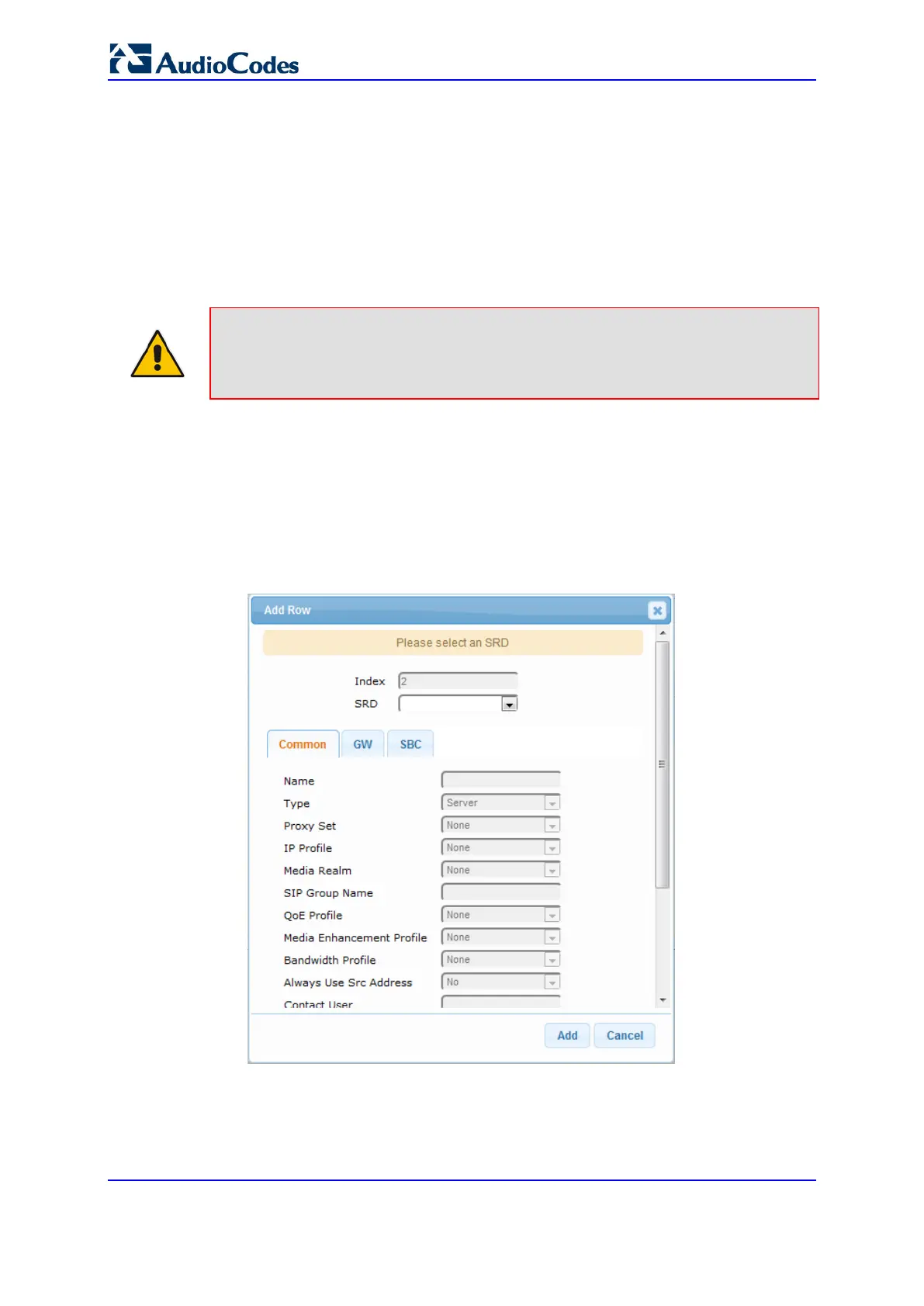User's Manual 344 Document #: LTRT-89730
Mediant 3000
You can also apply the device's Quality of Experience feature to IP Groups:
Quality of Experience Profile: Call quality monitoring based on thresholds for voice
metrics (e.g., MOS) can be applied per IP Group. For example, if MOS is considered
poor, calls belonging to this IP Group can be rejected. For configuring Quality of
Experience Profiles, see ''Configuring Quality of Experience Profiles'' on page
309.
Bandwidth Profile: Bandwidth utilization thresholds can be applied per IP Group. For
example, if bandwidth thresholds are crossed, the device can reject any new calls on
this IP Group. For configuring Bandwidth Profiles, see ''Configuring Bandwidth
Profiles'' on page
313.
Notes: If you delete an IP Group or modify the 'Type' or 'SRD' parameters, the device
immediately terminates currently active calls associated with the IP Group. In
addition, all users belonging to this IP Group are removed from the device's users
database.
The following procedure describes how to configure IP Groups through the Web interface.
You can also configure it through ini file (IPGroup).
To configure an IP Group:
1. Open the IP Group table (Configuration tab > VoIP menu > VoIP Network > IP
Group Table).
2. Click Add; the following dialog box appears:
Figure 18-10: IP Group Table - Add Row Dialog Box
3. Configure an IP Group according to to the parameters described in the table below.
4. Click Add.
