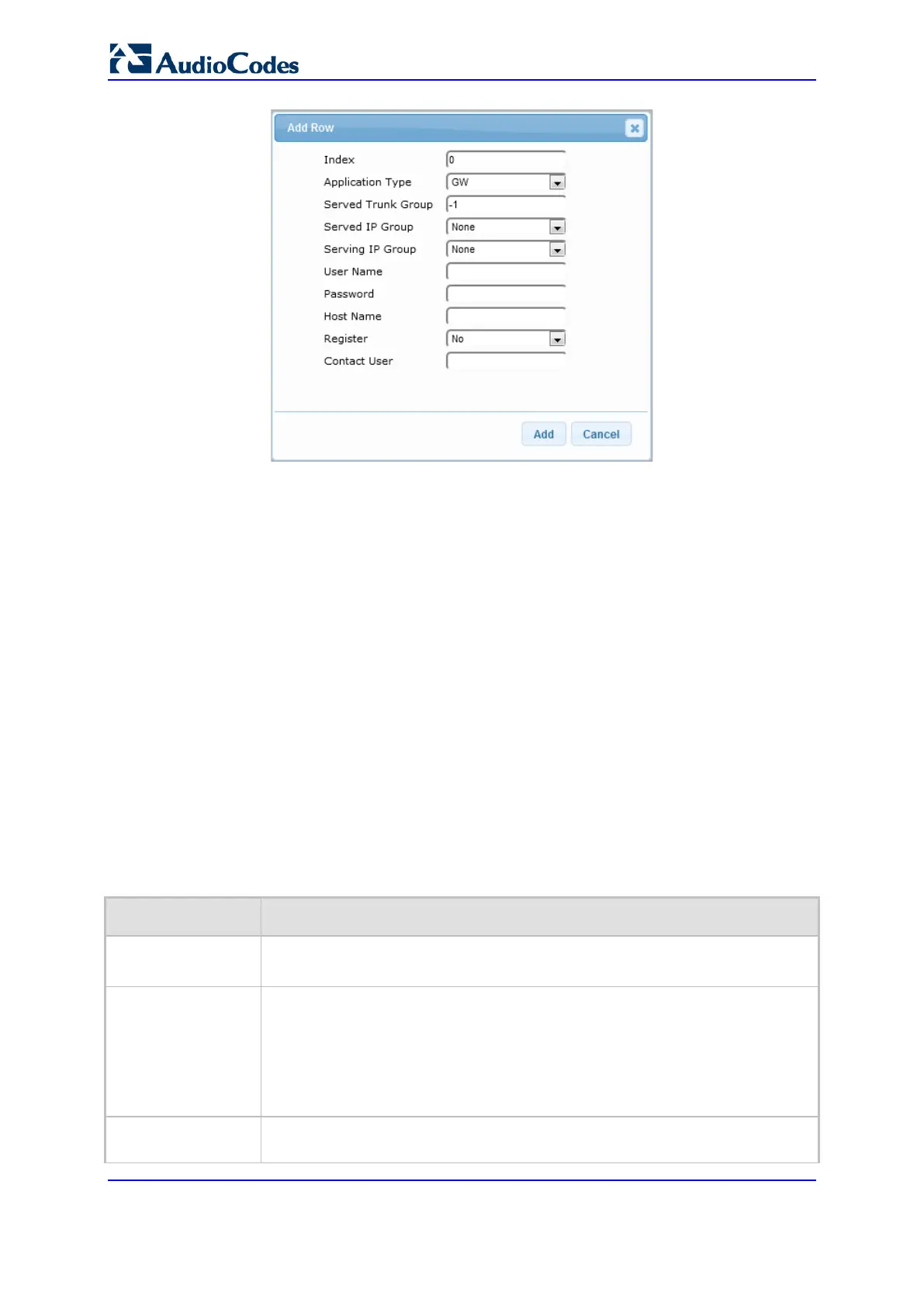User's Manual 364 Document #: LTRT-89730
Mediant 3000
3. Configure an account according to the parameters described in the table below.
4. Click Add.
Once you have configured Accounts, you can register or un-register them, as described
below:
To register or un-register an Account:
1. In the table, select the required Account entry row.
2. From the Action drop-down list, choose one of the following commands:
• Register to register the Account.
• Un-Register to un-register an Account.
To view Account registration status, see ''Viewing Registration Status'' on page 752.
If all trunks belonging to the Trunk Group are down, the device un-registers them. If any
trunk belonging to the Trunk Group is returned to service, the device registers them again.
This ensures, for example, that the Proxy does not send INVITEs to trunks that are out of
service.
If registration with an IP Group fails for all accounts of a specific Trunk Group that includes
all the channels in the Trunk Group, the Trunk Group is set to Out-Of-Service if the
OOSOnRegistrationFail parameter is set to 1 (see Proxy & Registration Parameters on
page 368).
Table 19-1: Account Table Parameter Descriptions
Parameter Description
Index Defines an index for the new table row.
Note: Each row must be configured with a unique index.
Served Trunk Group
[Account_ServedTru
nkGroup]
Defines the Trunk Group ID that you want to register and/or authenticate.
For Tel-to-IP calls, the served Trunk Group is the source Trunk Group from
where the call originated.
For IP-to-Tel calls, the served Trunk Group is the Trunk Group ID to where
the call is sent.
Note: The parameter is applicable only to the Gateway application.
Served IP Group Defines the IP Group (e.g., IP-PBX) that you want to register and/or
authenticate upon its behalf.
