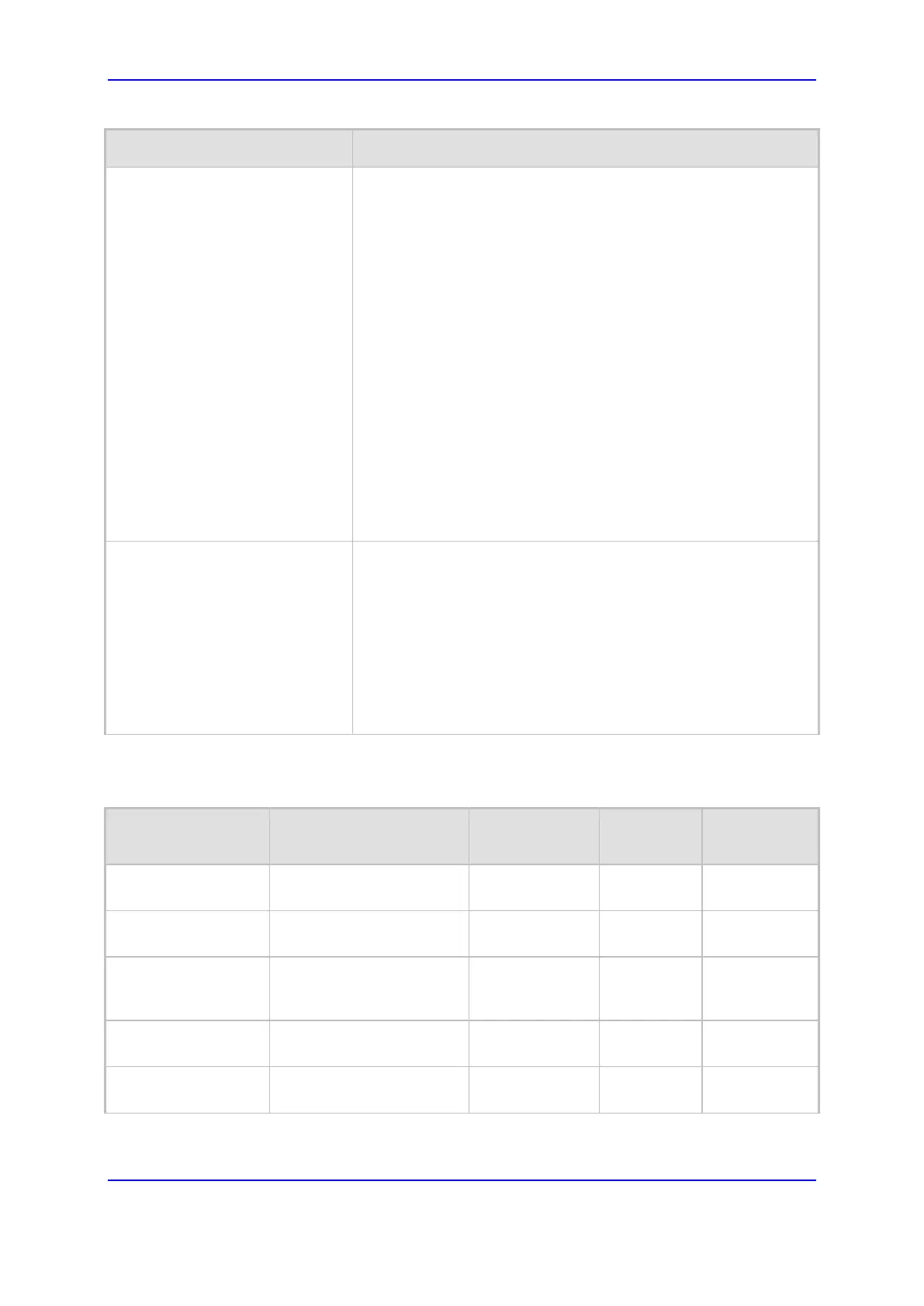Version 7.0 383 Mediant 3000
User's Manual 20. Coders and Profiles
Parameter Description
Silence Suppression
[CodersGroup0_Sce]
Enables silence suppression for the coder.
[0] Disable (Default)
[1] Enable
[2] Enable w/o Adaptation =Applicable only to G.729.
Notes:
If silence suppression is not configured for a coder, the
settings of the EnableSilenceCompression parameter is used.
If G.729 is configured with silence suppression disabled, the
device includes 'annexb=no' in the SDP of the relevant SIP
messages. If silence suppression is enabled or set to Enable
w/o Adaptations, 'annexb=yes' is included. An exception to
this logic is when the remote gateway is Cisco equipment
(IsCiscoSCEMode).
Silence suppression is currently not supported for the MS RTA
coder. The bit rate defines the originator bit rate in accordance
to the sample time. The MS RTA coder can be used in
transcoding sessions with the G.722 wideband codec. In
addition, wideband Linear PCM files can be played on an MS
RTA channel, preserving the file’s wideband quality.
Coder Specific
[CodersGroup0_CoderSpecific]
Defines additional settings specific to the coder.
Currently, the parameter is applicable only to the AMR coder and
is used to configure the payload format type.
[0] 0 = Bandwidth Efficient
[1] 1 = Octet Aligned (default)
Note: The AMR payload type can be configured globally using
the AmrOctetAlignedEnable parameter. However, the Coder
Group configuration overrides the global parameter.
The table below lists the supported coders:
Table 20-2: Supported Coders
Coder Name Packetization Time
(msec)
Rate (kbps) Payload
Type
Silence
Suppression
G.711 A-law
[g711Alaw64k]
10, 20 (default), 30, 40,
50, 60, 80, 100, 120
64 8
[0] Disable
[1] Enable
G.711 U-law
[g711Ulaw64k]
10, 20 (default), 30, 40,
50, 60, 80, 100, 120
64 0
[0] Disable
[1] Enable
G.711A-law_VBD
[g711AlawVbd]
10, 20 (default), 30, 40,
50, 60, 80, 100, 120
64 8 or
Dynamic
(default 118)
N/A
G.711U-law_VBD
[g711UlawVbd]
10, 20 (default), 30, 40,
50, 60, 80, 100, 120
64 Dynamic
(default 110)
N/A
G.722
[g722]
20 (default), 40, 60, 80,
100, 120
64 (default) 9 N/A
